Trade on Hyperliquid with Gem Wallet
Trading on Hyperliquid is a high-speed, fully on-chain experience powered by its Layer 1 blockchain. The Hyperliquid L1 features a native order book for spot and perpetual futures trading, delivering sub-second execution times (median latency of 0.2 seconds) and deep liquidity, all secured by the HyperBFT consensus mechanism.
Hyperliquid uses Arbitrum to connect to its platform primarily as a bridge for depositing funds, leveraging Arbitrum’s role as an Ethereum Layer 2 scaling solution. This connection allows Hyperliquid to tap into Arbitrum’s fast transaction speeds and low fees while maintaining compatibility with Ethereum’s broader ecosystem.
Specifically, users deposit USDC via Arbitrum, which serves as the sole supported source chain for bridging assets into Hyperliquid L1. This setup simplifies the onboarding process by using a widely adopted network, ensuring efficient and cost-effective transfers into Hyperliquid’s high-performance trading environment.
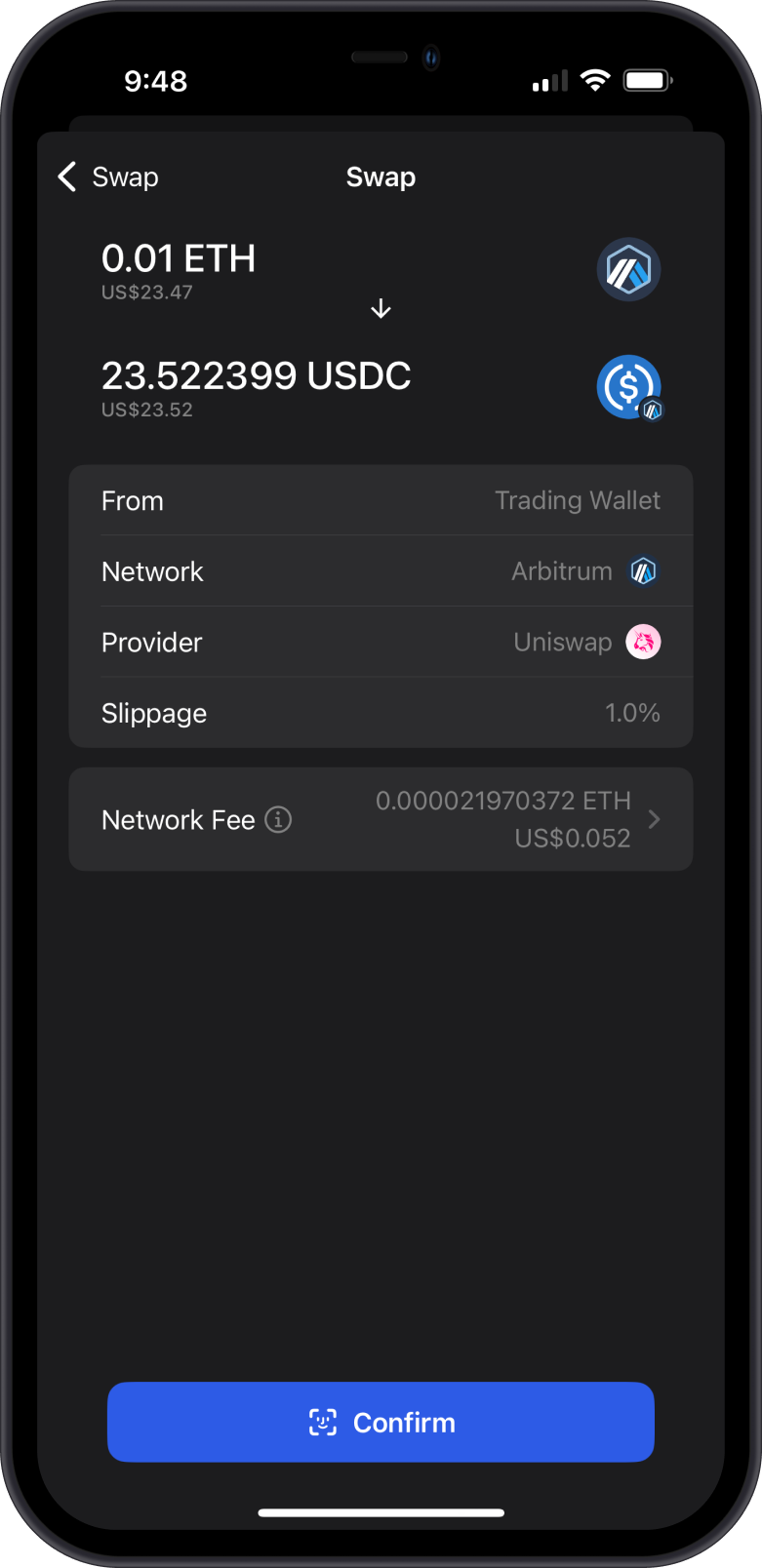
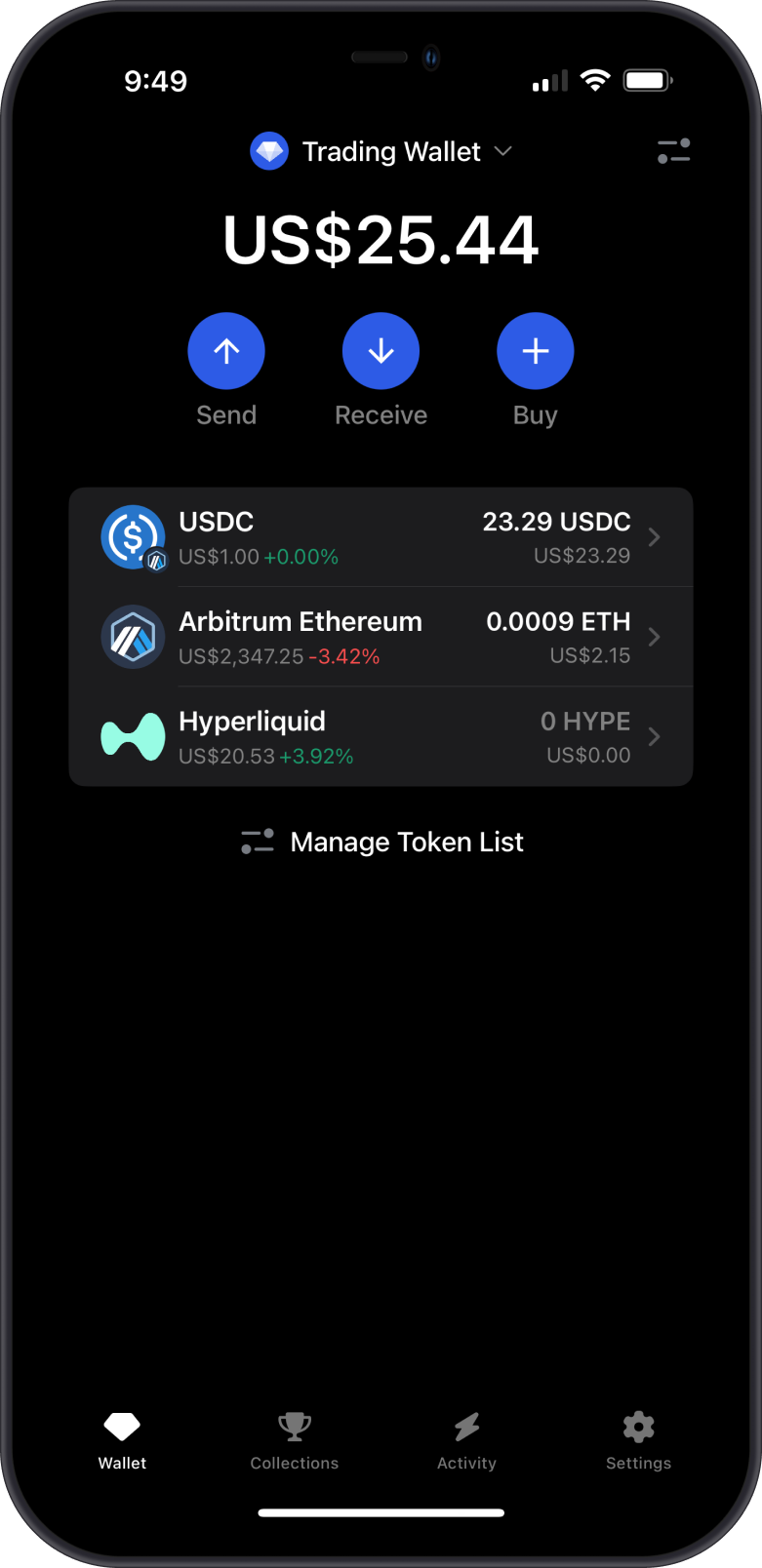
Fund your Gem Wallet with USDC on Arbitrum to start trading. You can either swap some Arbitrum ETH to USDC or send some tokens directly to your Arbitrum address. Always remember to have some extra ETH for transaction fees.
Connect Gem Wallet to Hyperliquid
On your mobile browser, go to https://app.hyperliquid.xyz/ and then tap on Connect.
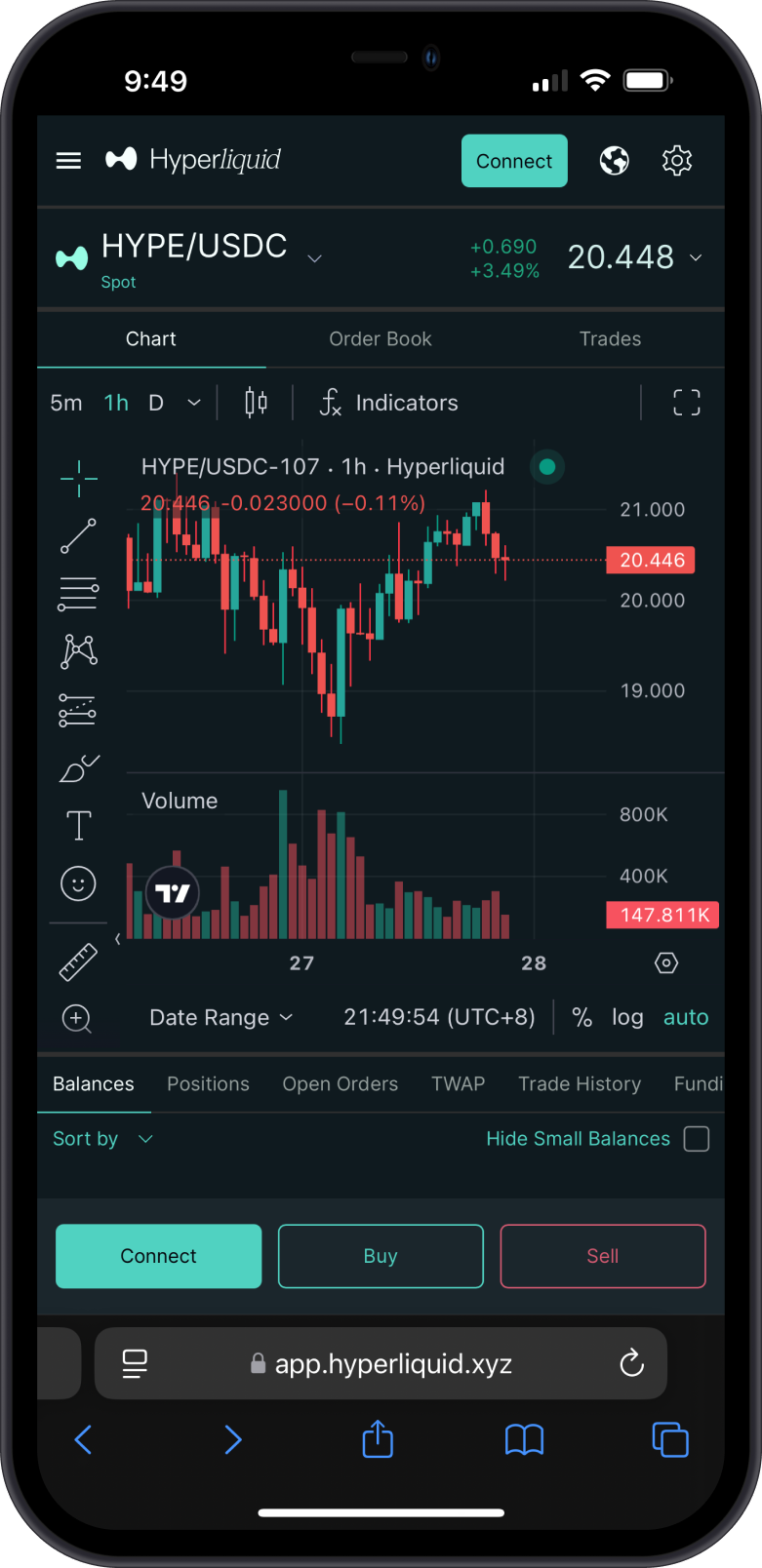
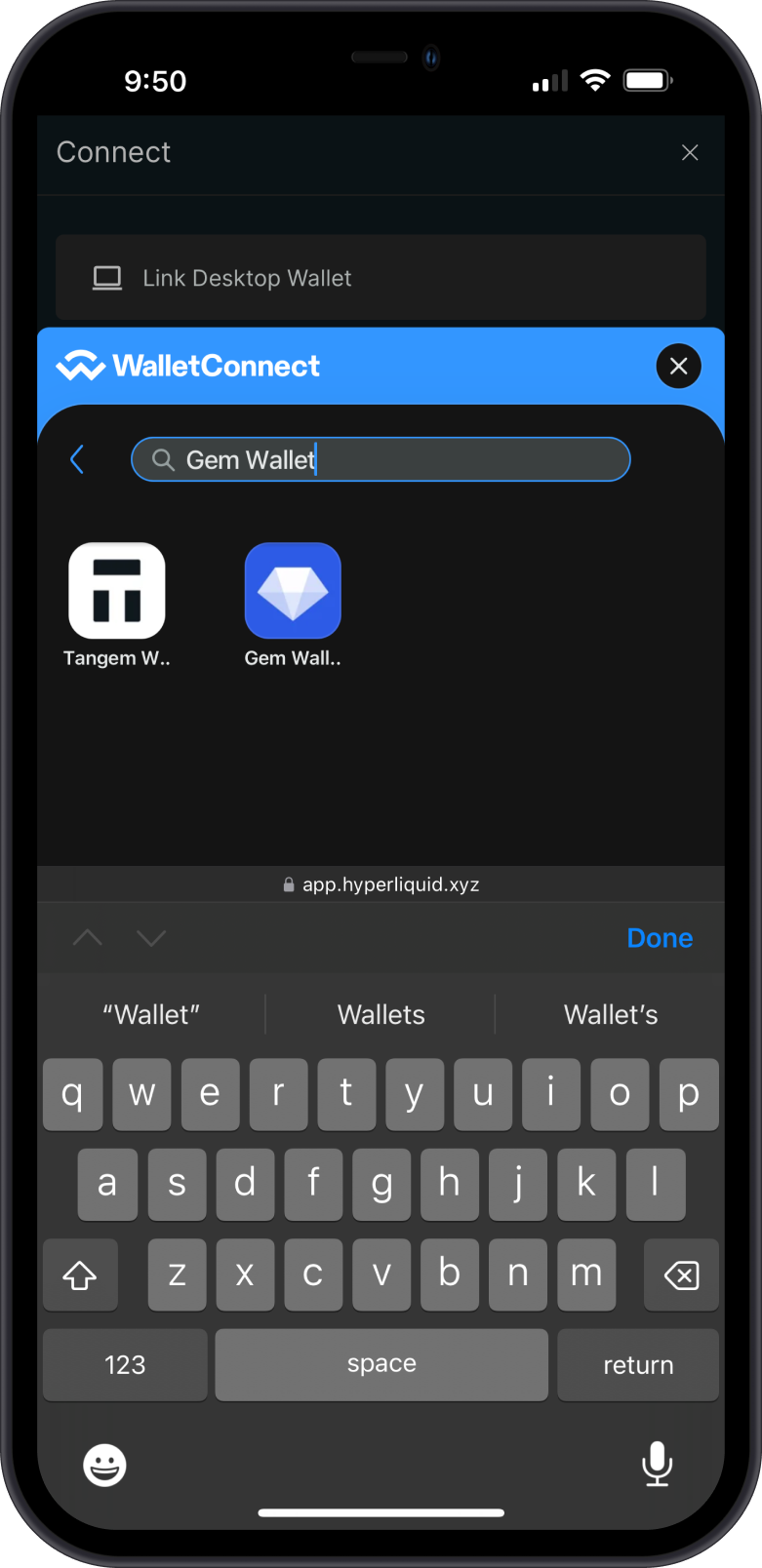
Choose the WalletConnect option. Look for Gem Wallet and then follow the prompts to complete the connection process.
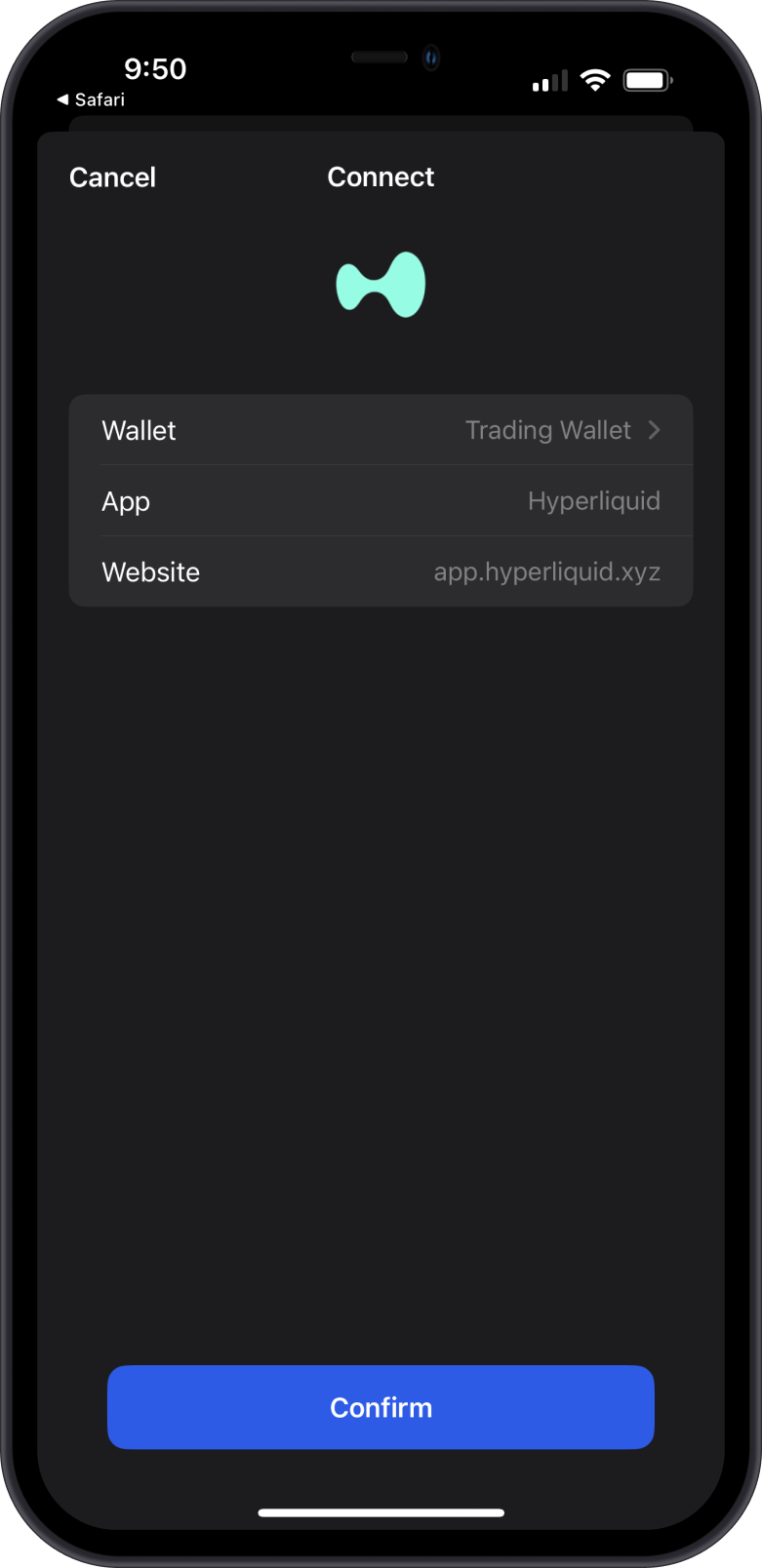
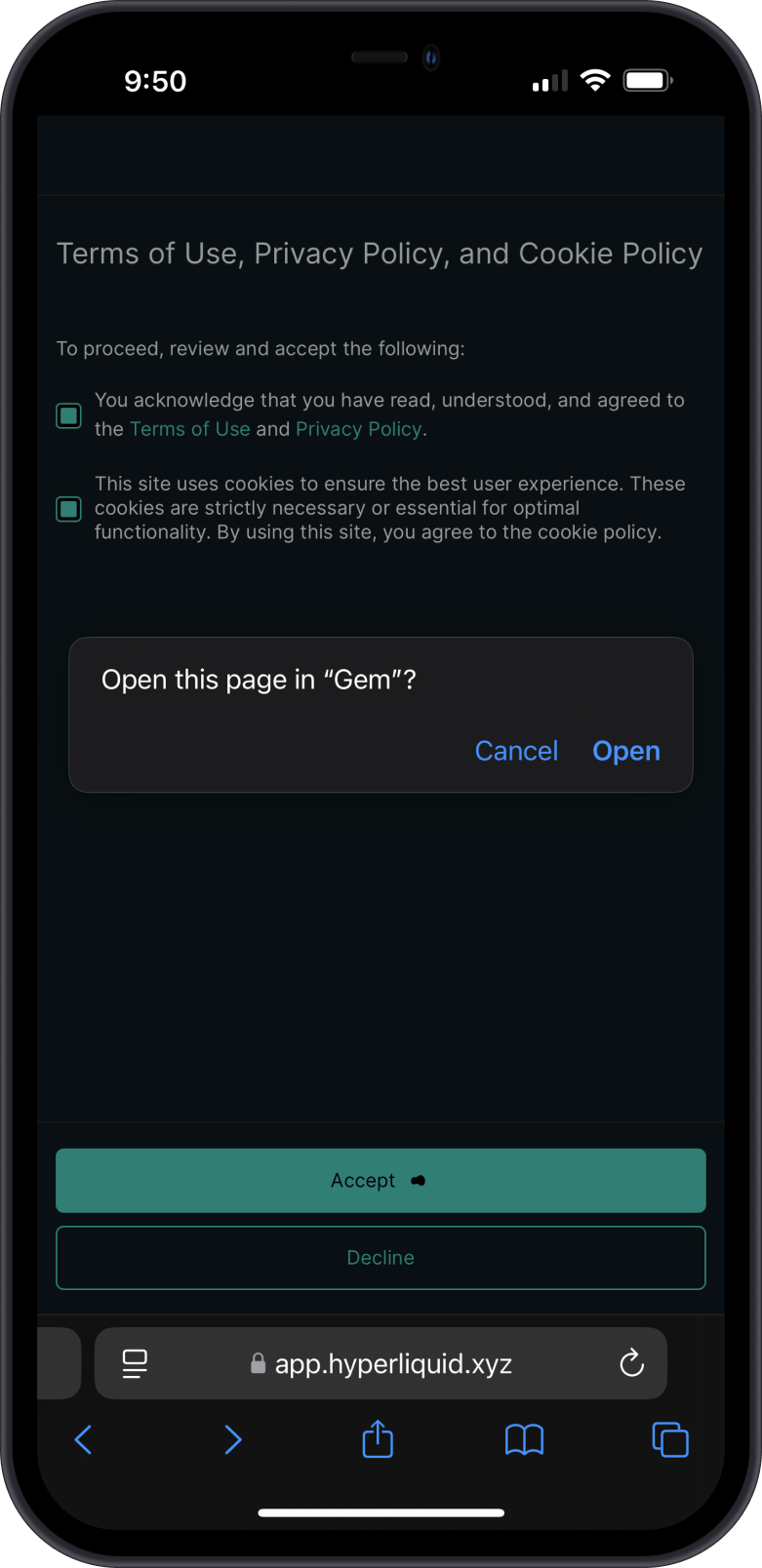
Accept the Terms of Use, Privacy Policy and Cookie Policy. Every interaction will require you to sign with your Gem Wallet. You need to let the site load while the connection is being established.
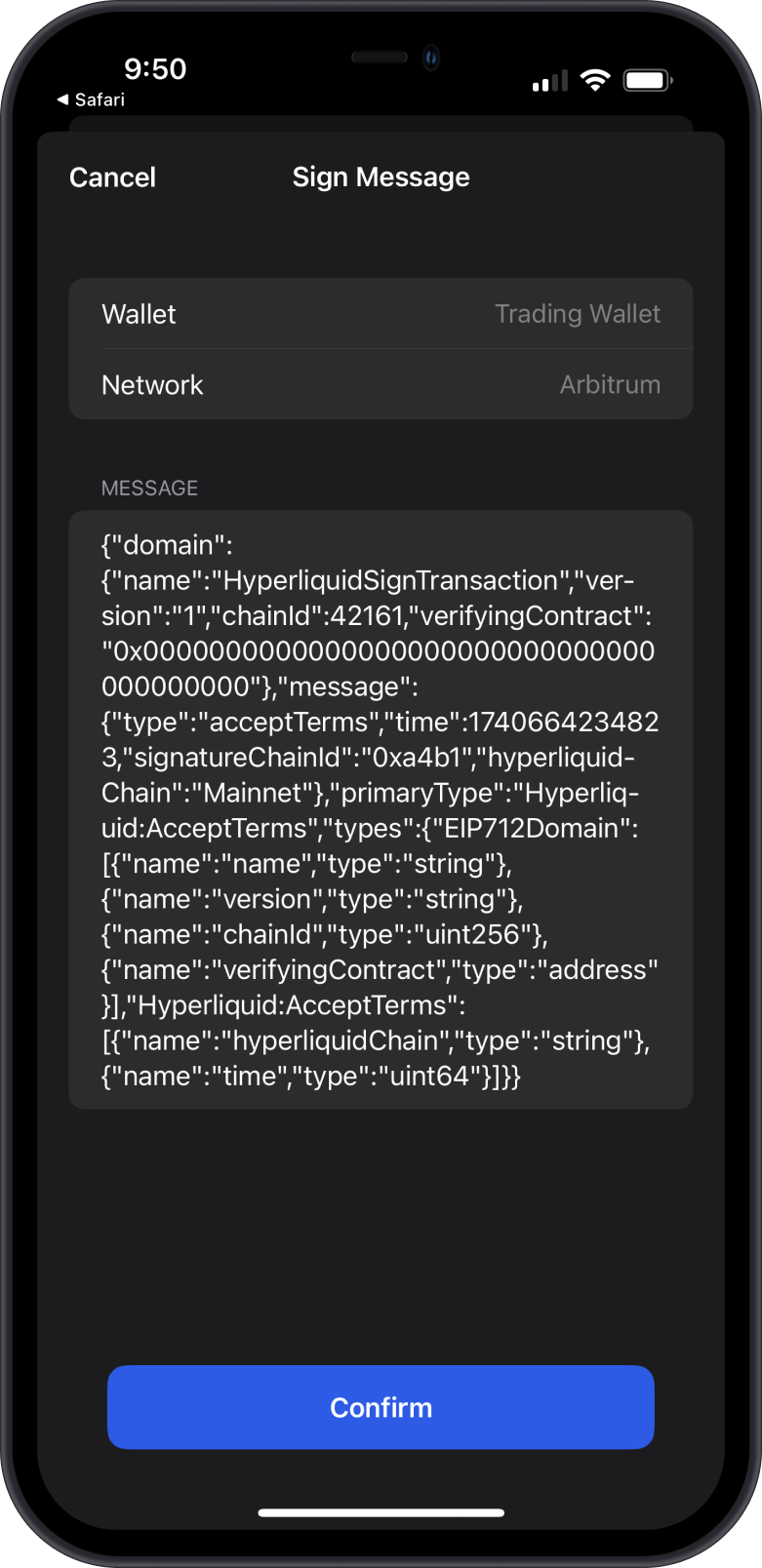
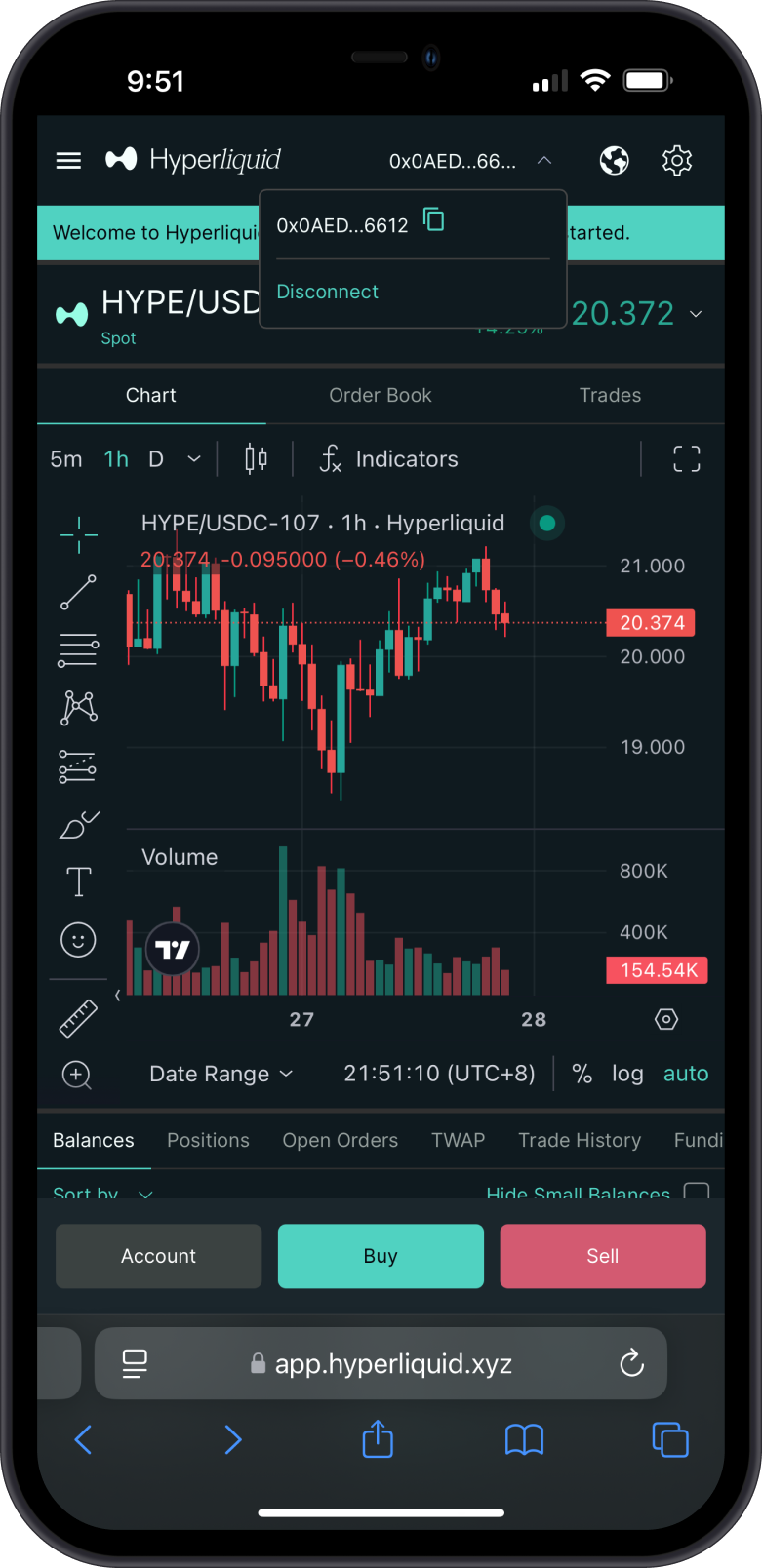
Gem Wallet is now connected. You can check it by tapping on the wallet and you will notice that your address will be shown.
Deposit USDC to Hyperliquid
Tap on "Enable Trading" and then sign the transaction with your wallet. Wait for the screen to load. Next, you can now Deposit USDC from your Arbitrum wallet.
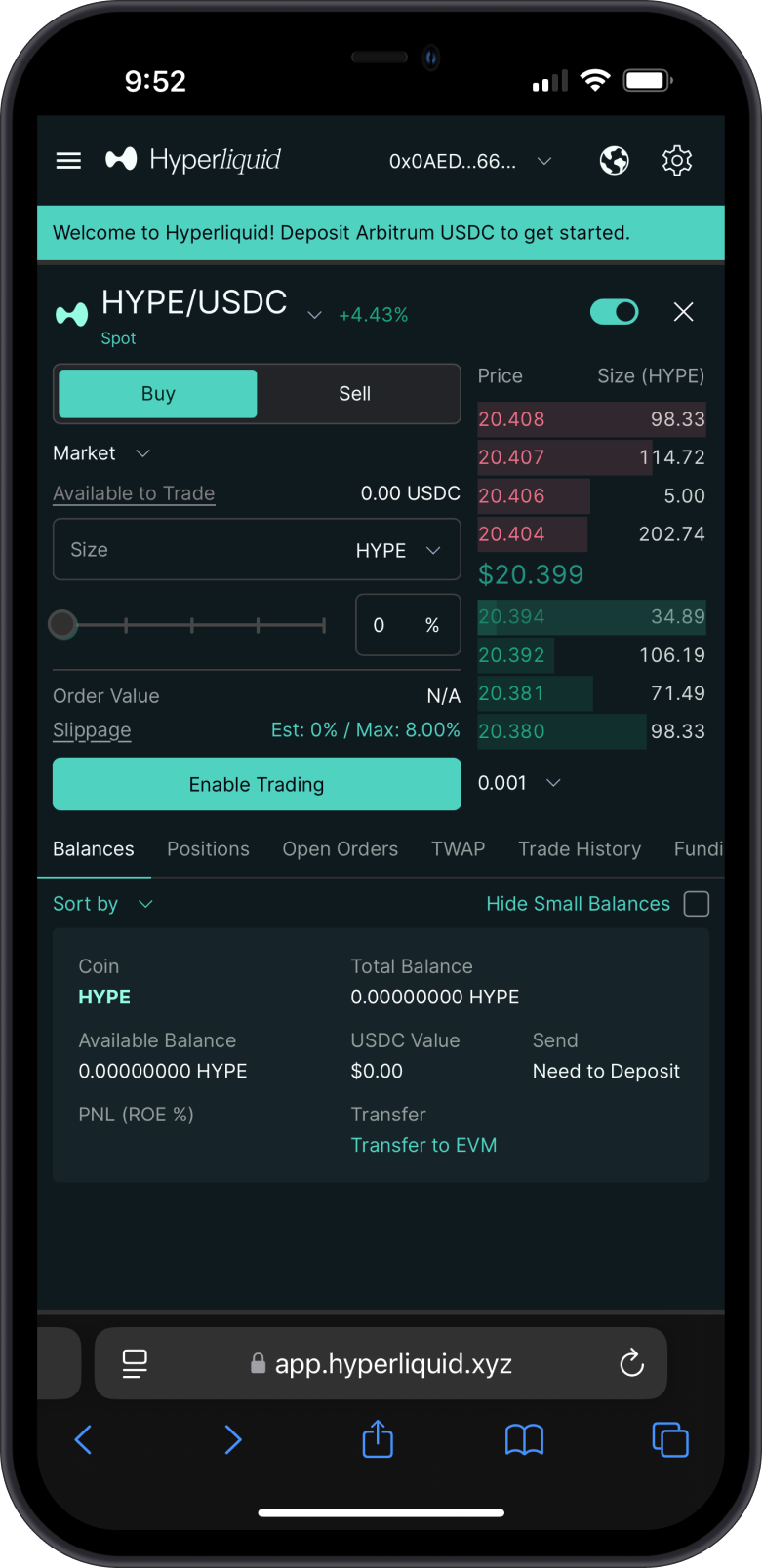
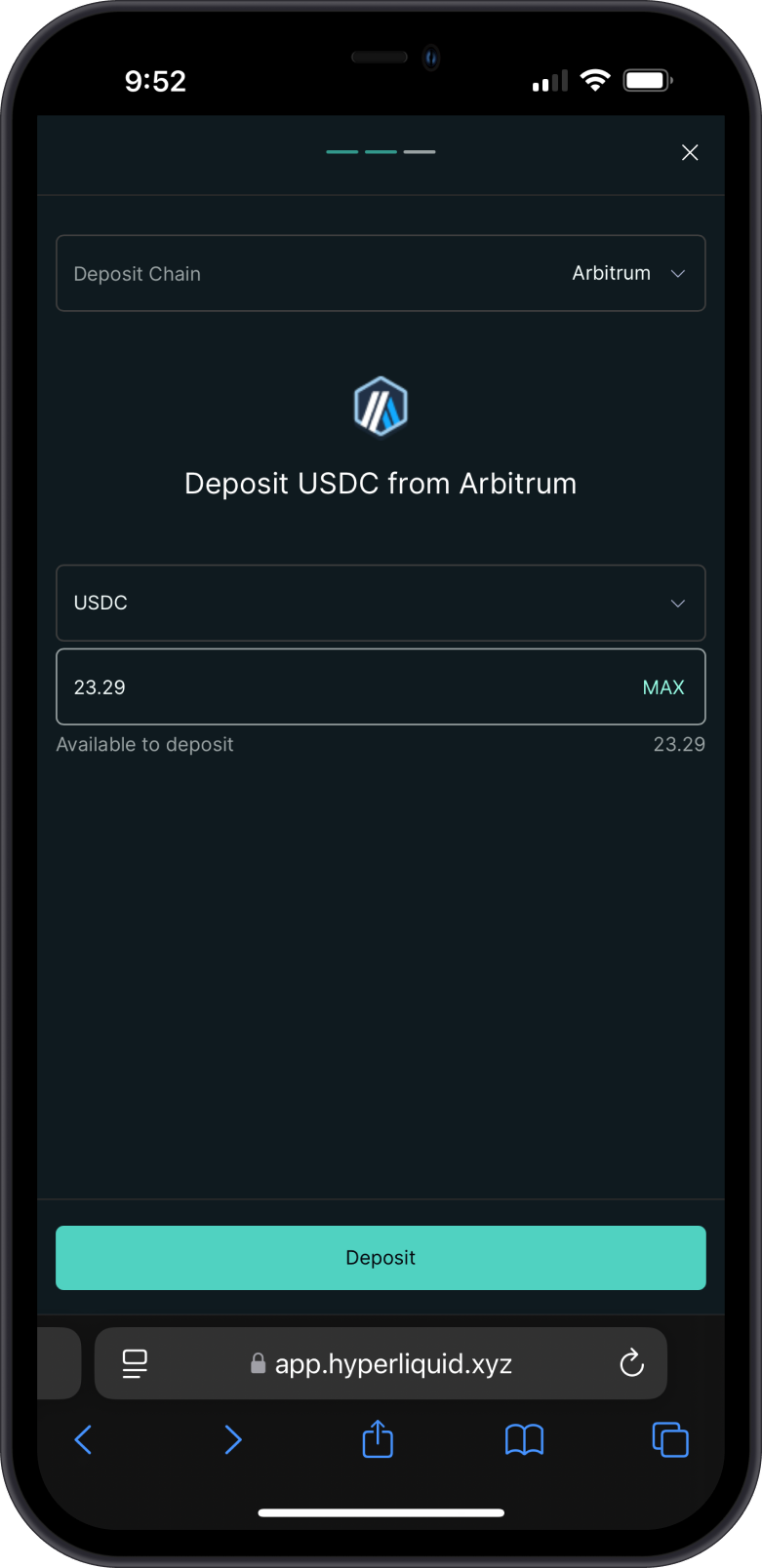
Specify the amount then tap on "Deposit". Approve the transaction and wait for confirmation of the USDC deposit.
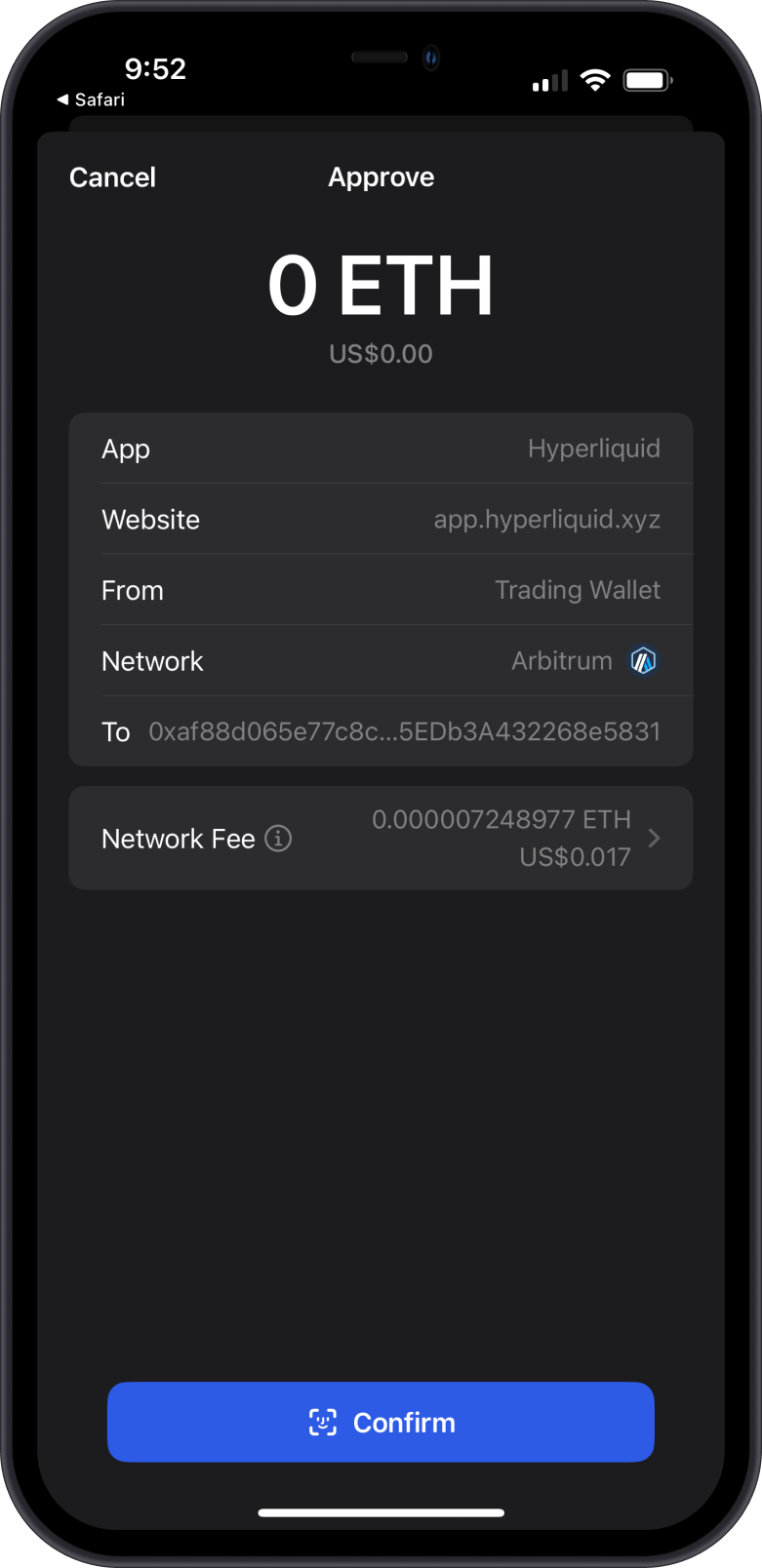
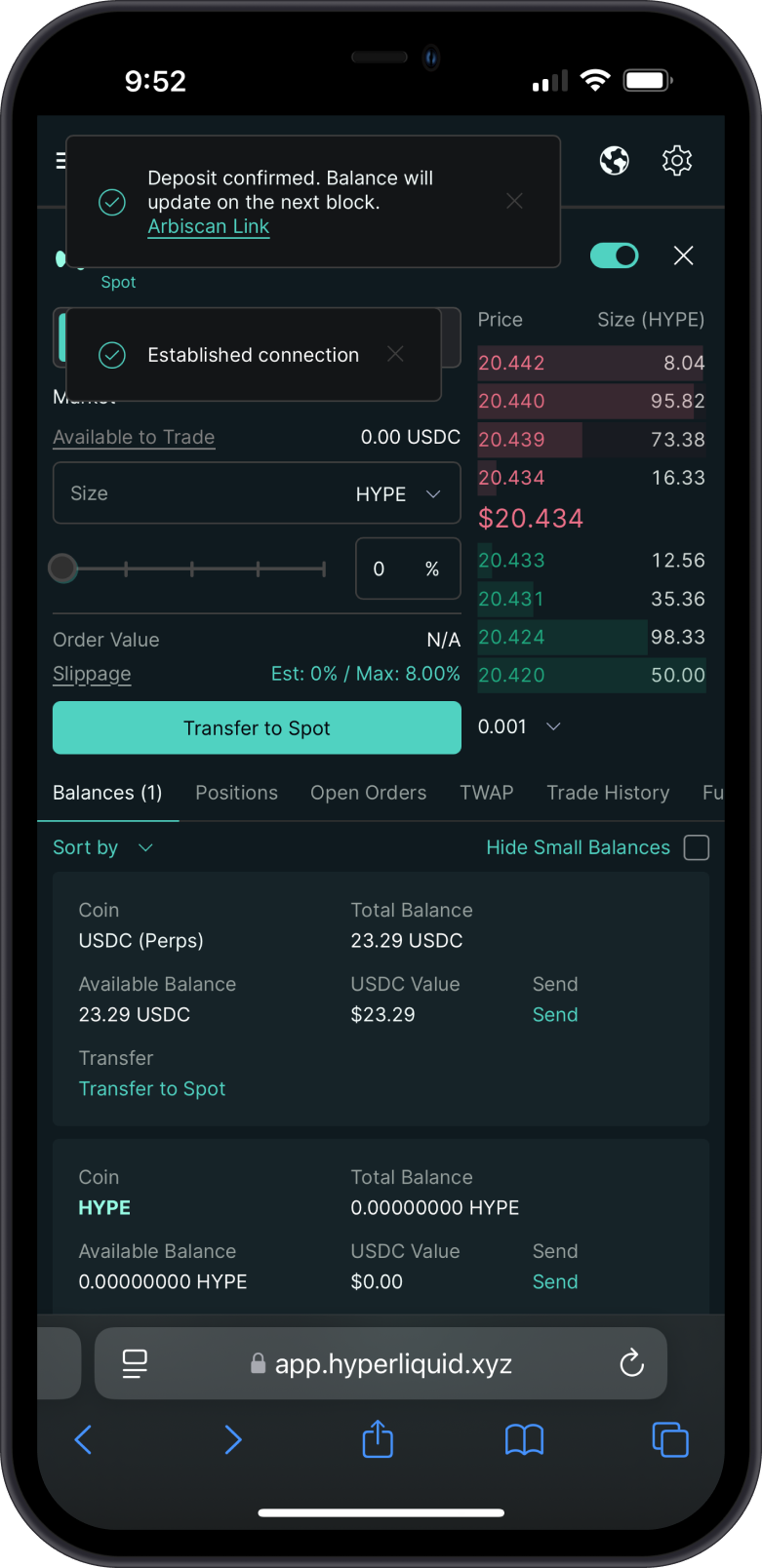
You are almost ready to start trading on Hyperliquid.
Trade USDC to HYPE
In this guide, we will attempt to Buy HYPE on the Spot Market. By default, you will be on the Perpetuals Trading platform. Transfer the USDC to Spot, input the amount then tap on Confirm.
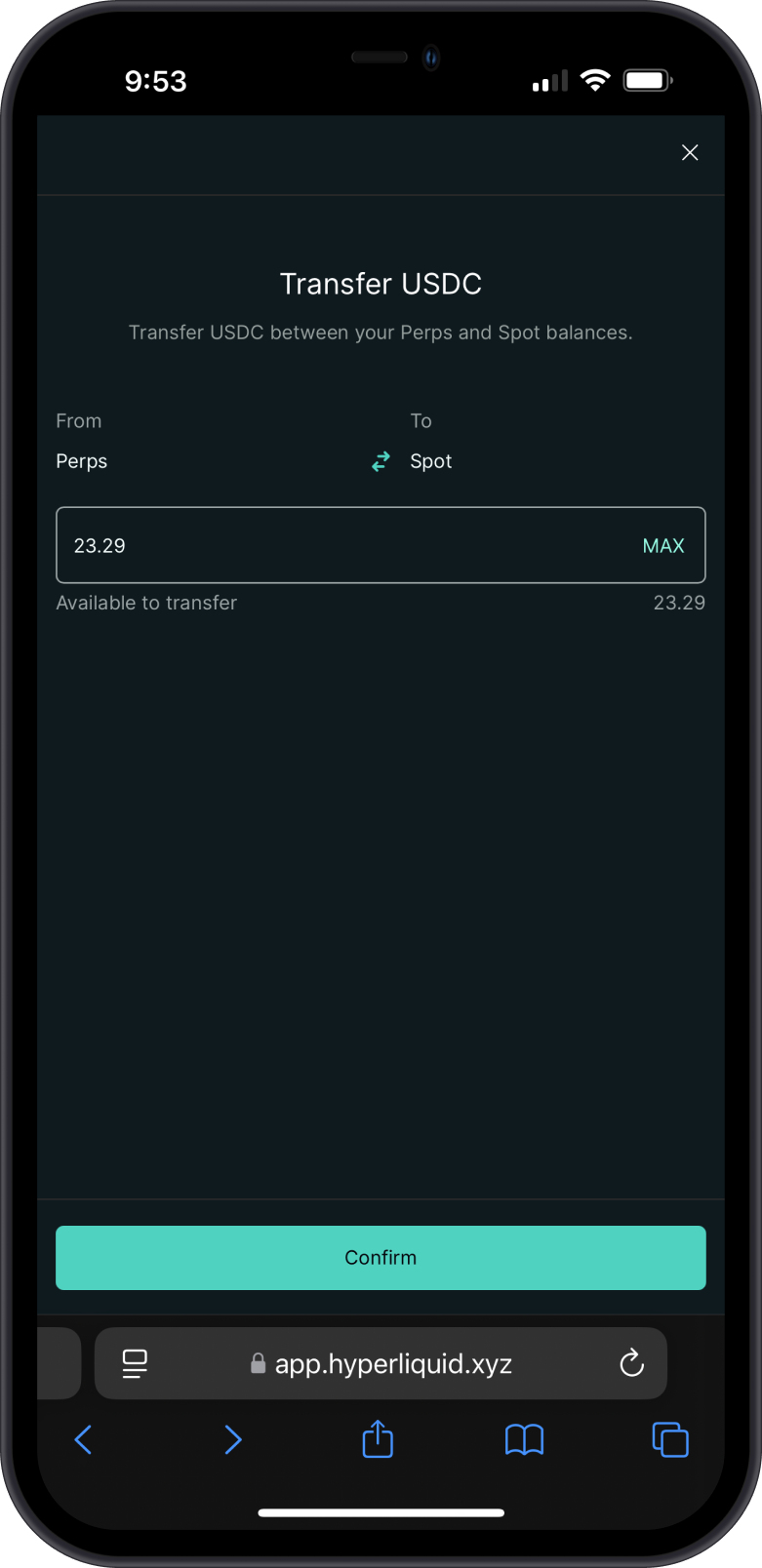
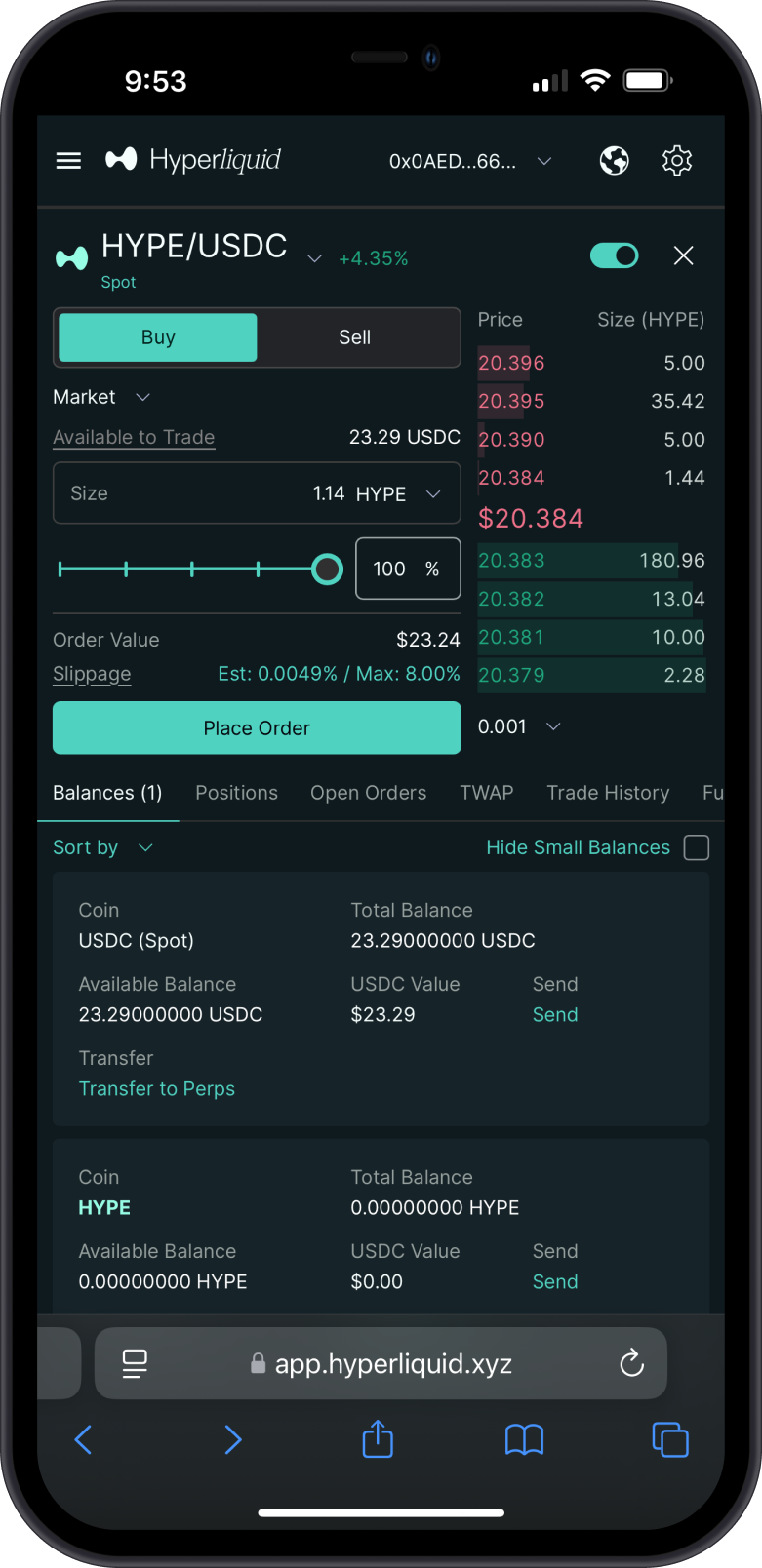
To simplify the trade, I did a Market Buy of HYPE. I set the percentage to a 100% and then tapped on Place Order.
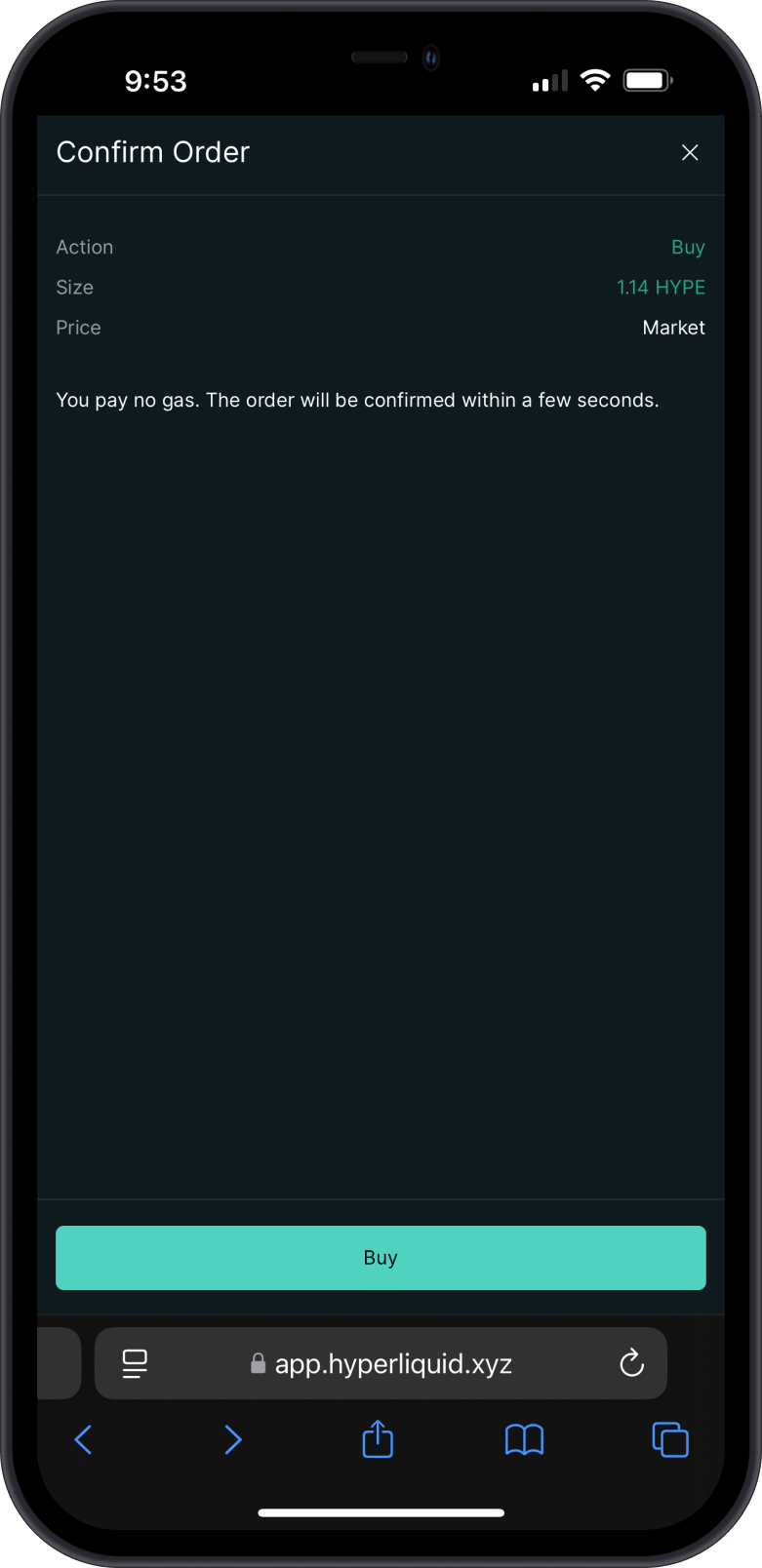
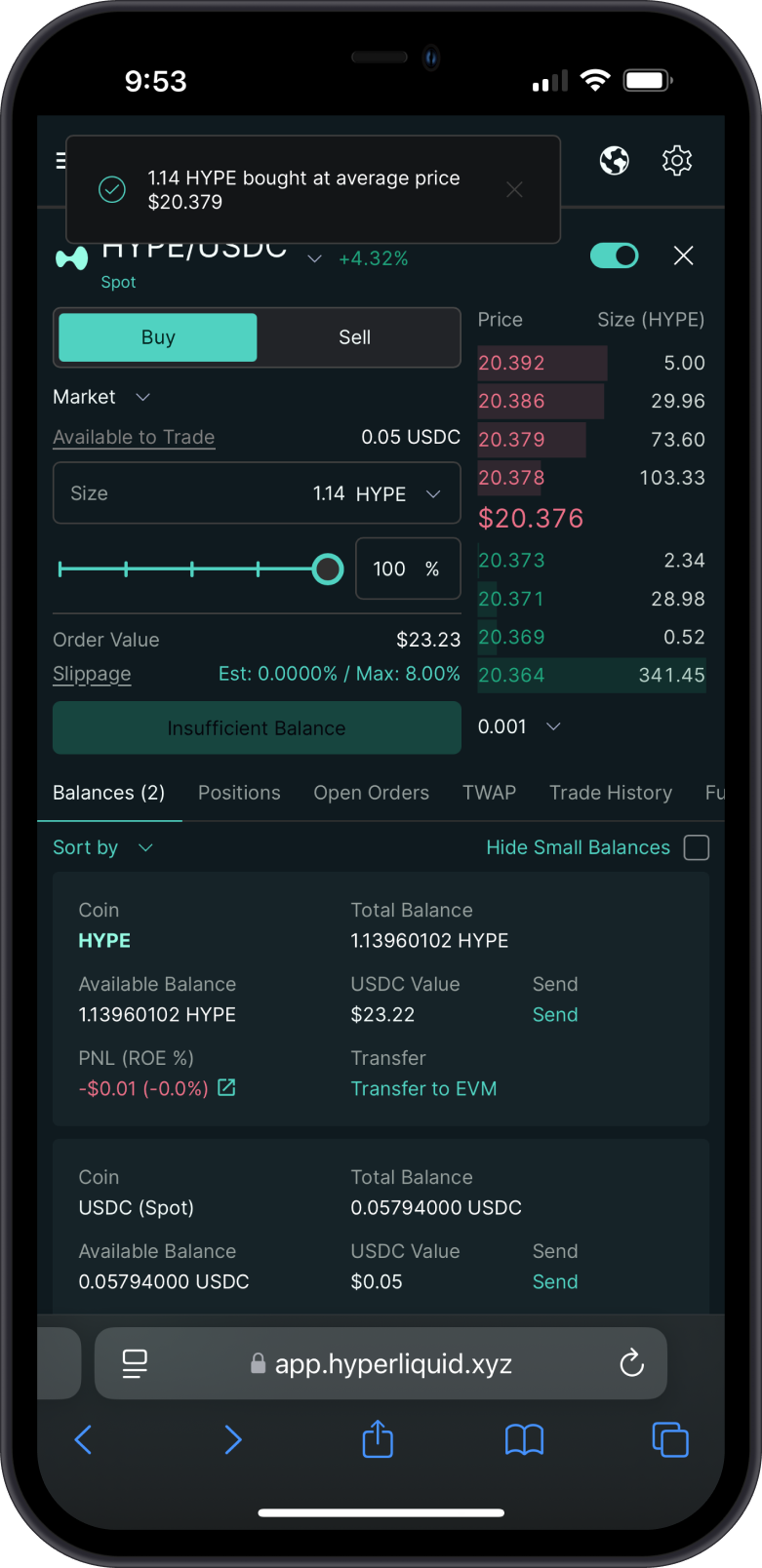
After double checking the order, tap on Buy. Since this is a Market Buy, the order will be immediately filled.
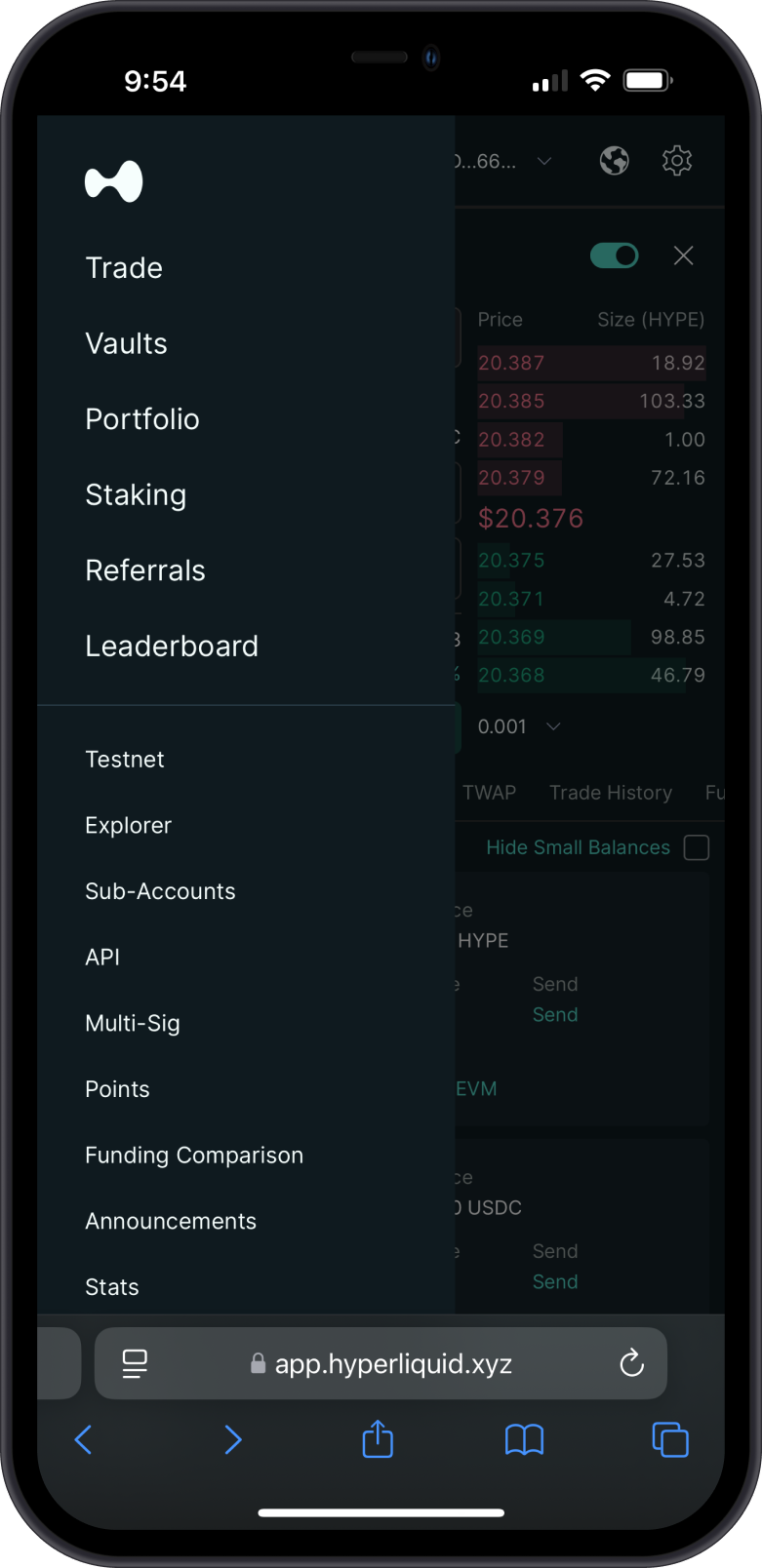
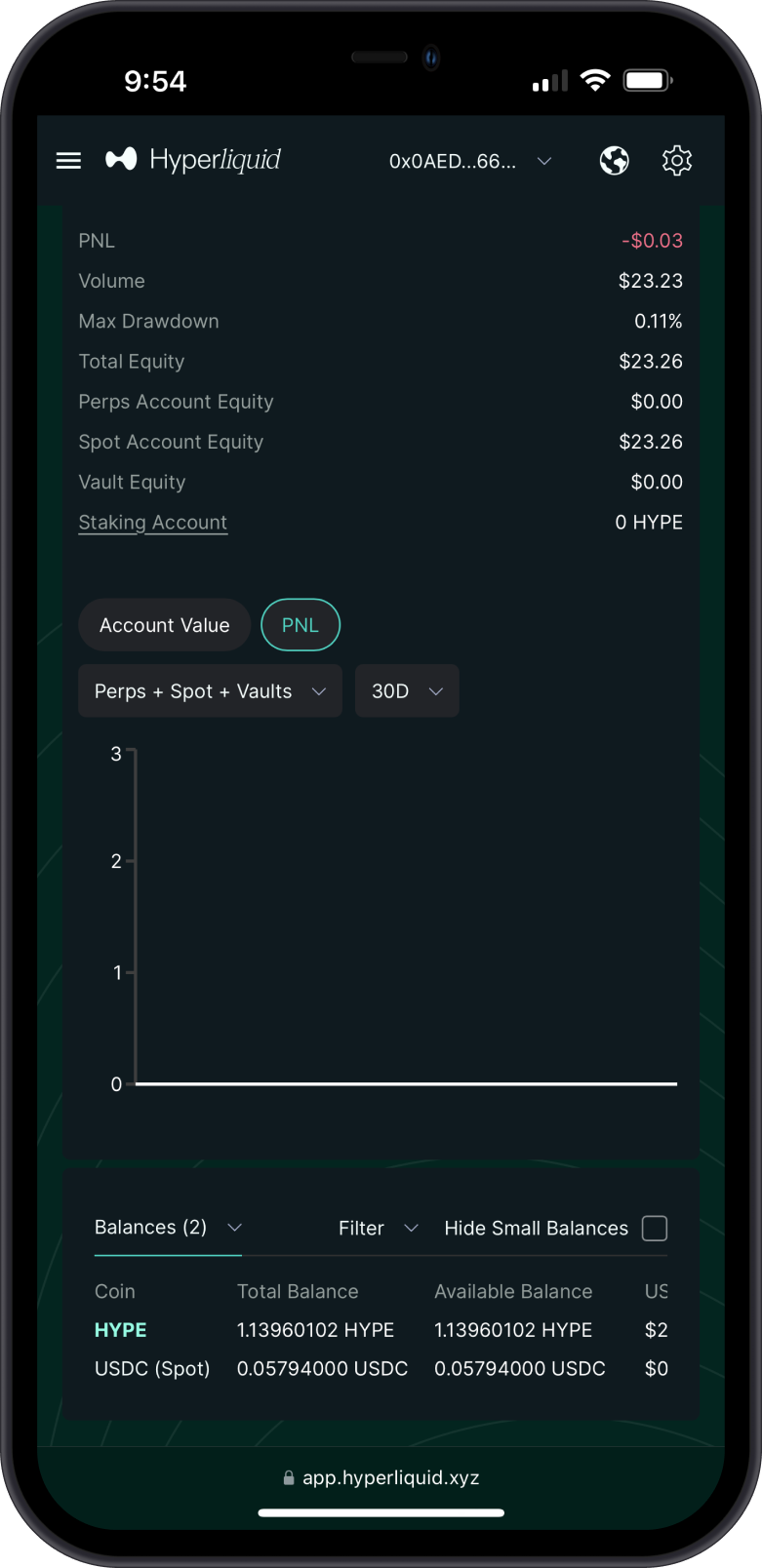
To view the HYPE balance, you can check it on the Portfolio tab. Congratulations, you have successfully traded on Hyperliquid.