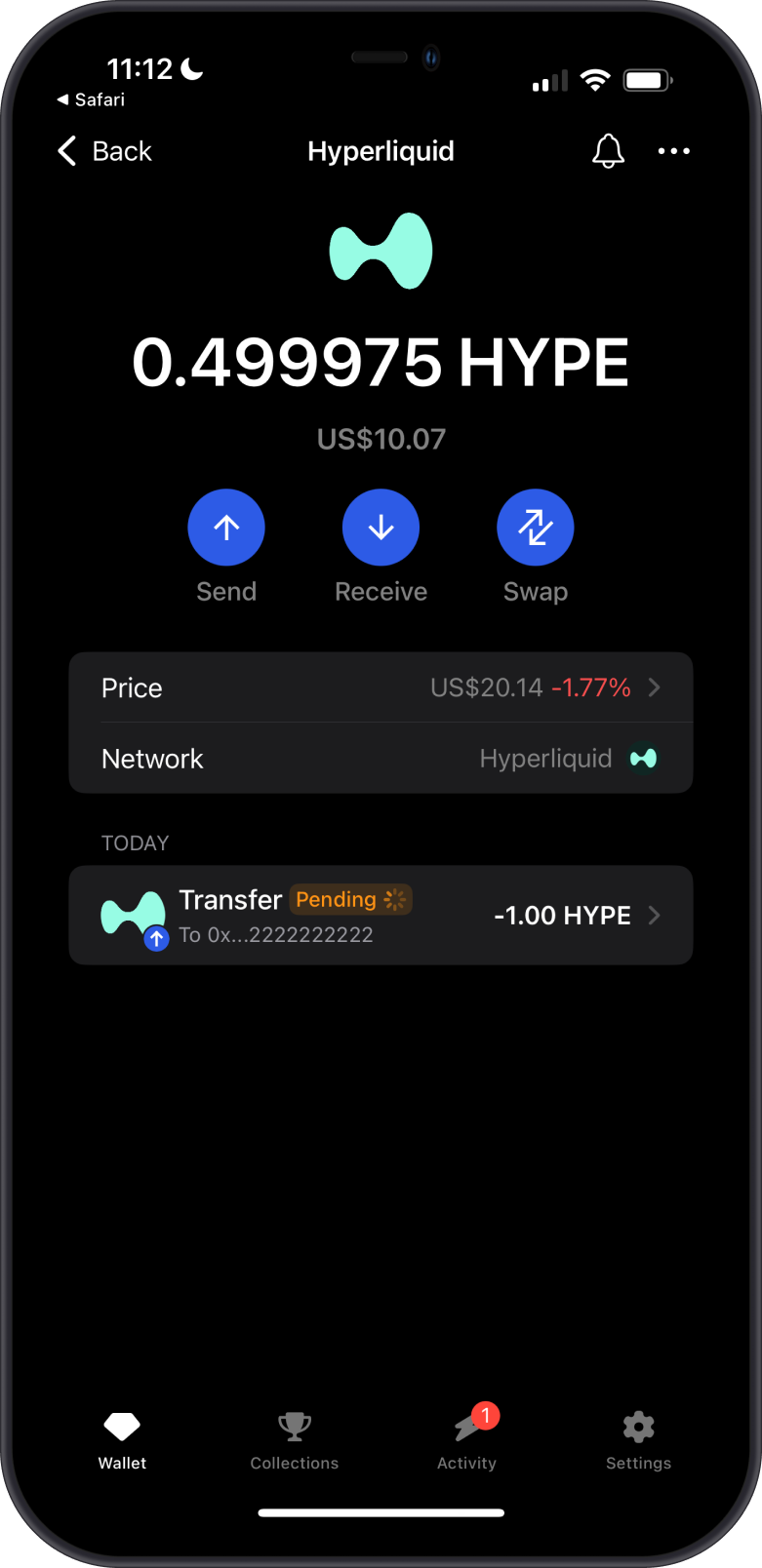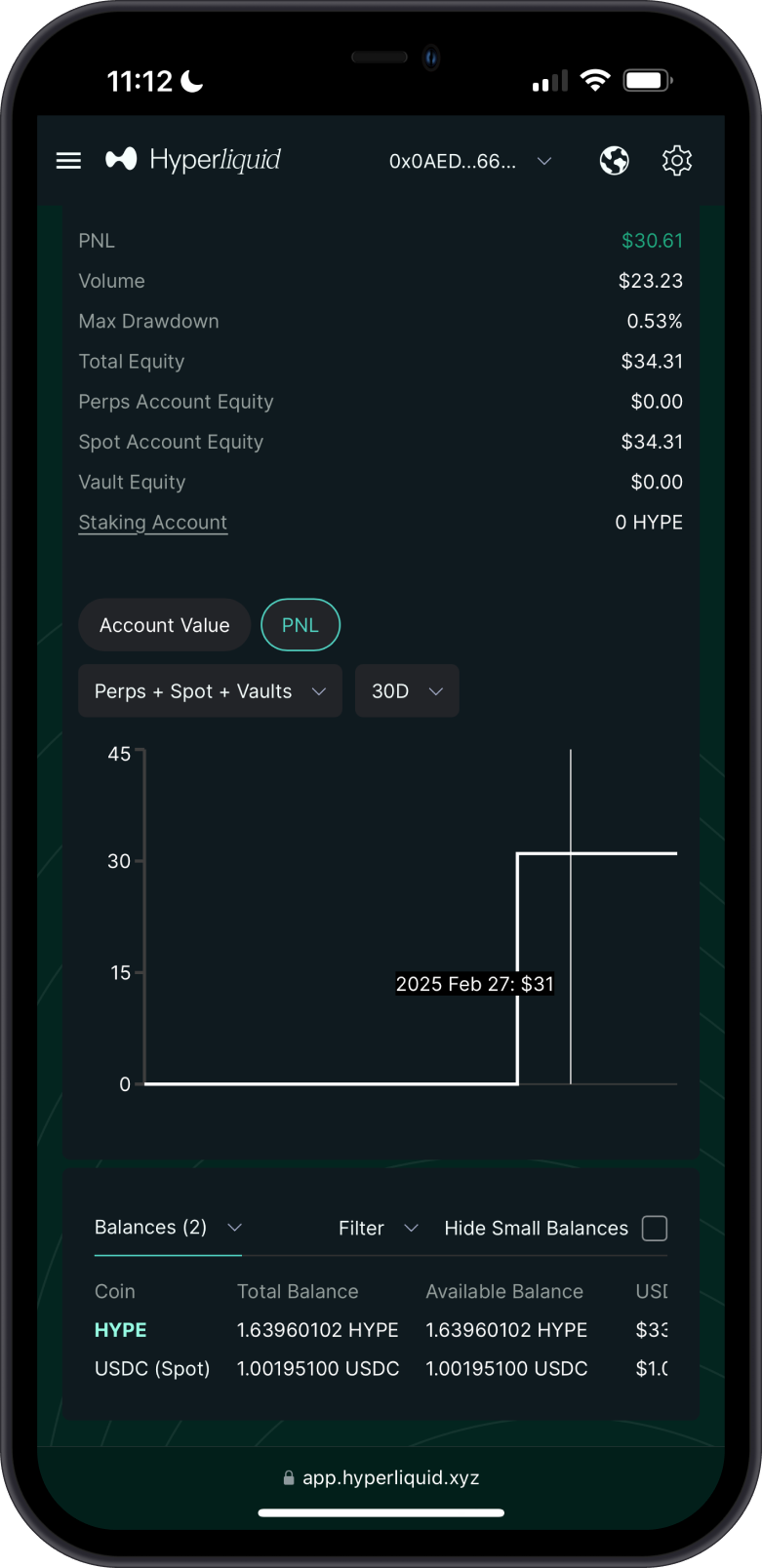Transferring HYPE Tokens
Gem Wallet provides robust support for Hyperliquid, offering users a fast, cost-effective, and self-custodial solution to manage their HYPE tokens and engage with the ecosystem securely. With Gem Wallet, you can connect to Hyperliquid and start trading tokens. You can also move HYPE tokens between Hyperliquid L1 and HyperEVM.
Most centralized exchanges have no support yet for HyperEVM. If your HYPE tokens is not showing on your wallet, you can follow this guide to transfer them.
Connect Gem Wallet to Hyperliquid
First off, you need to connect Gem Wallet to Hyperliquid.
On your mobile browser, go to https://app.hyperliquid.xyz/ and then tap on Connect.
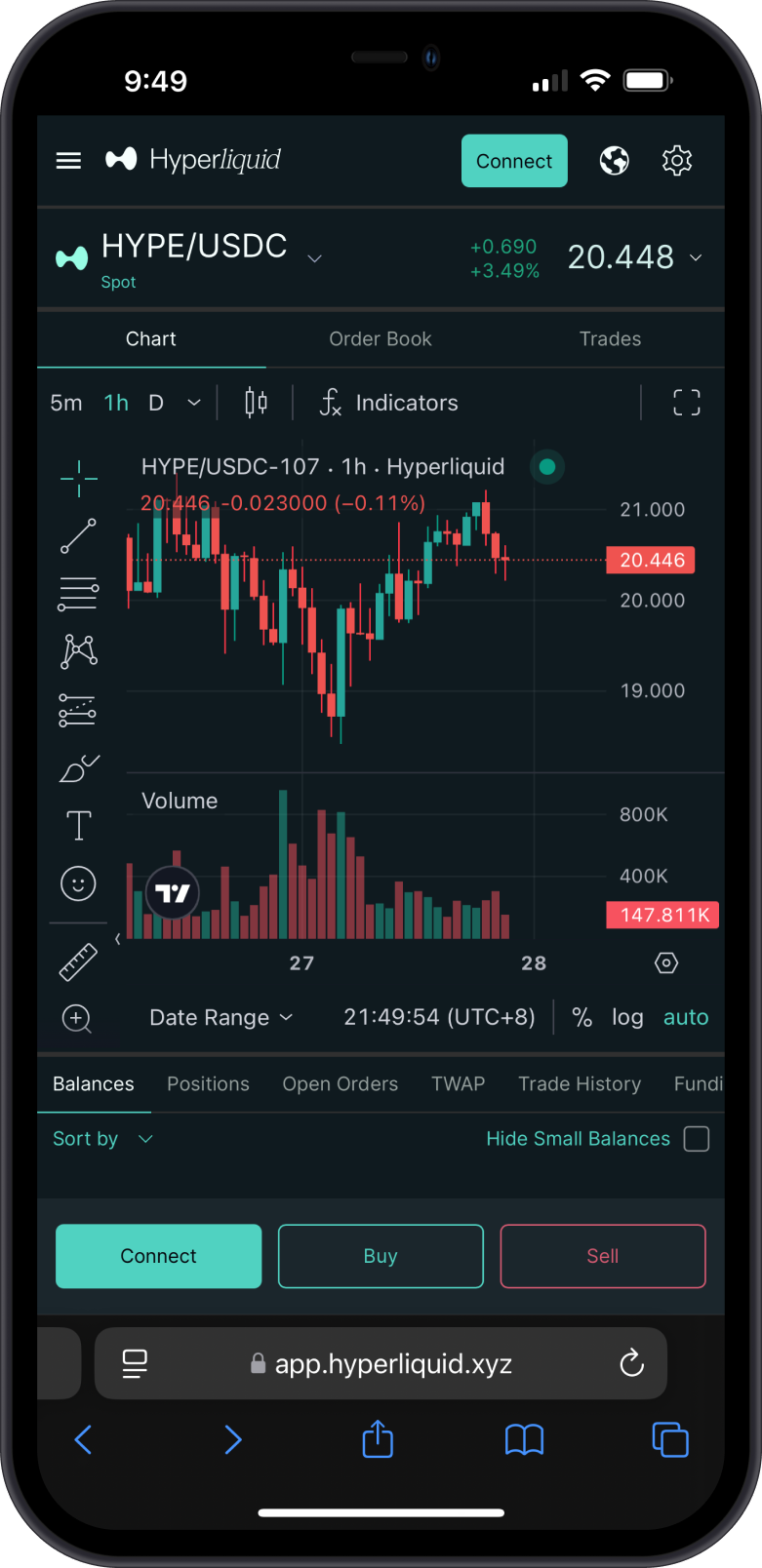
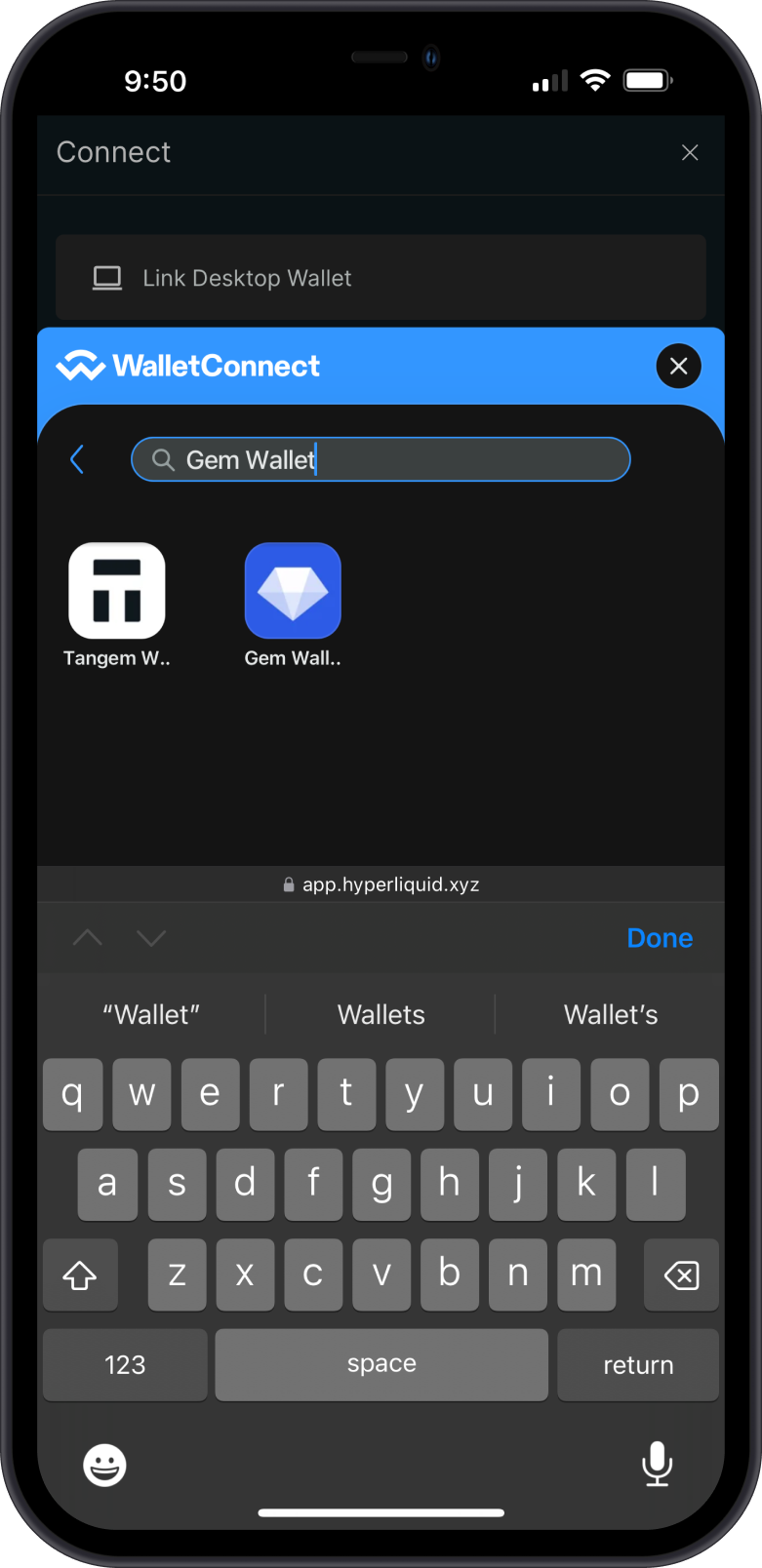
Choose the WalletConnect option. Look for Gem Wallet and then follow the prompts to complete the connection process.
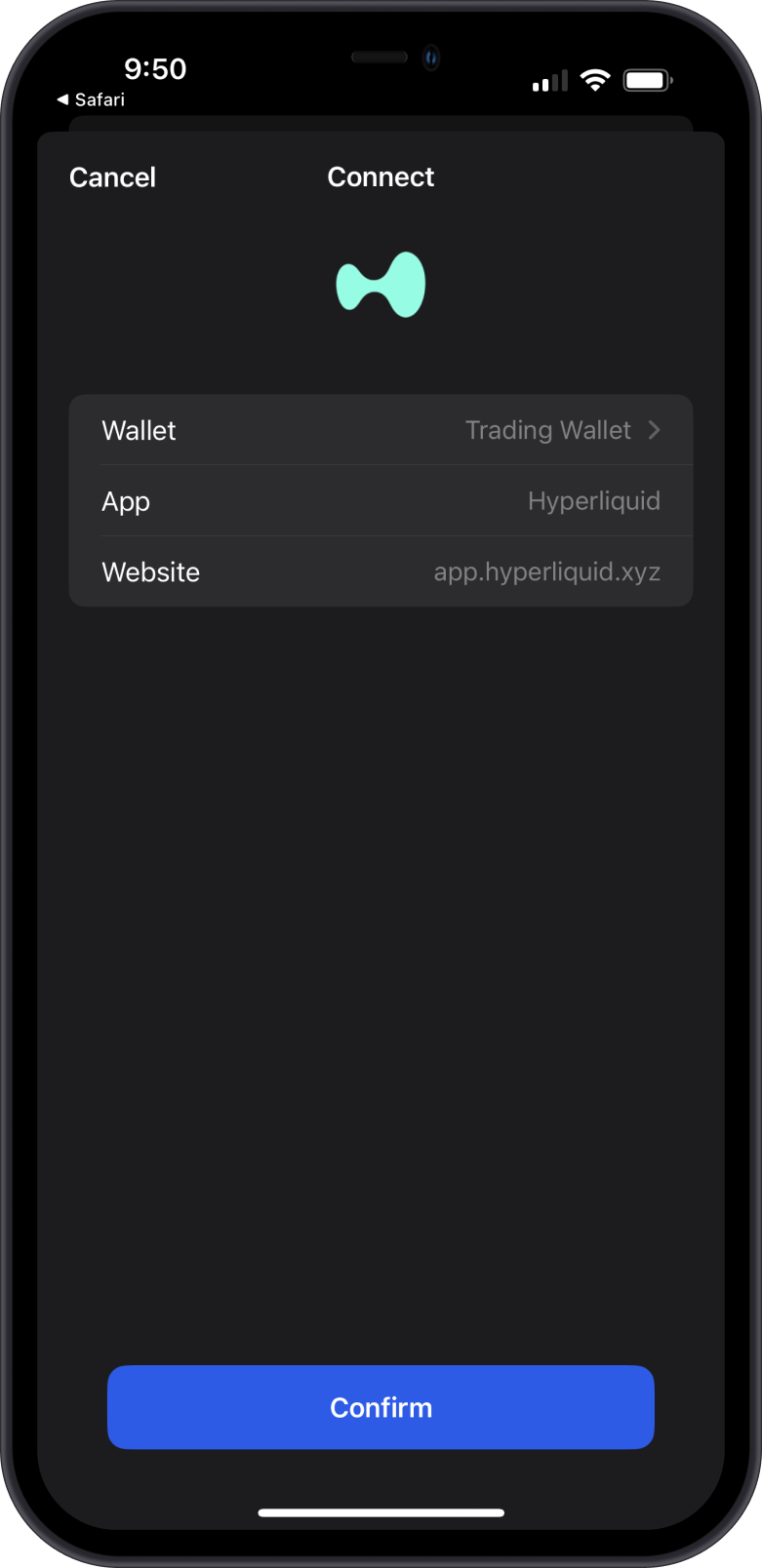
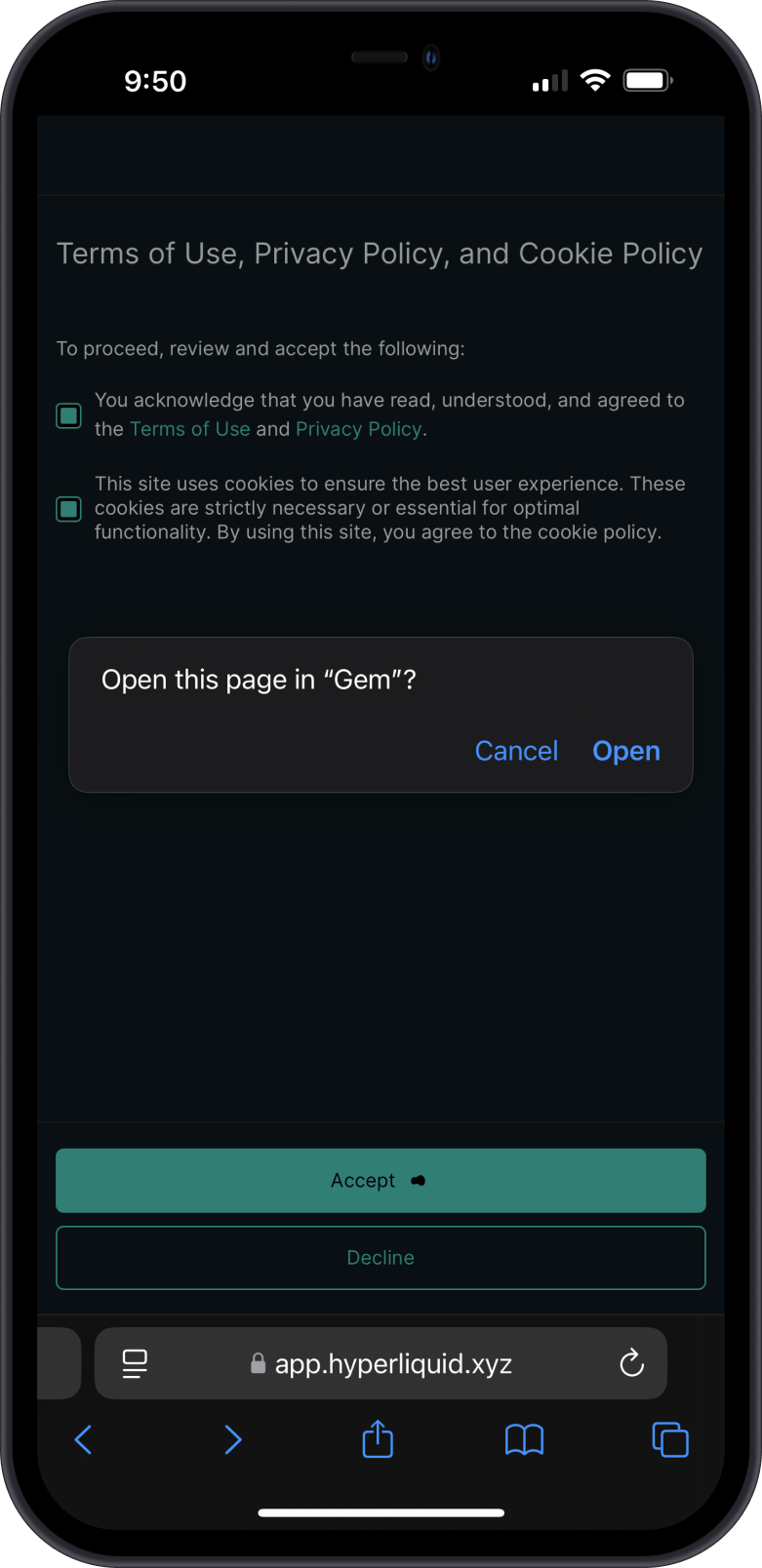
Accept the Terms of Use, Privacy Policy and Cookie Policy. Every interaction will require you to sign with your Gem Wallet. You need to let the site load while the connection is being established.
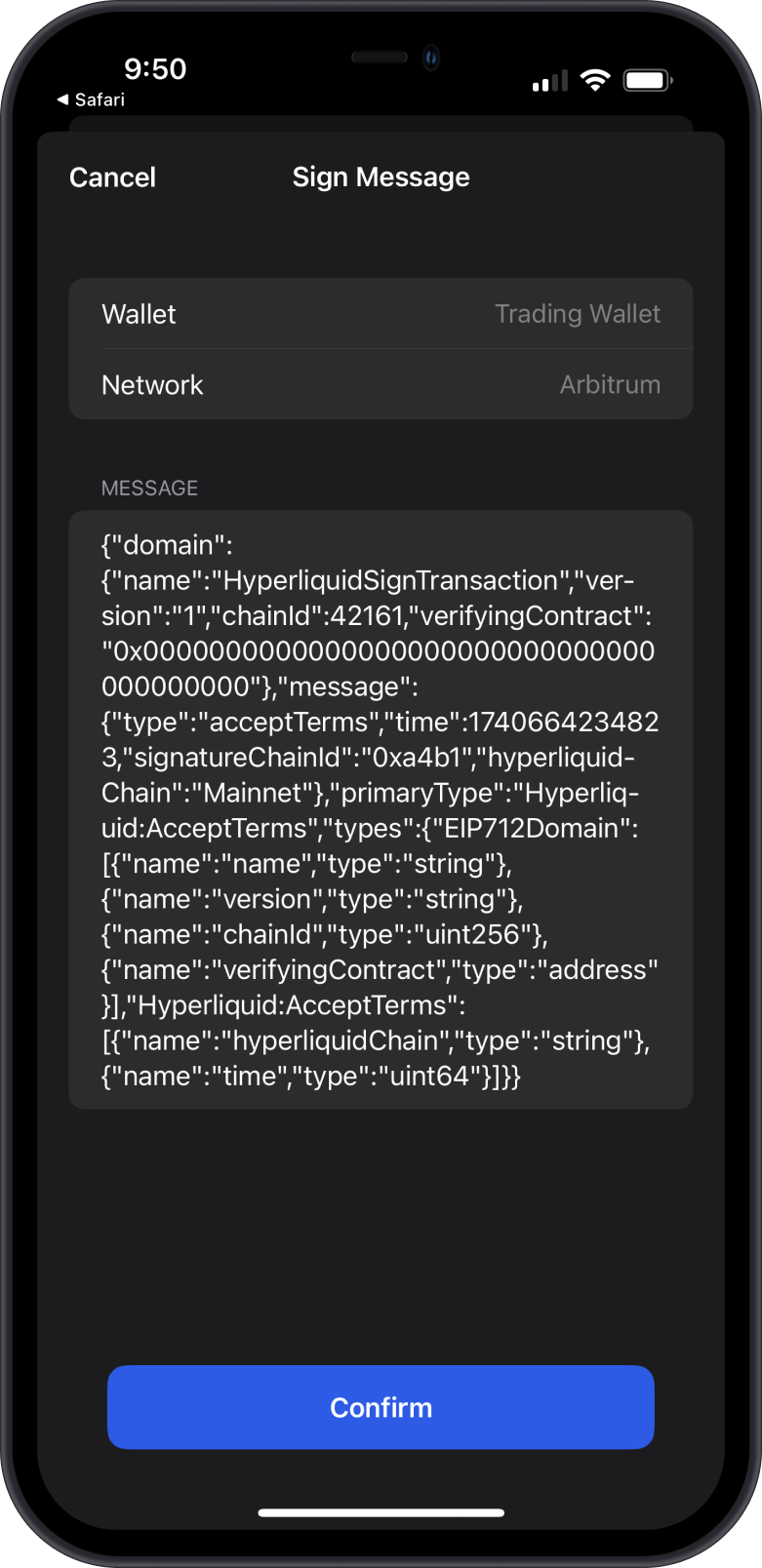
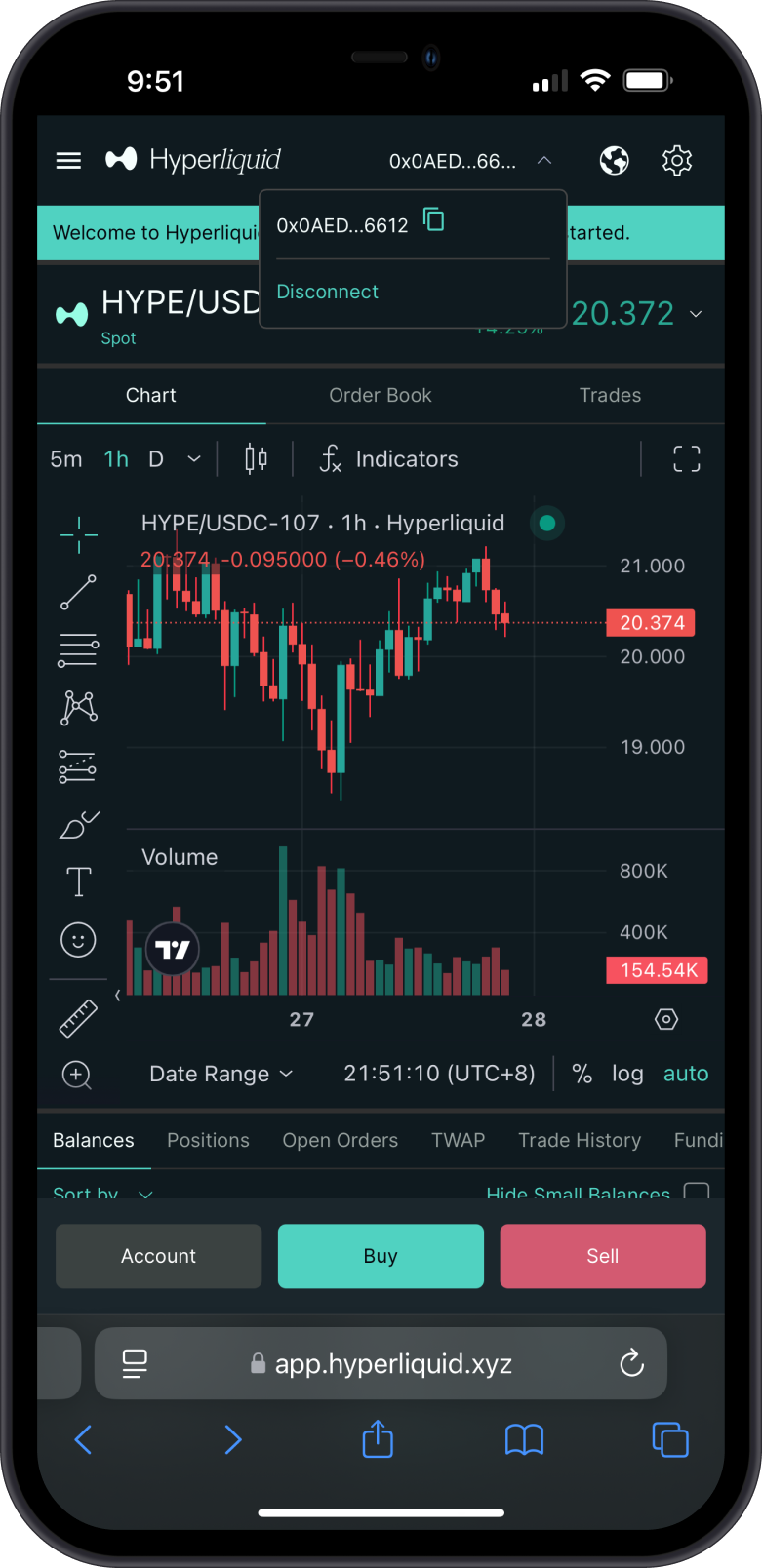
Gem Wallet is now connected. You can check it by tapping on the wallet and you will notice that your address will be shown.
Transfer HYPE from Hyperliquid L1 to HyperEVM
Go to the Portfolio tab then scroll down to the bottom of the screen to see your token balances. If you have withdrawn HYPE from centralized exchanges, they will be shown here.
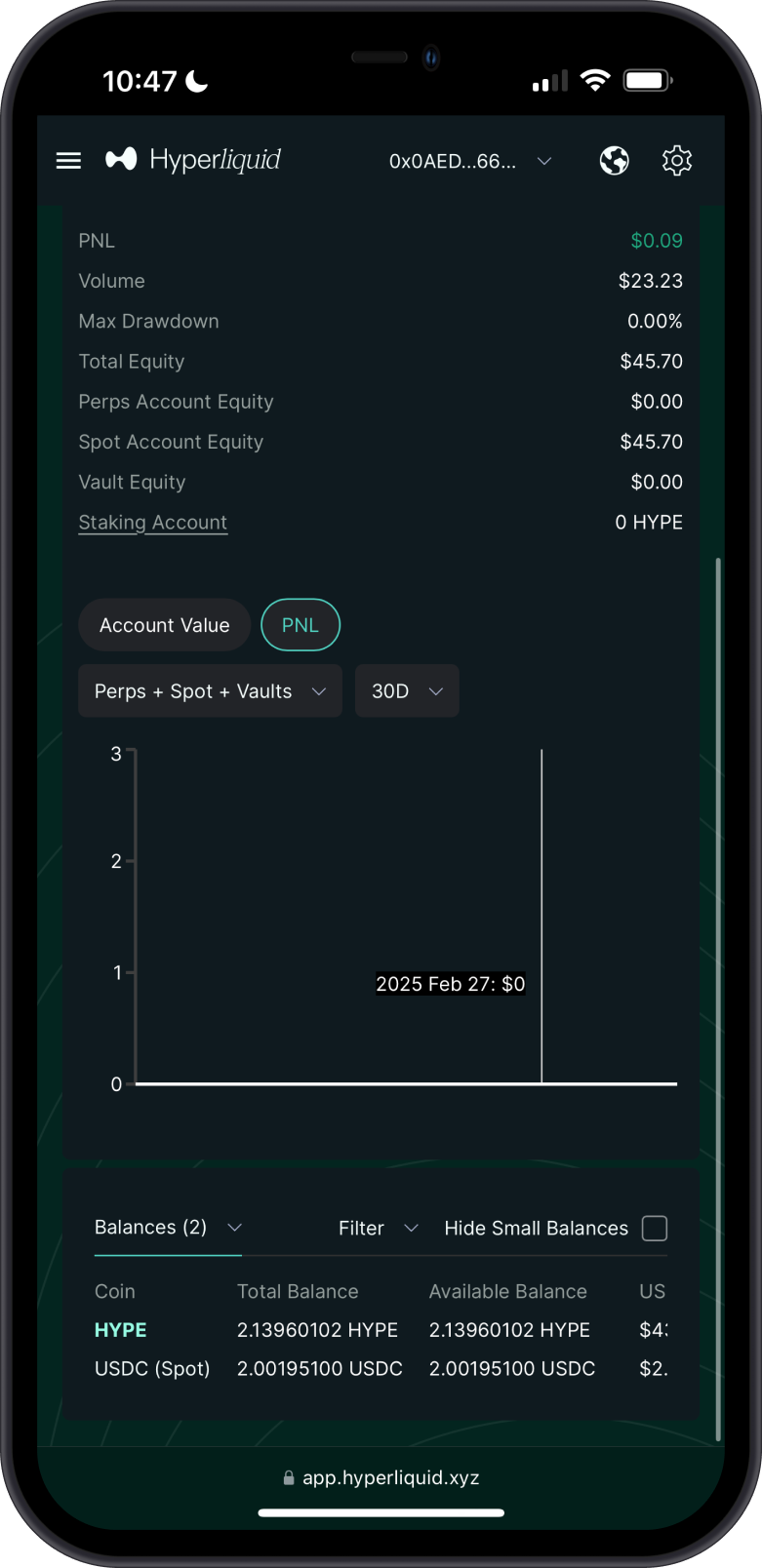
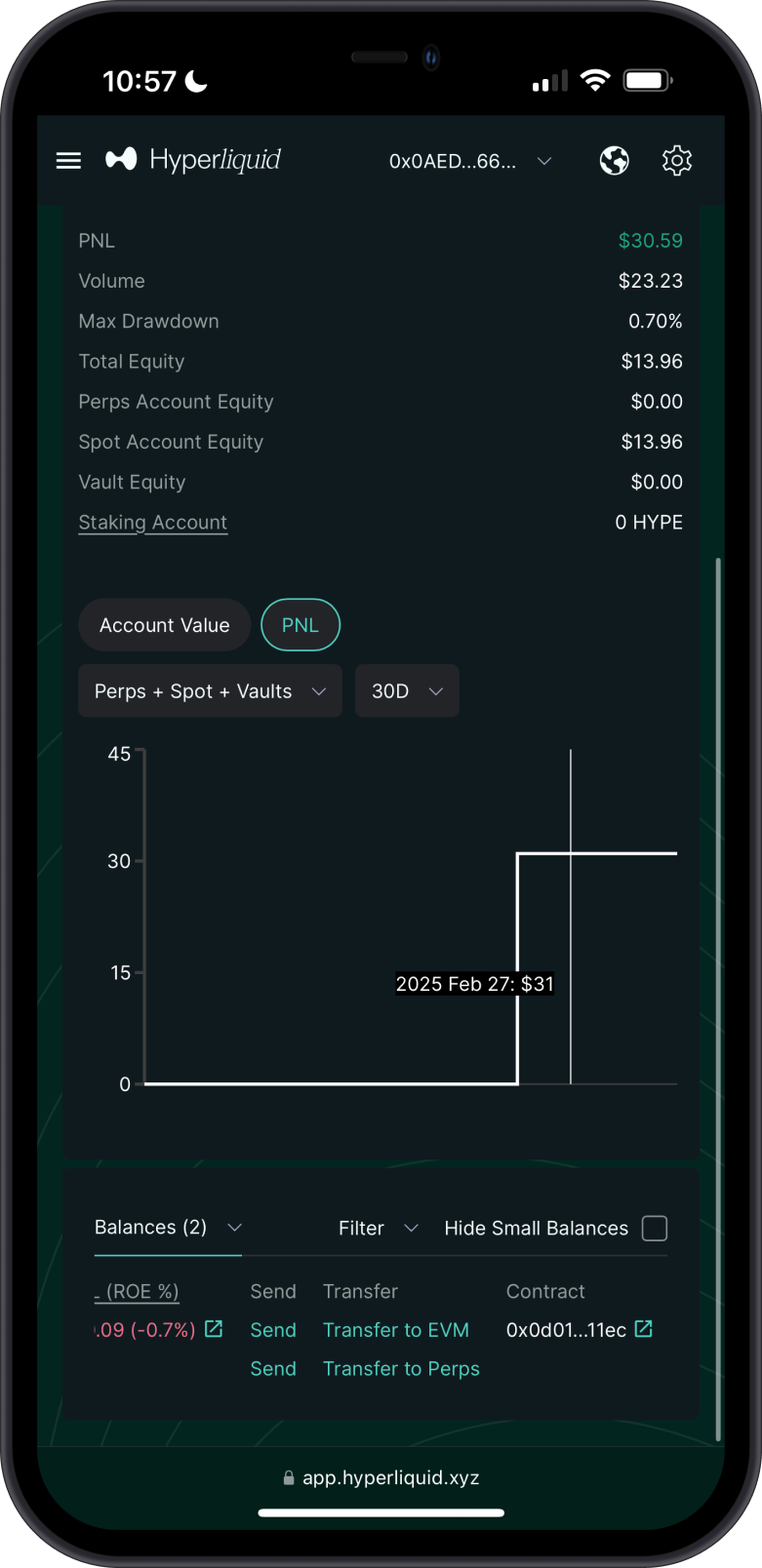
Next, scroll to the right to see the "Transfer to EVM" option, tap on it. The Transfer HYPE screen will appear.
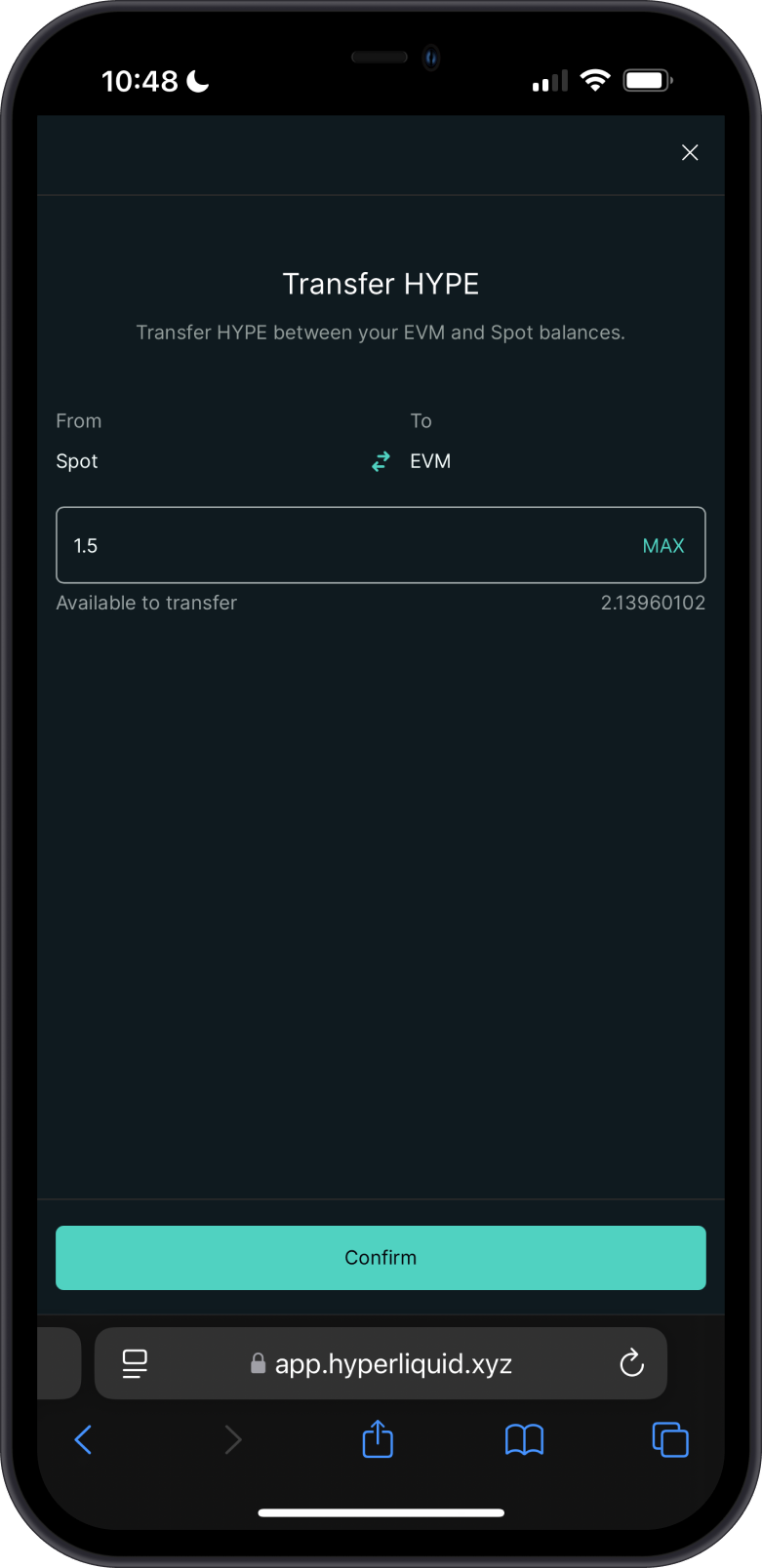
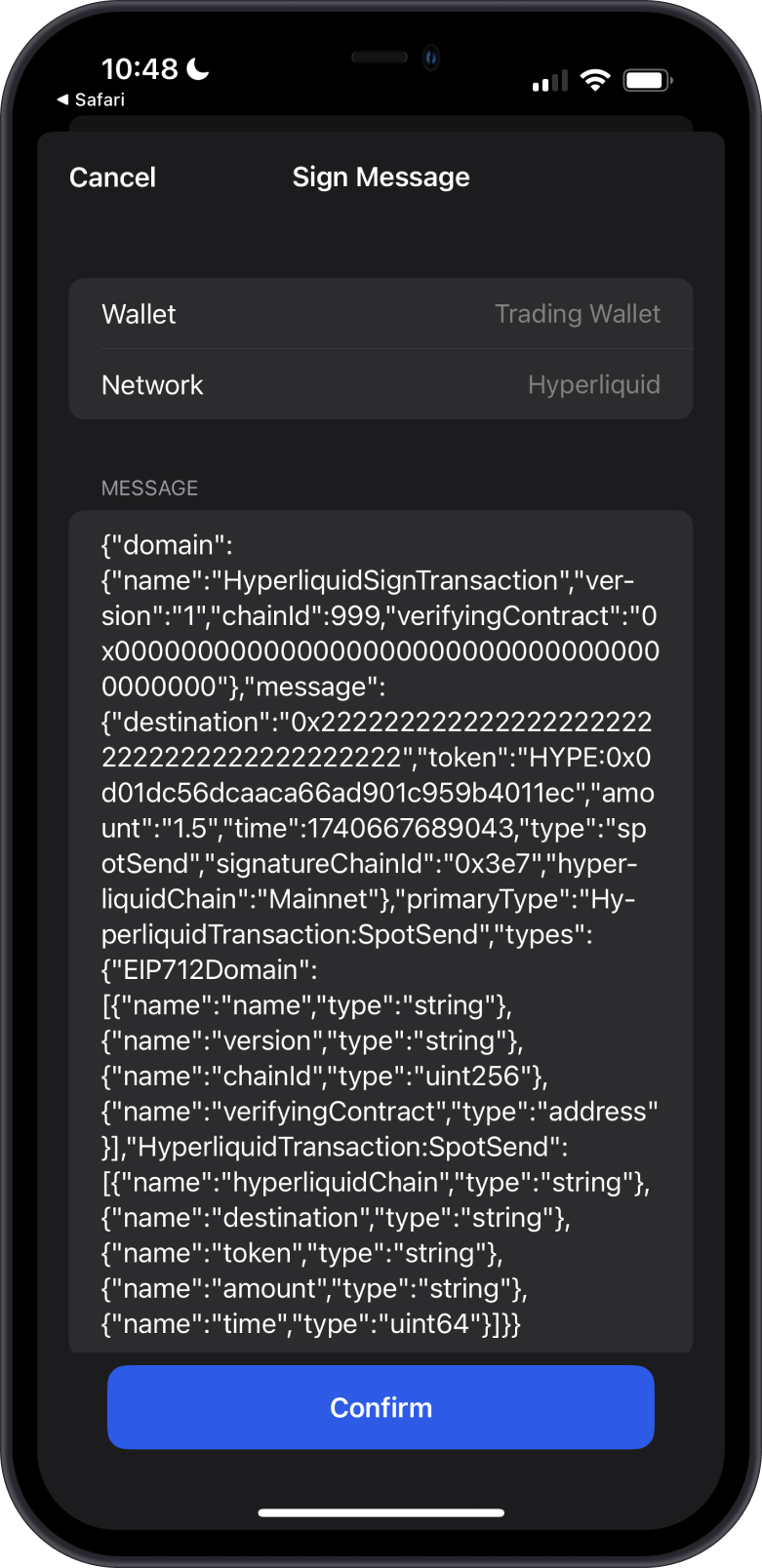
Input the amount of HYPE tokens you want to transfer to HyperEVM. Tap on Confirm.
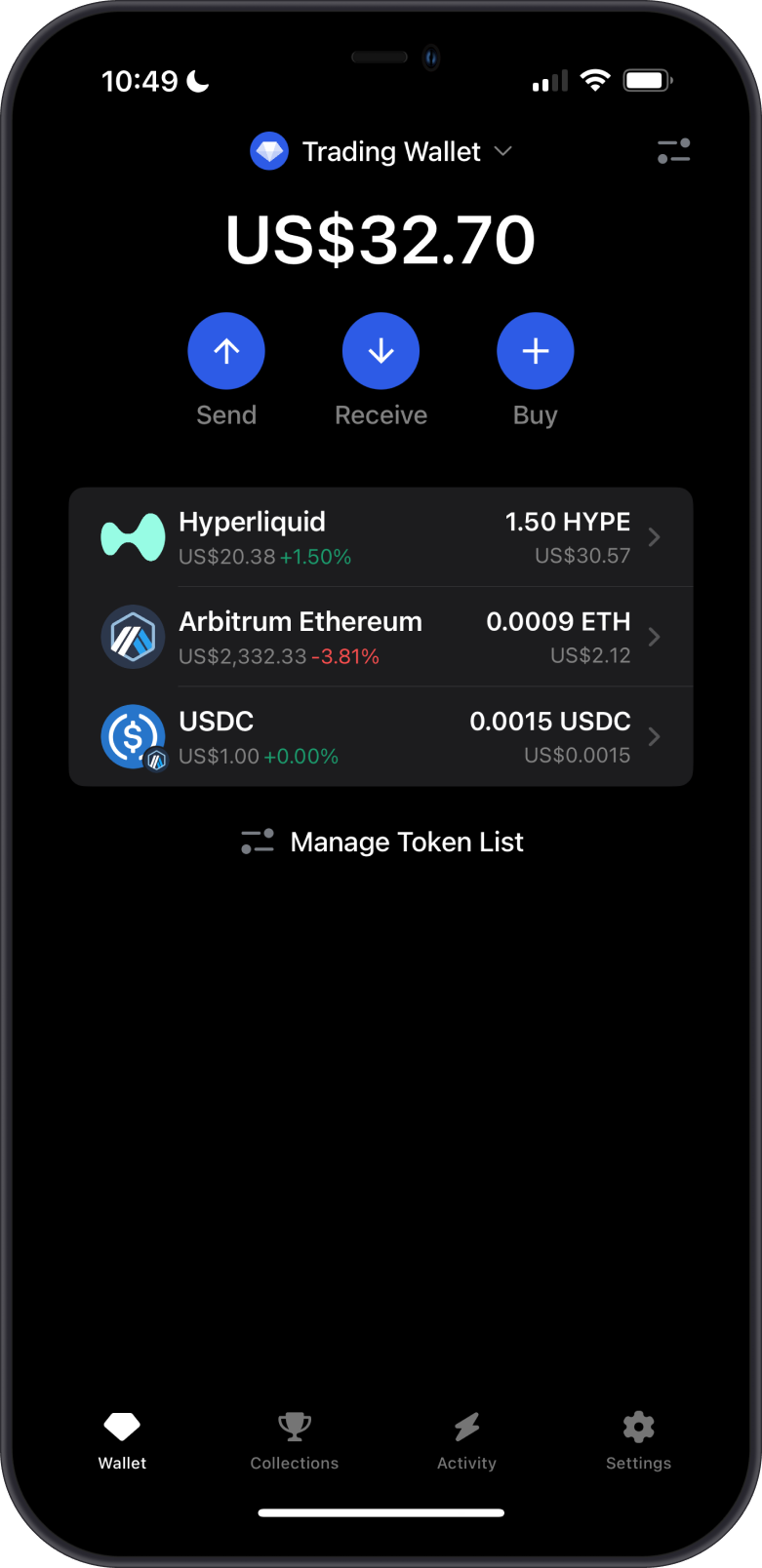
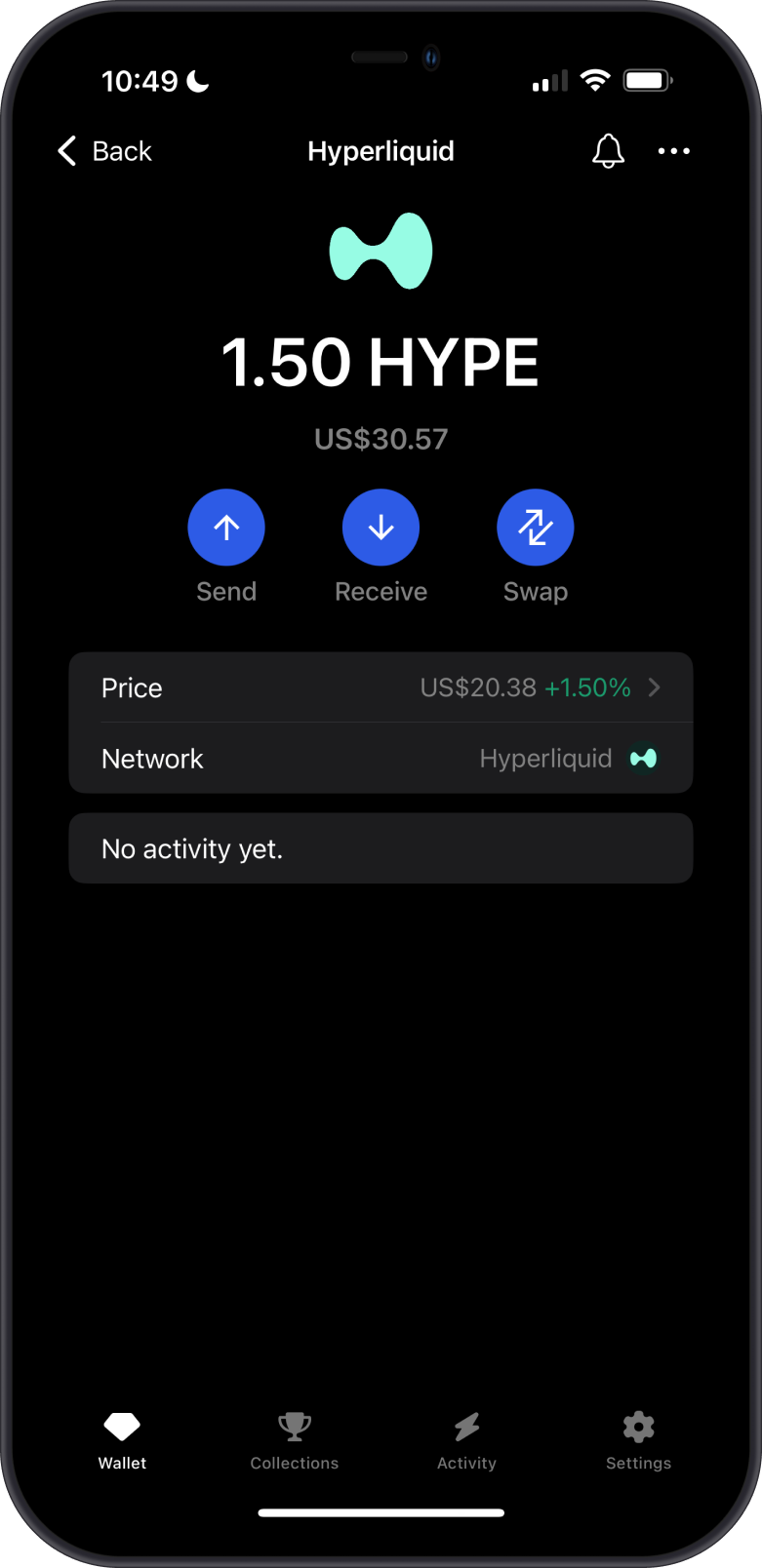
Confirm the transaction again, and then wait for the transfer to be completed. Your HYPE tokens will now be visible on Gem Wallet.
Transfer HYPE from HyperEVM to Hyperliquid L1
If you want to transfer your HYPE tokens from HyperEVM to Hyperliquid L1 here are the steps.
Go back to your Portfolio tab on Hyperliquid then tap on "Transfer to EVM". This time, reverse the direction of the transfer.
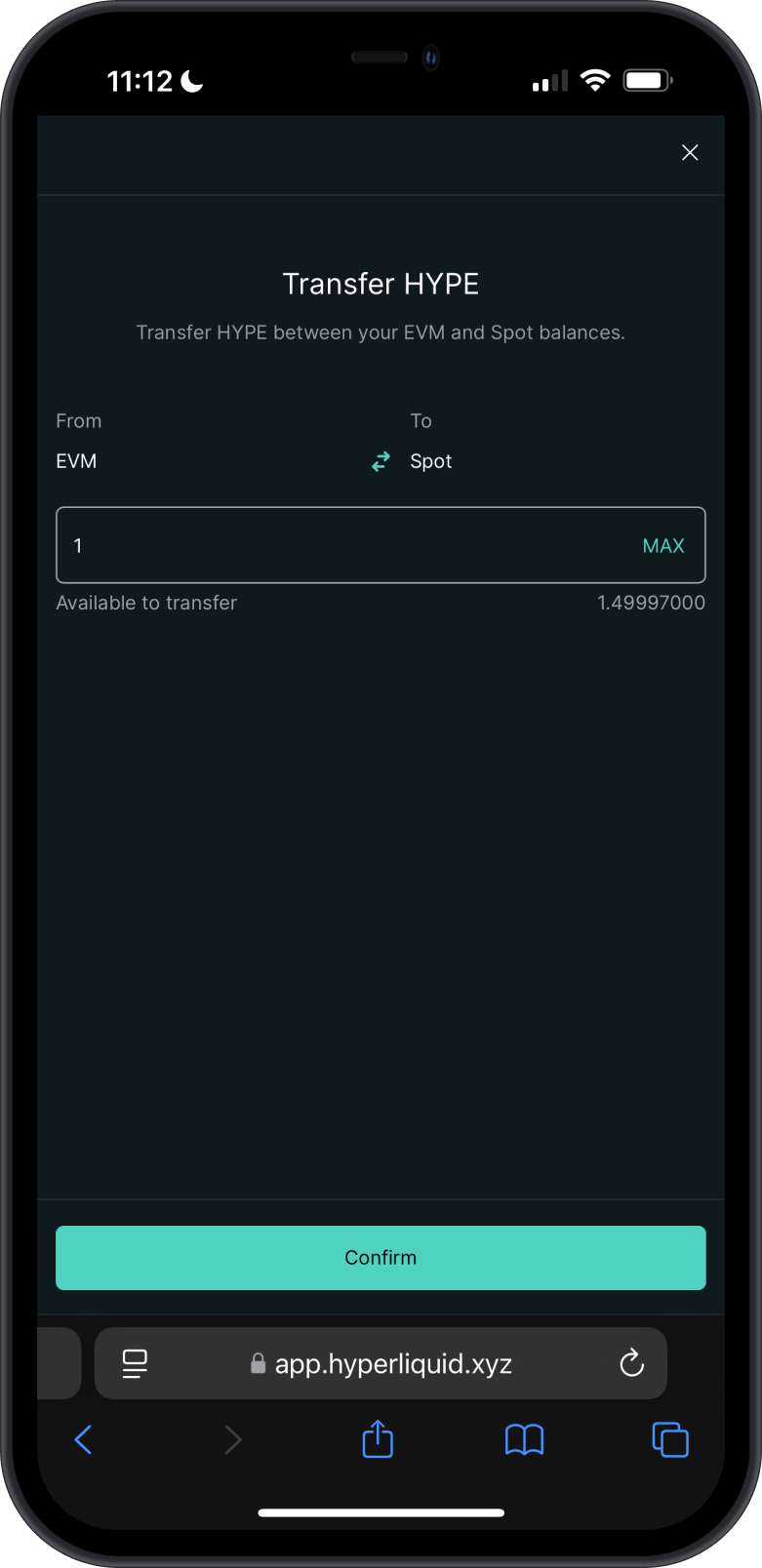
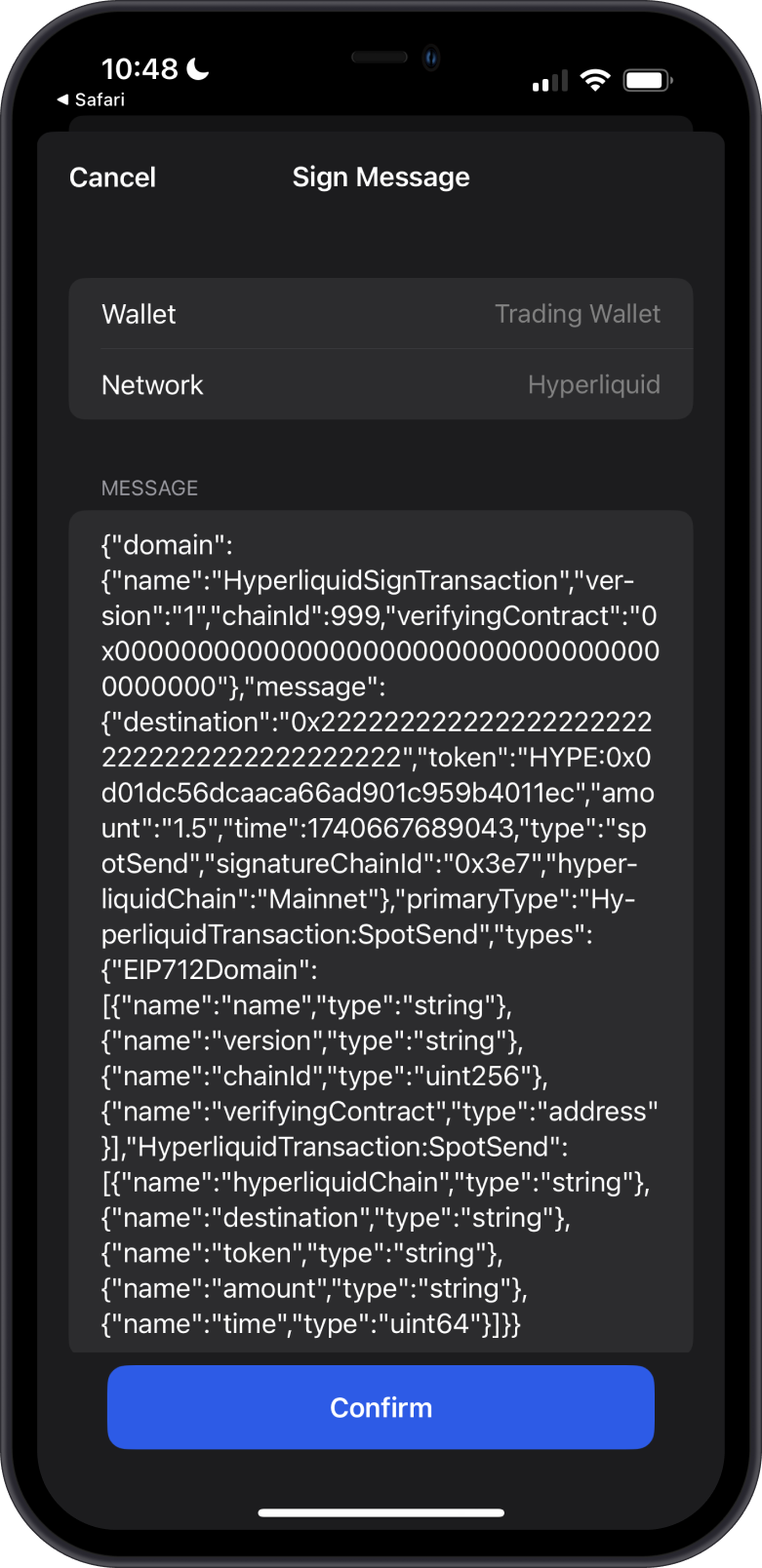
Next, input the amount you want to transfer and then Confirm it. Once the transaction is confirmed, the tokens will be moved back to Hyperliquid L1.