How to Sell Crypto with Gem Wallet
info
Selling cryptocurrency using Gem Wallet is straightforward and beginner-friendly. This guide shows you how to sell crypto—like Ethereum (ETH)—via Mercuryo, one of Gem Wallet’s trusted fiat providers, right from your mobile device.
Step 1: Open Gem Wallet
- Launch the Gem Wallet app on your phone.
- Tap on the crypto you are going to sell.
- Next, tap on the Buy option.
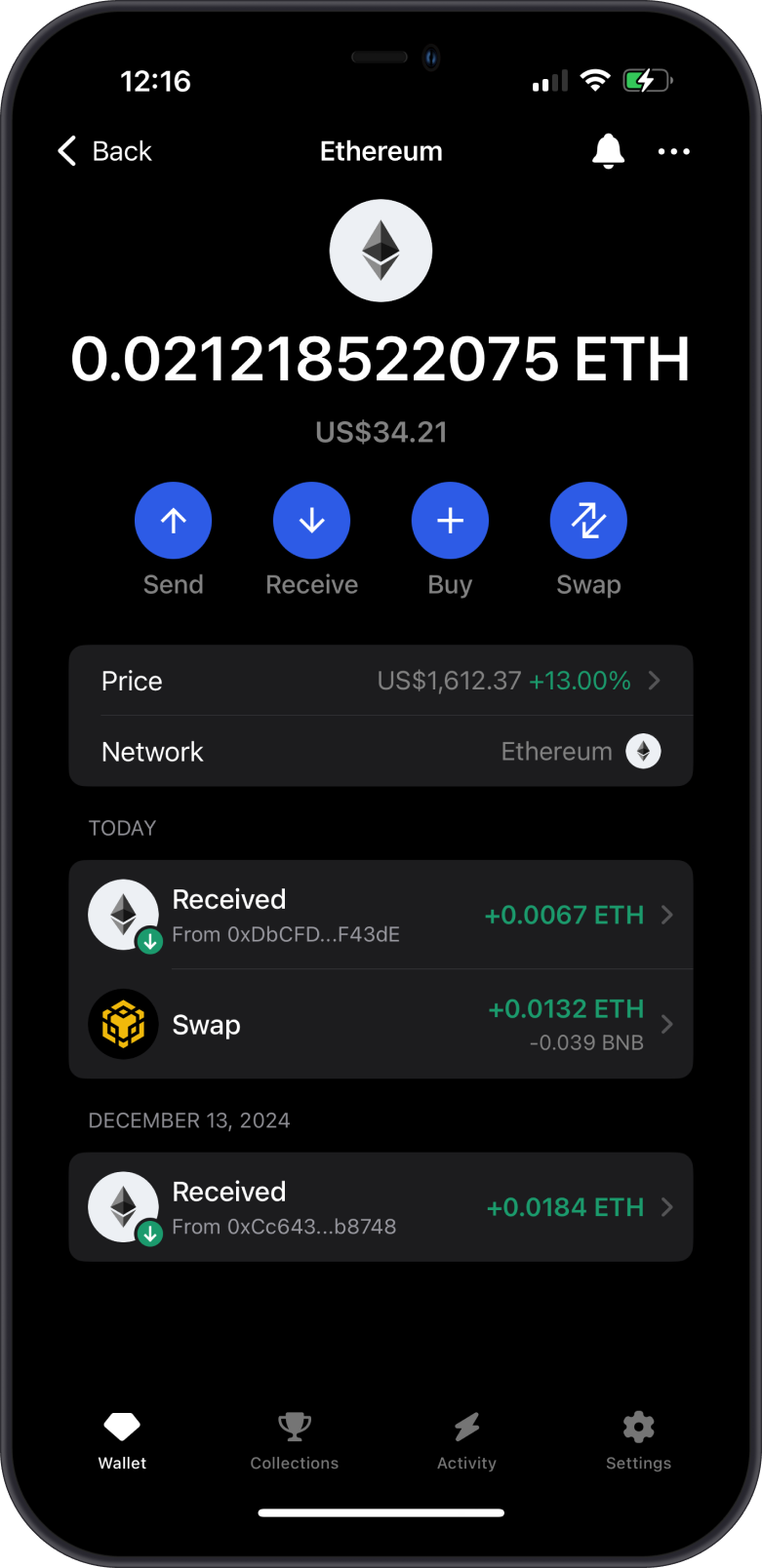
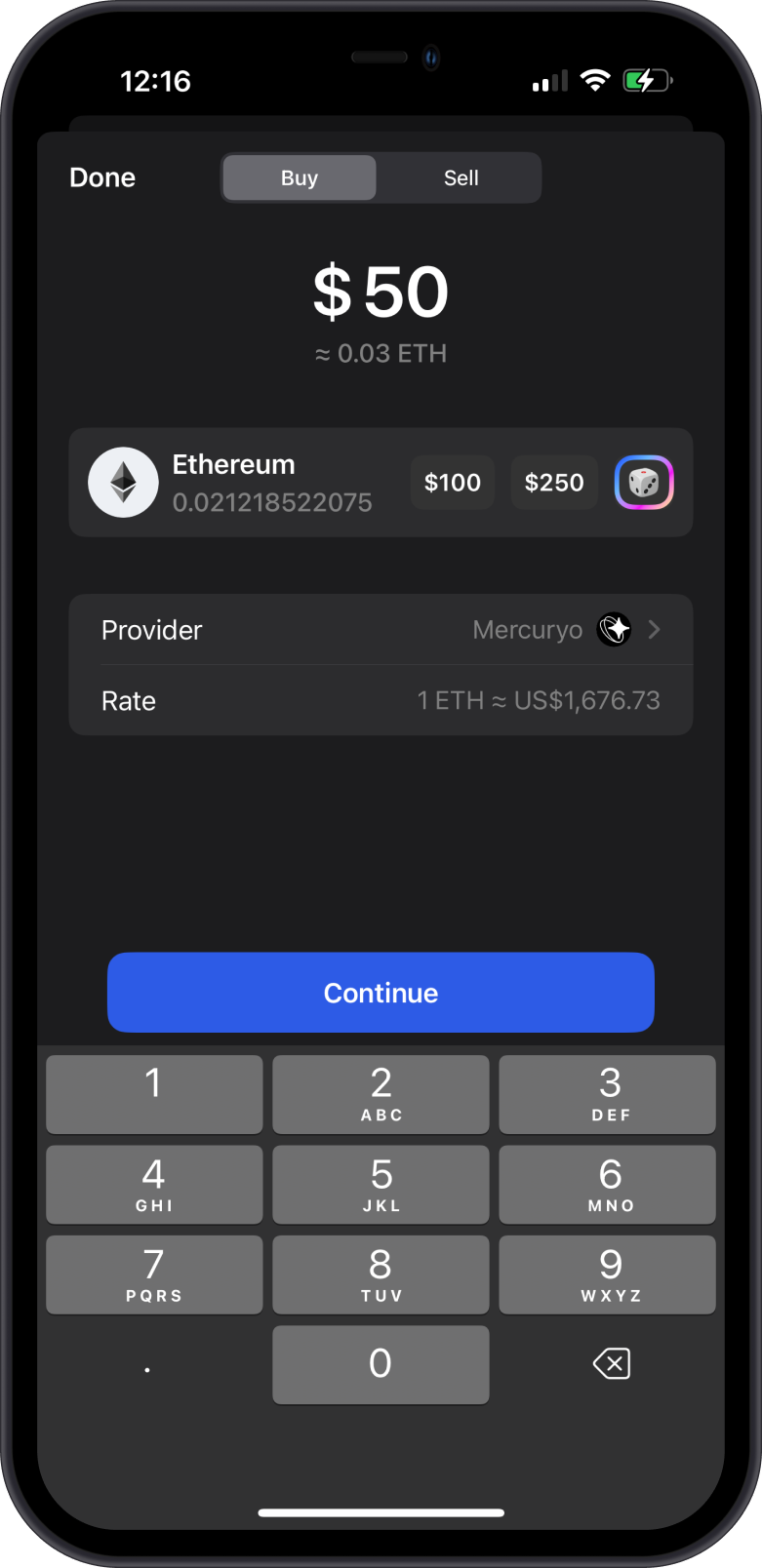
tip
You’ll only see the Sell tab if the crypto is eligible for selling via the fiat provider.
Step 2: Create a Sell Order
- Tap on the Sell tab then enter the amount that you want to sell.
- Choose the provider that you want to proceed with, then tap on Continue.
- Complete the verification in order to submit your Sell Order.
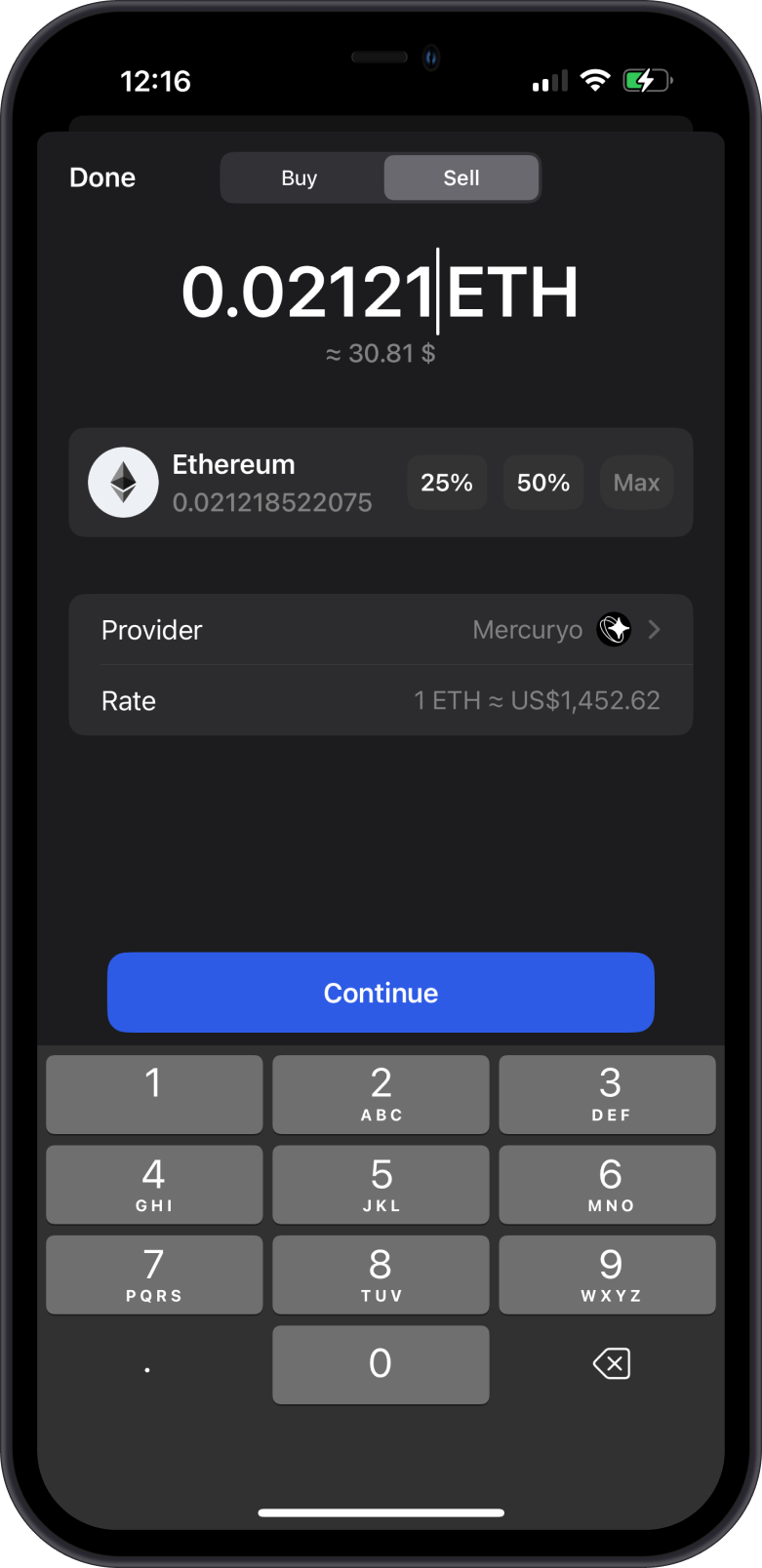
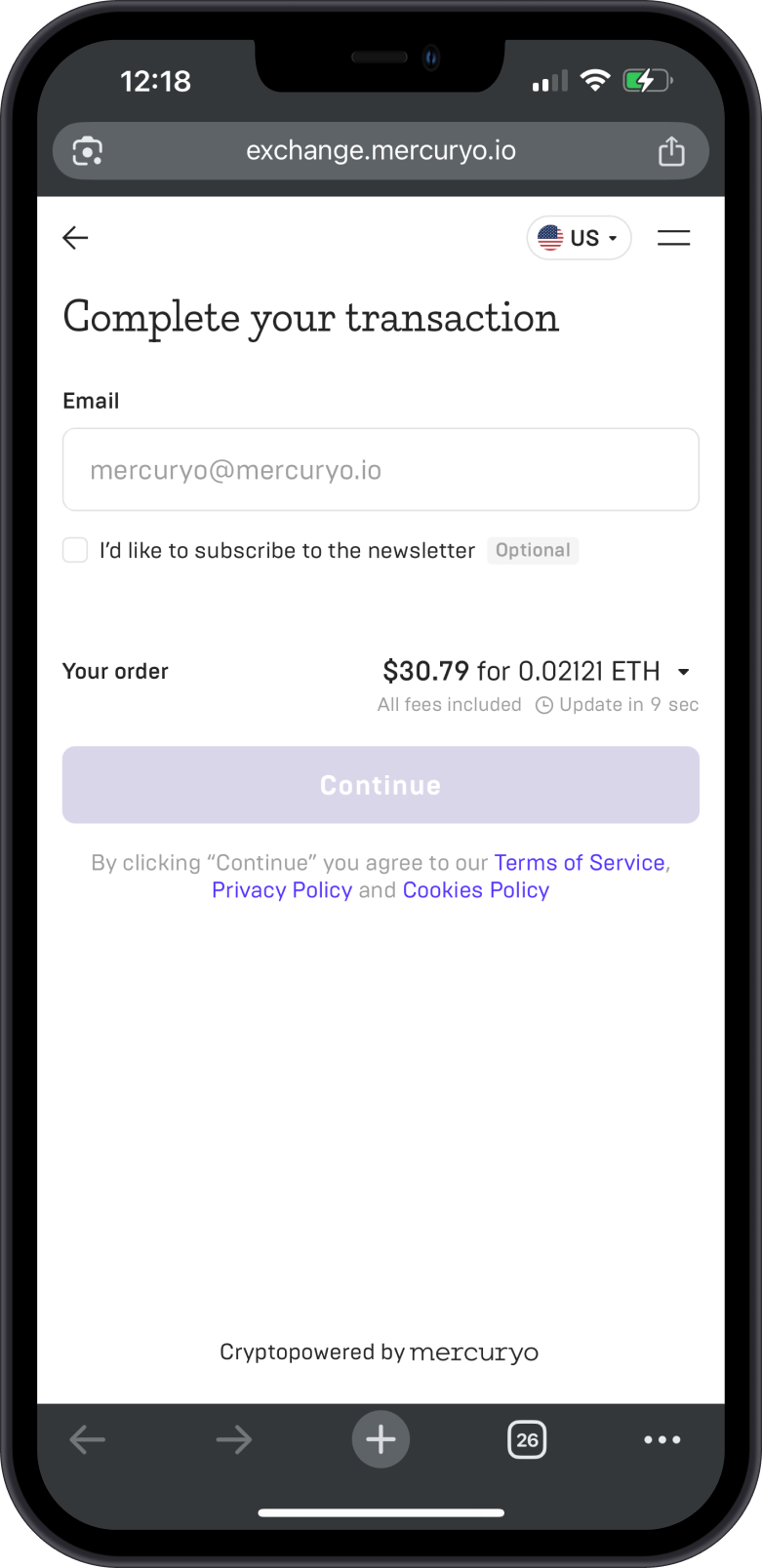
Step 3: Connect Gem Wallet
- You will be given an option to Connect Gem Wallet or proceed with a manual transfer.
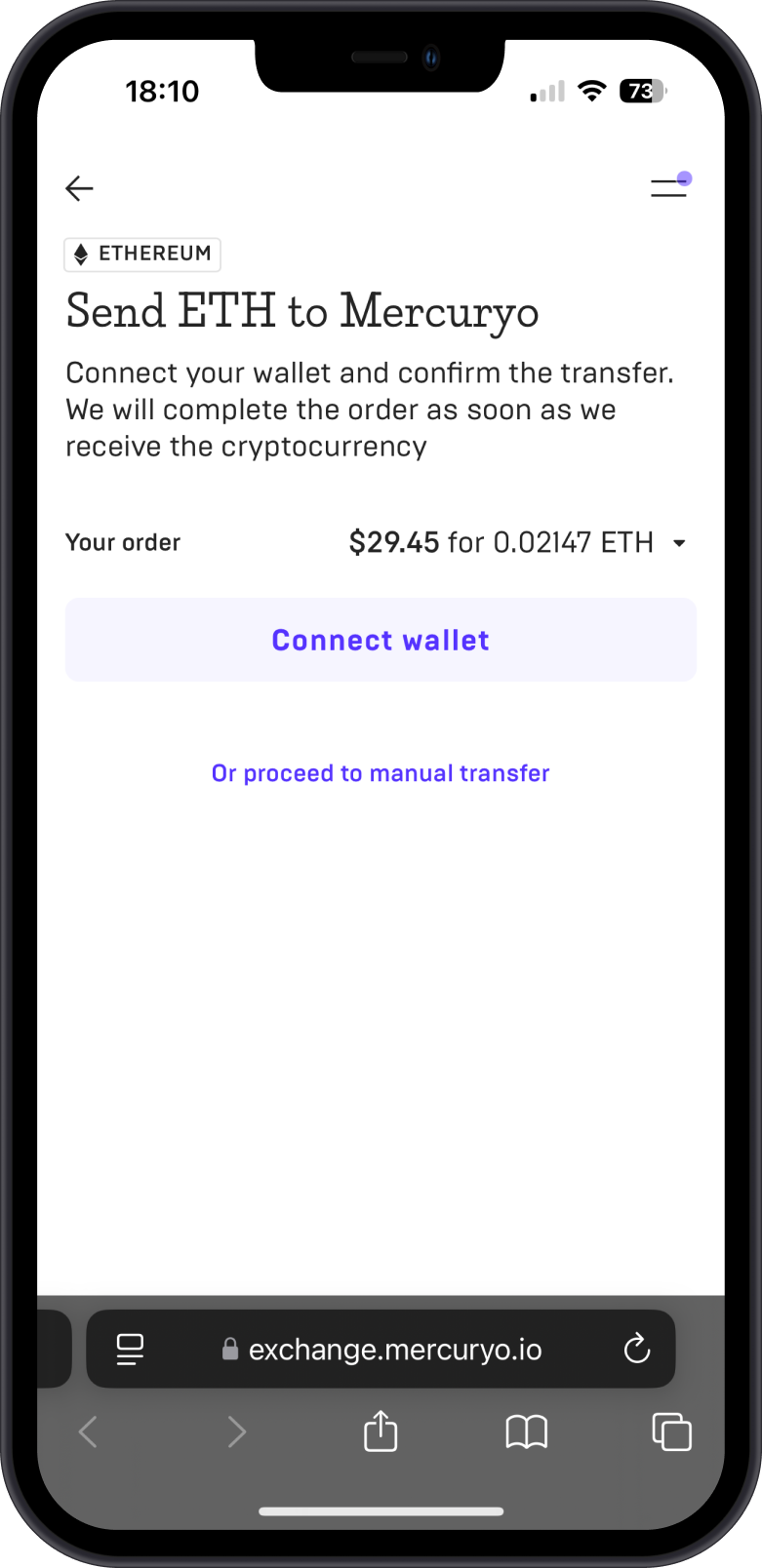
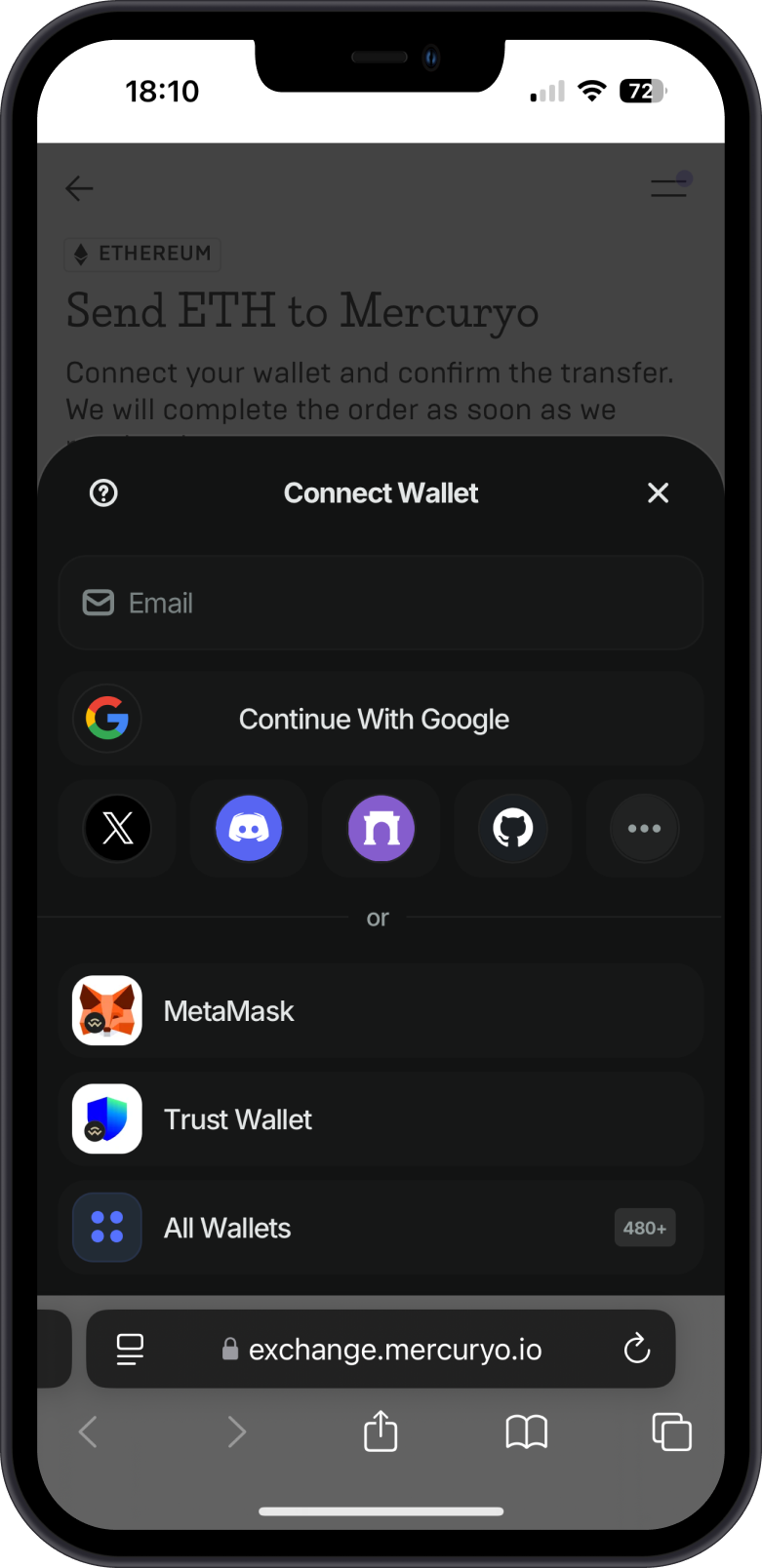
- If you choose the Connect Wallet option, make sure to select Gem Wallet.
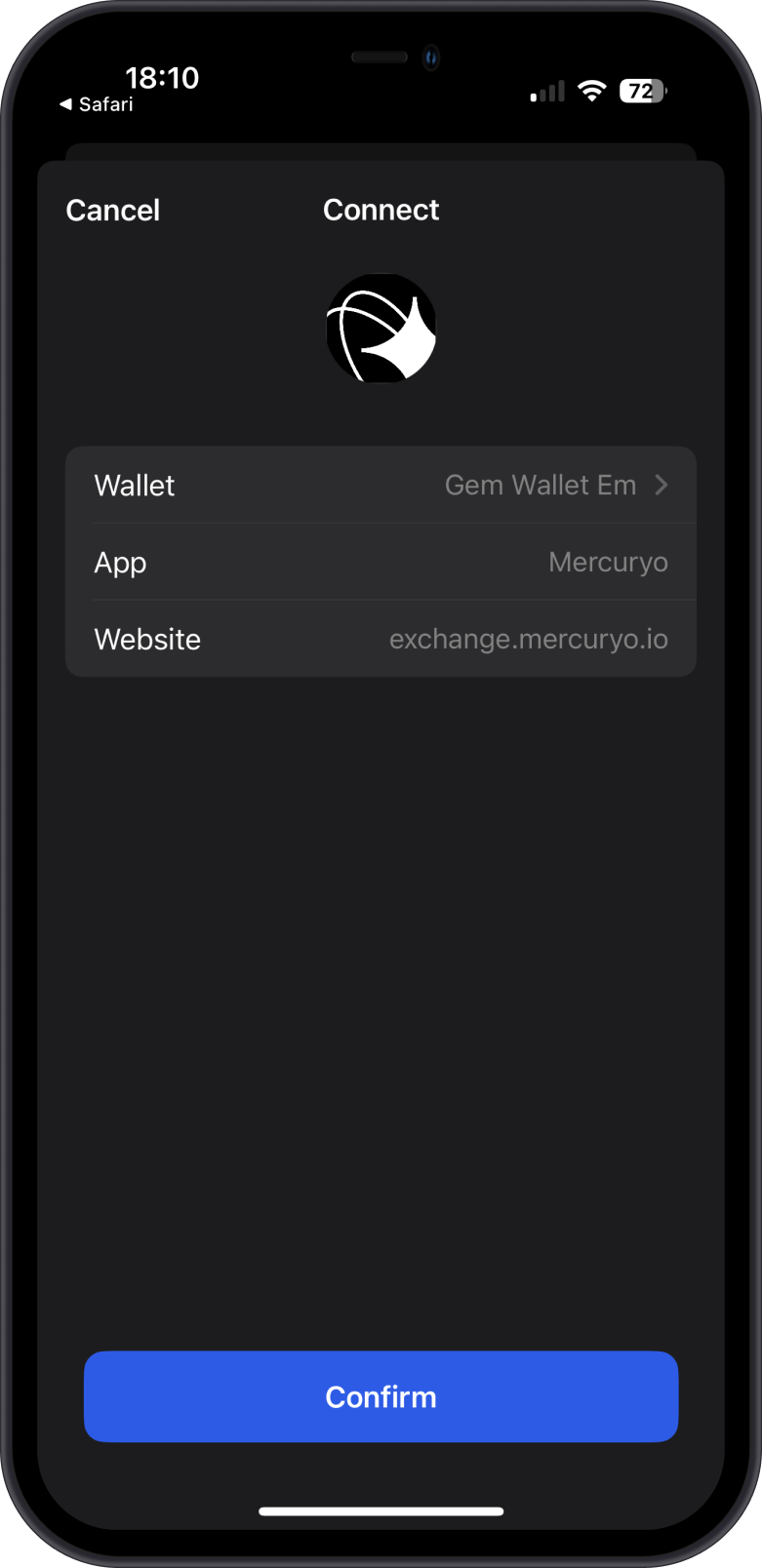
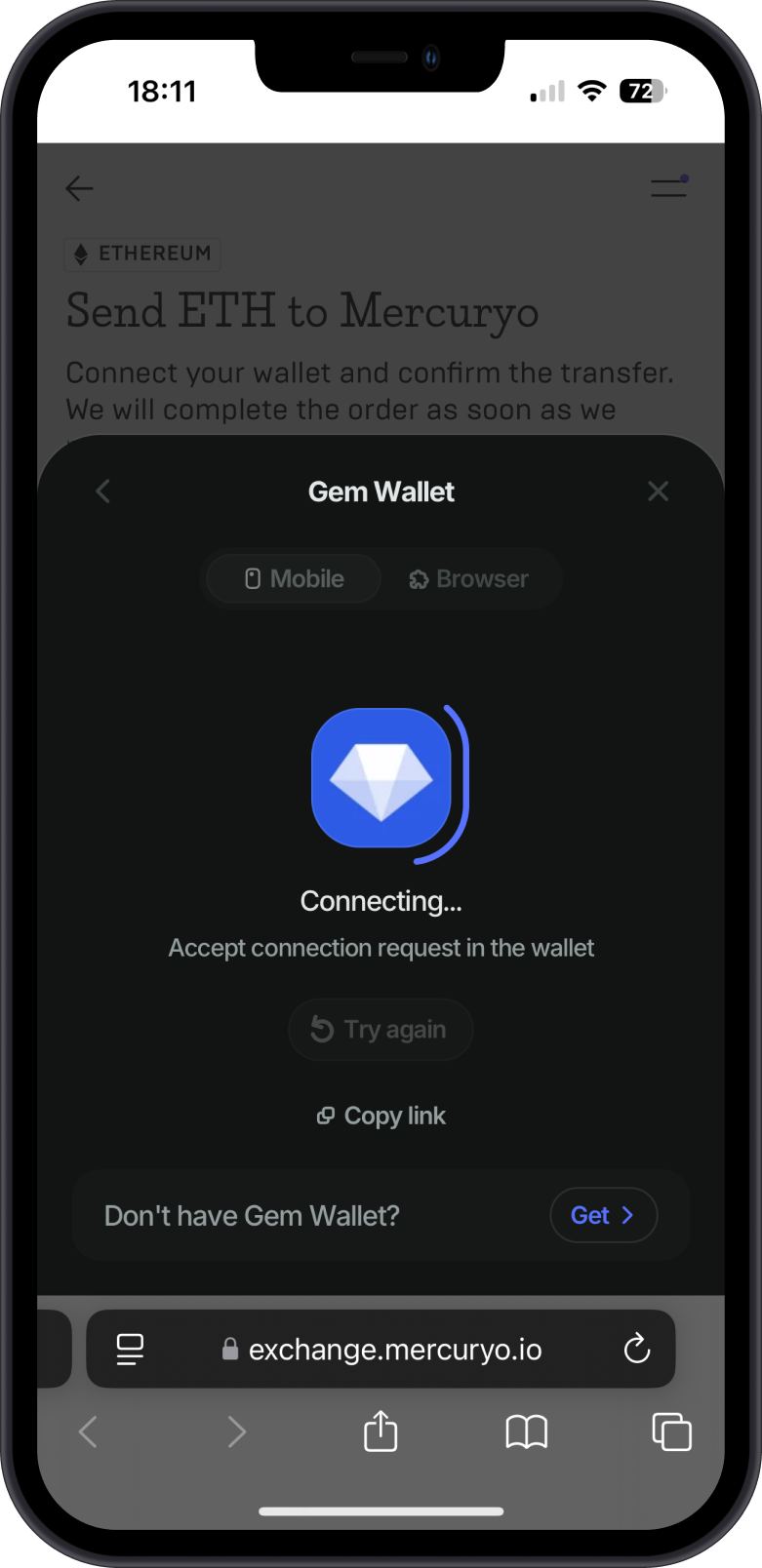
Step 4: Transfer your Crypto
- Once your Gem Wallet is connected, you will be prompted to approve the transfer of your crypto.
- Wait for the transfer transaction to be confirmed.
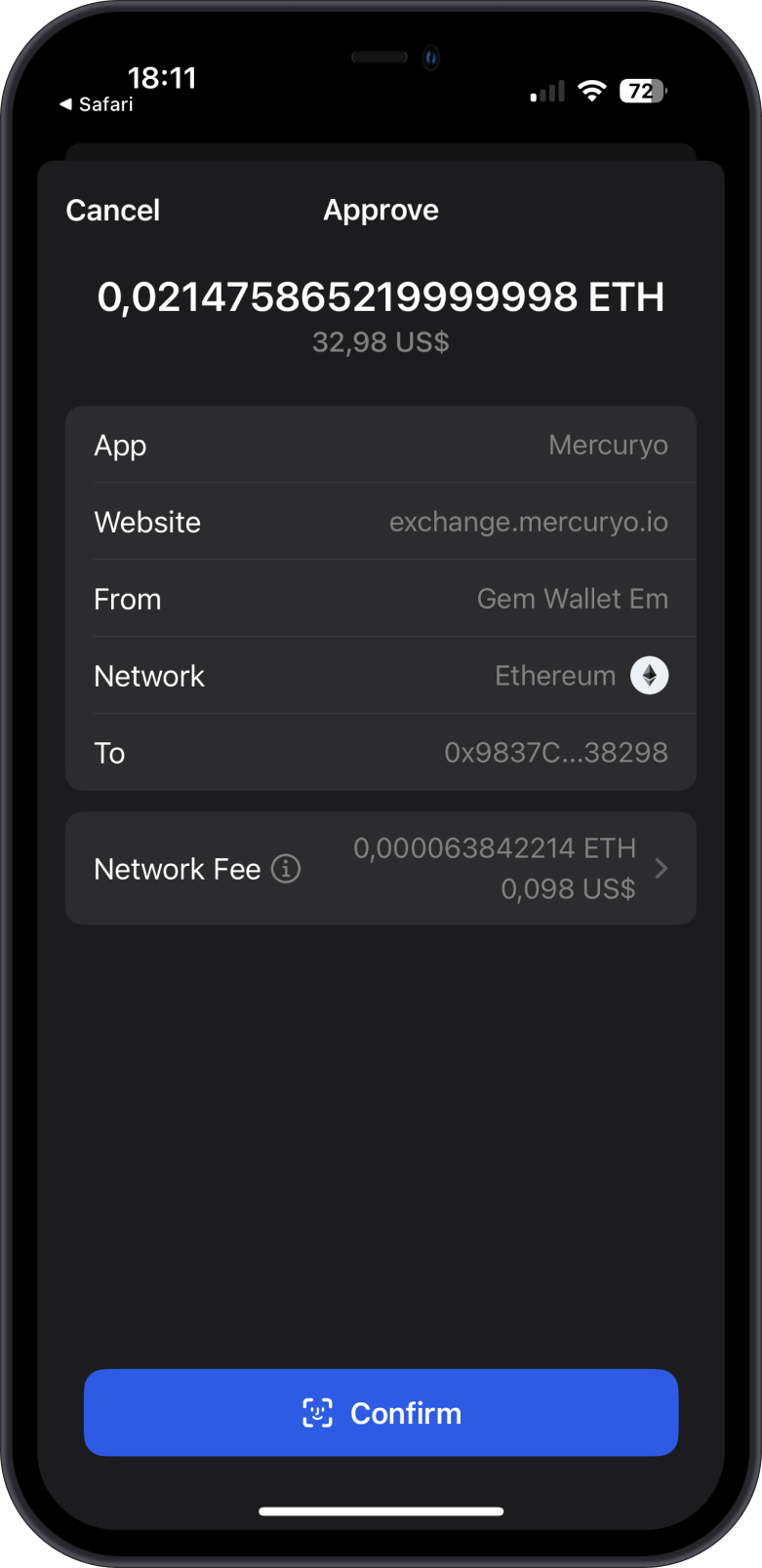
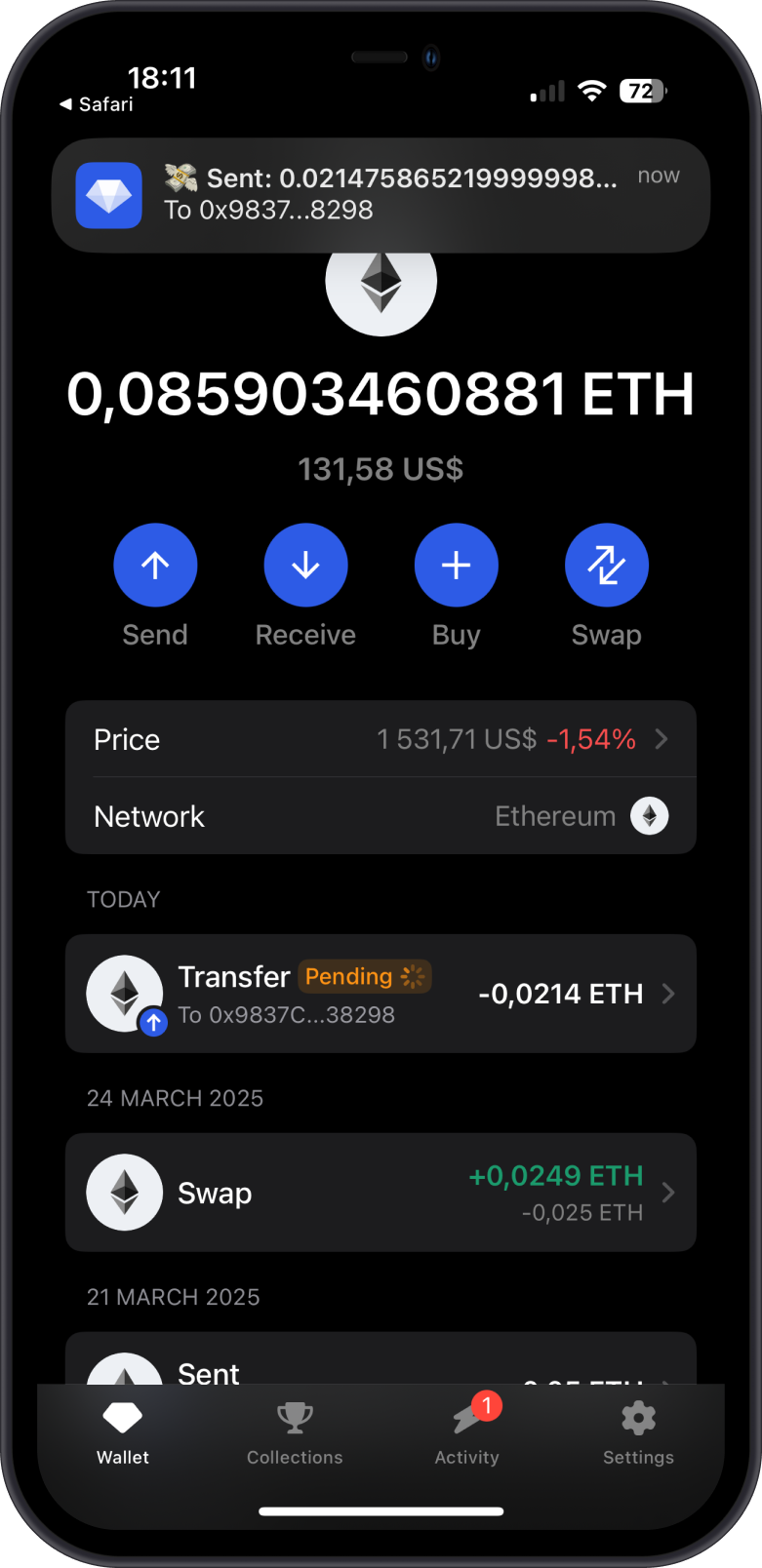
Step 5: Sale Completed, Check Your Funds
- After sending your crypto, the fiat provider will begin processing the order.
- The fiat amount will be sent to your linked bank account or payment method.
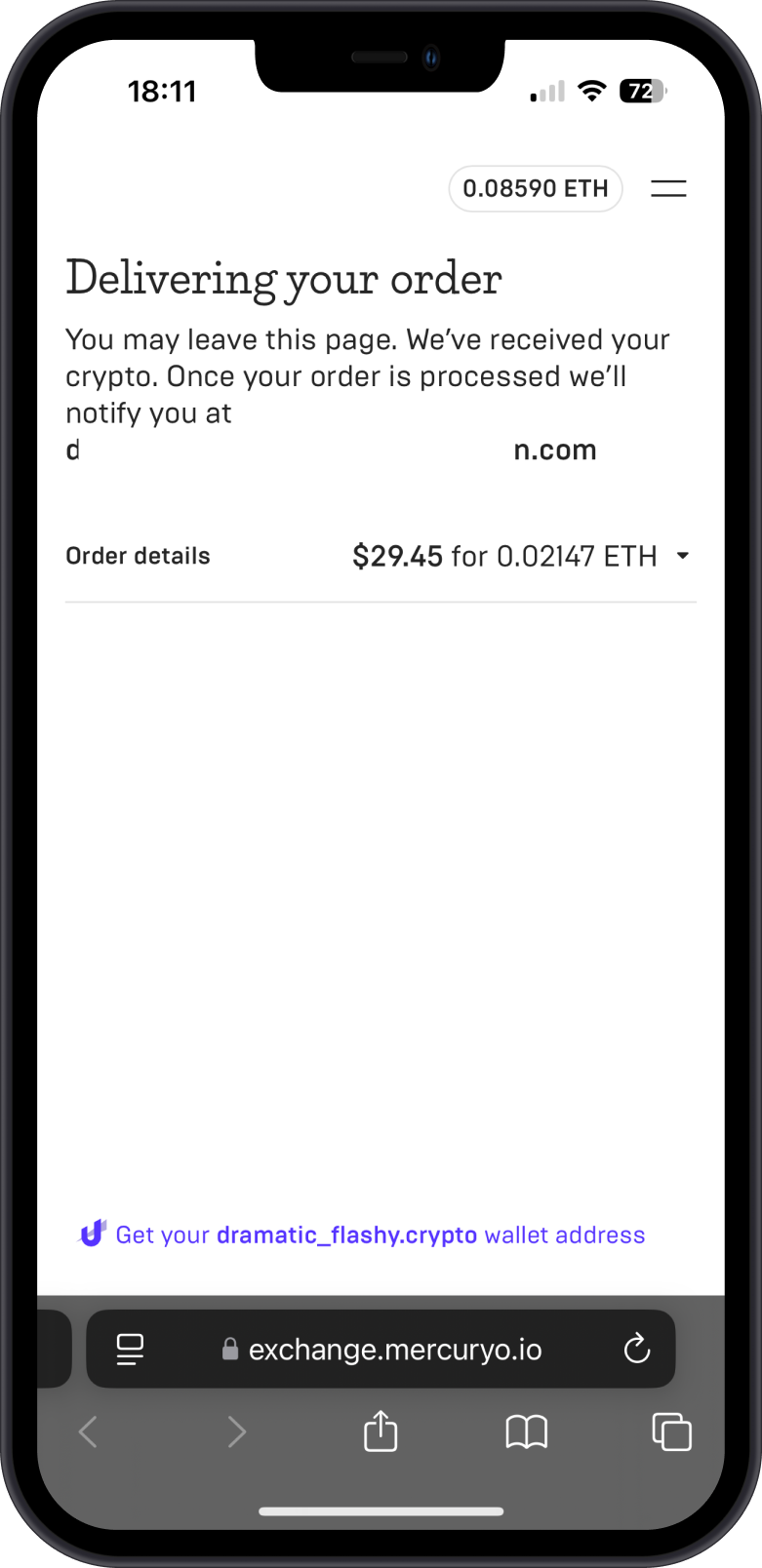
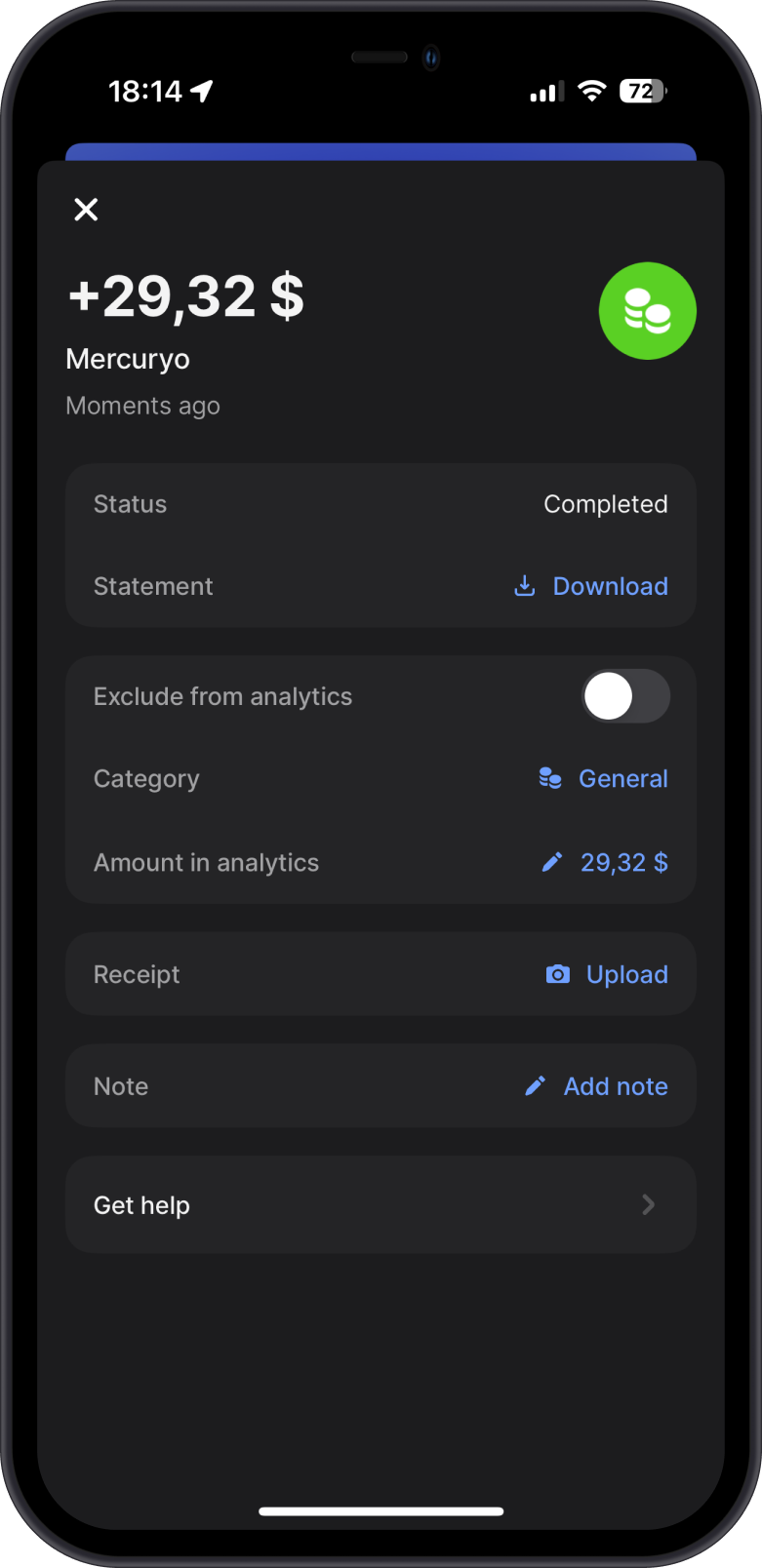
note
The steps might look a bit different depending on the provider you pick, but the basic way to sell crypto stays pretty much the same.
Tips for a Smooth Sale
- Network Fees: Selling involves a blockchain transaction, so keep a tiny bit of crypto for Network Fees.
- Supported Regions: Sell option may not work everywhere—check if the provider operates in your current location.
- Stay Safe: Use only official links in Gem Wallet, and never share your Secret Phrase.