How to Receive Tether (USDT) in Gem Wallet from Exchanges
Tether (USDT) is a stablecoin pegged to the US dollar, widely used for transactions, trading, and storing value with minimal price volatility. Receiving USDT in your Gem Wallet is a straightforward process, allowing you to securely accept funds from exchanges, friends, or other wallets. This guide outlines the simple steps to receive USDT using Gem Wallet from a centralized exchange.
Steps to Receive USDT from an Exchange
-
Open Gem Wallet
- Launch the Gem Wallet app on your mobile device.
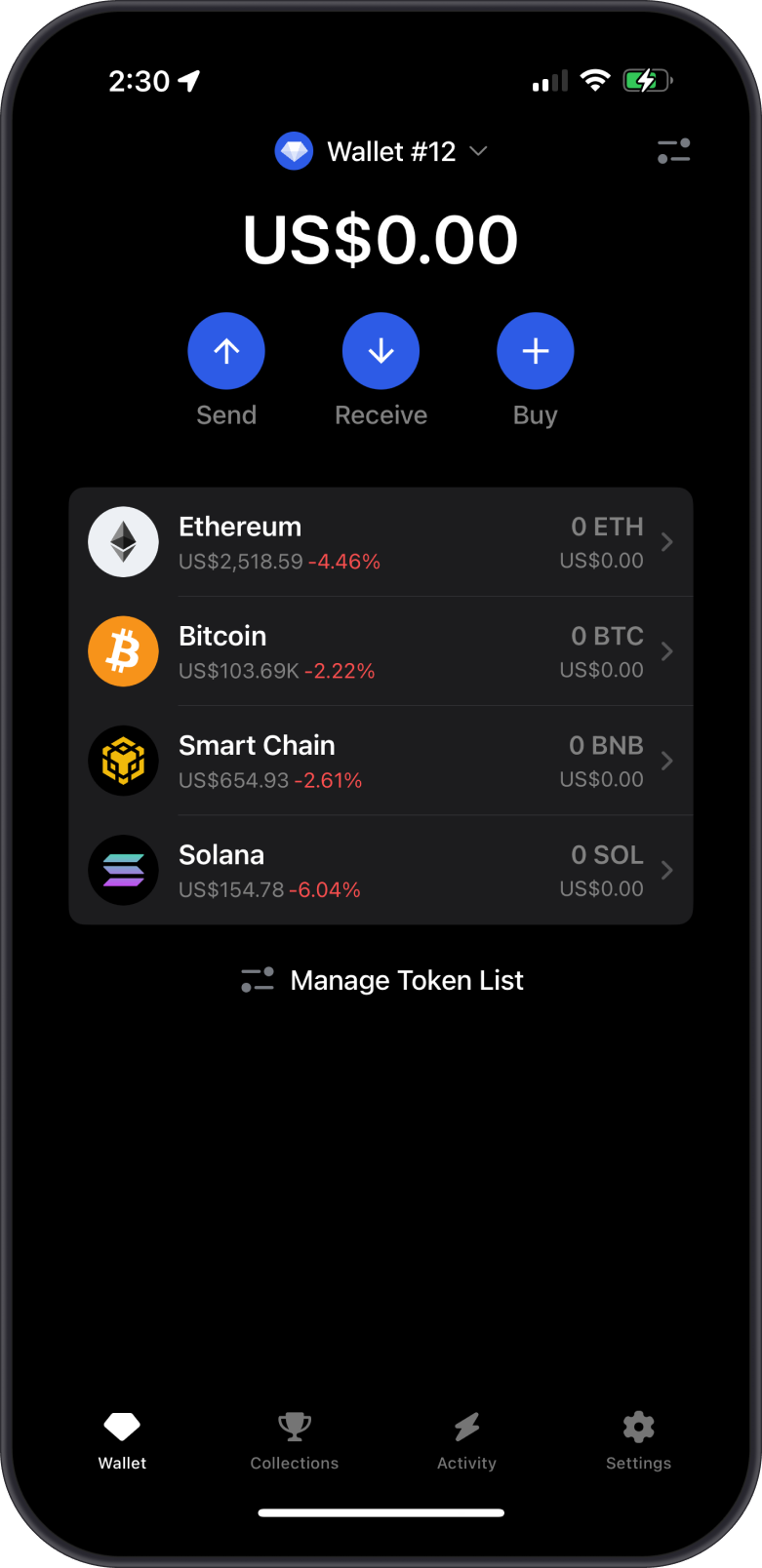
-
Add USDT on Gem Wallet
- Tap on Manage Token List and search for USDT. Ensure you select the correct blockchain network (e.g., Ethereum, Tron, or Binance Smart Chain) that matches the sender’s network.
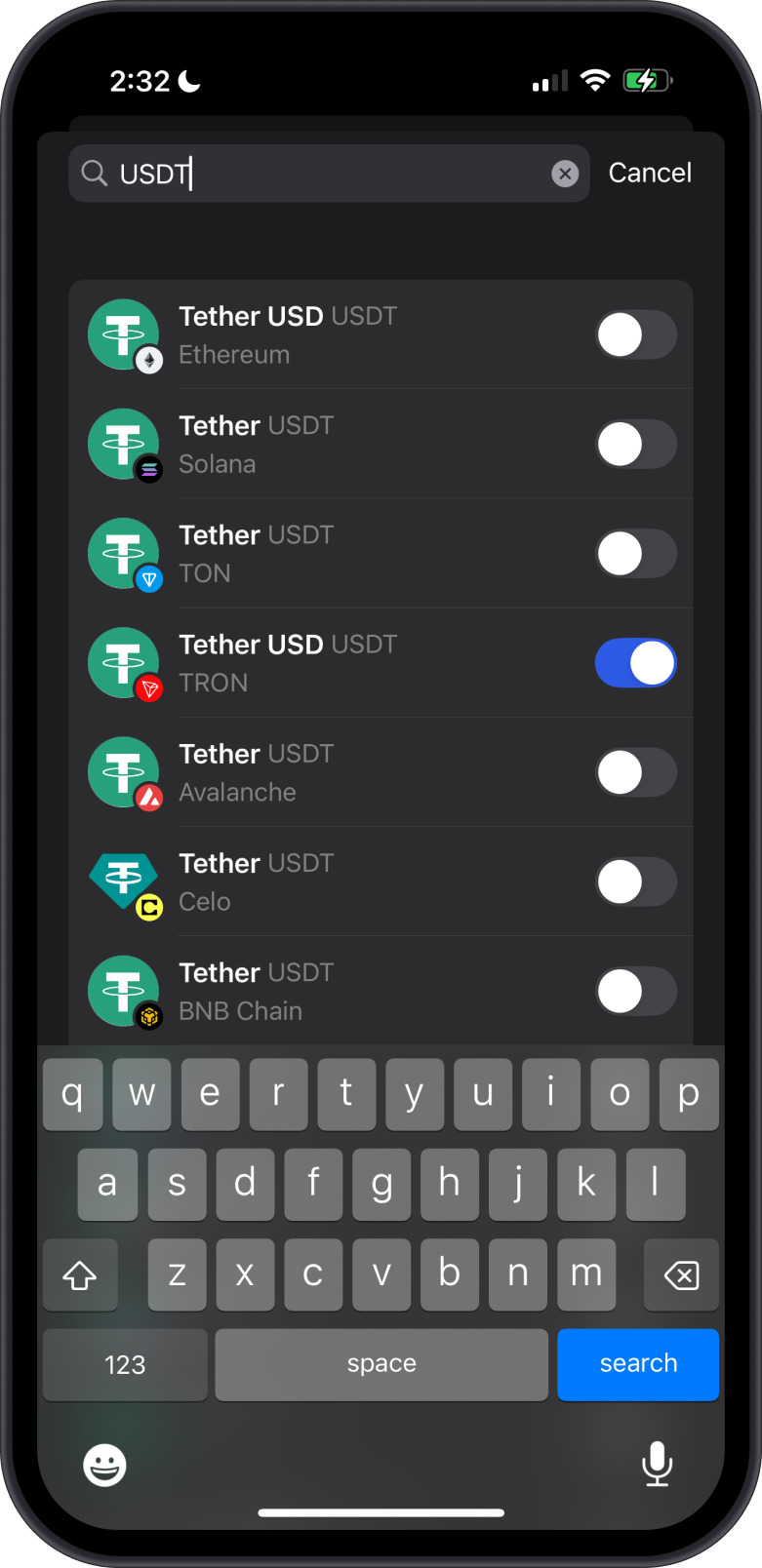
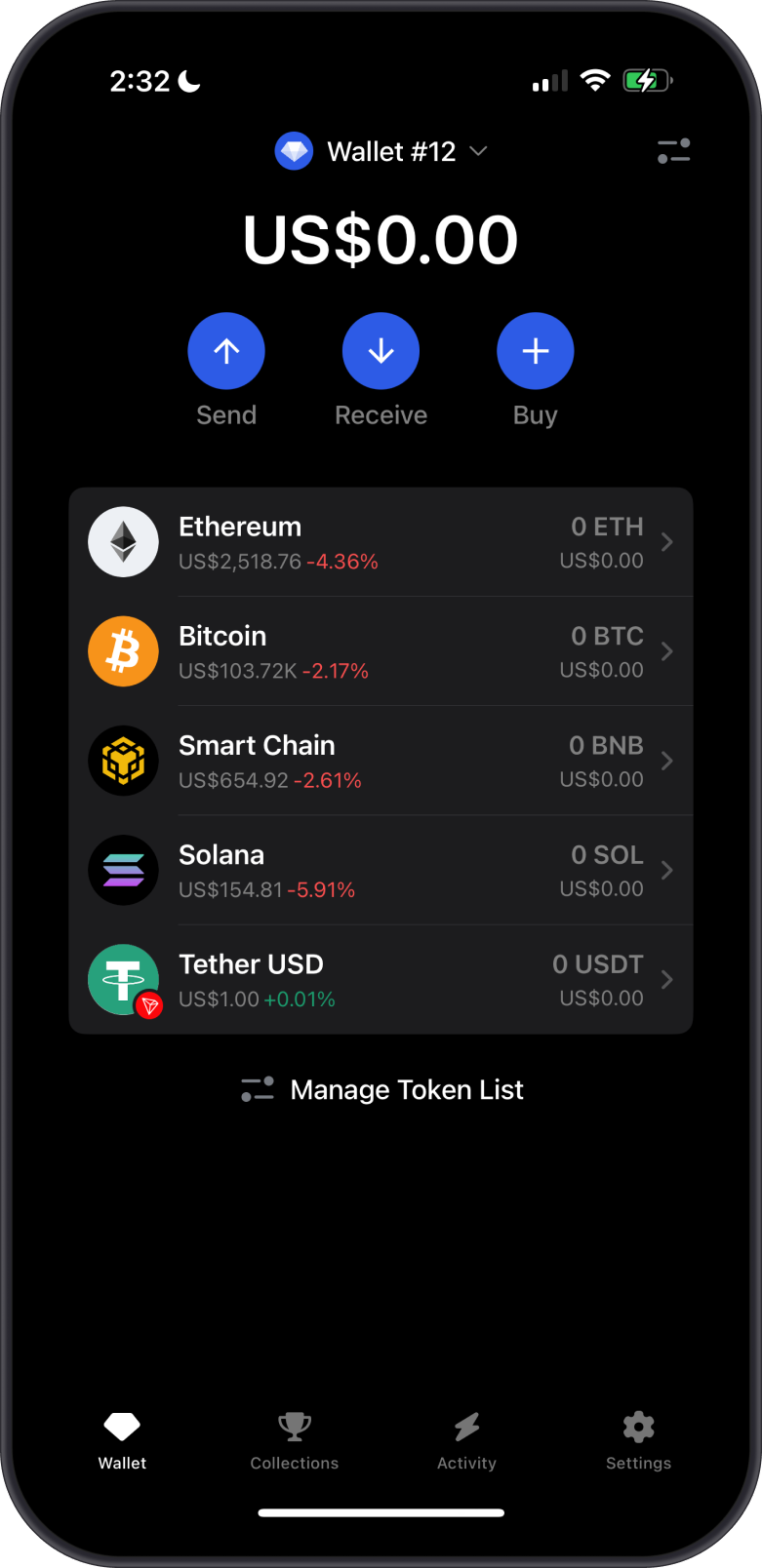
-
Copy Your USDT Wallet Address
- Tap on “Receive” to display your unique USDT wallet address or QR code. Copy the address which we will be using on the next step.
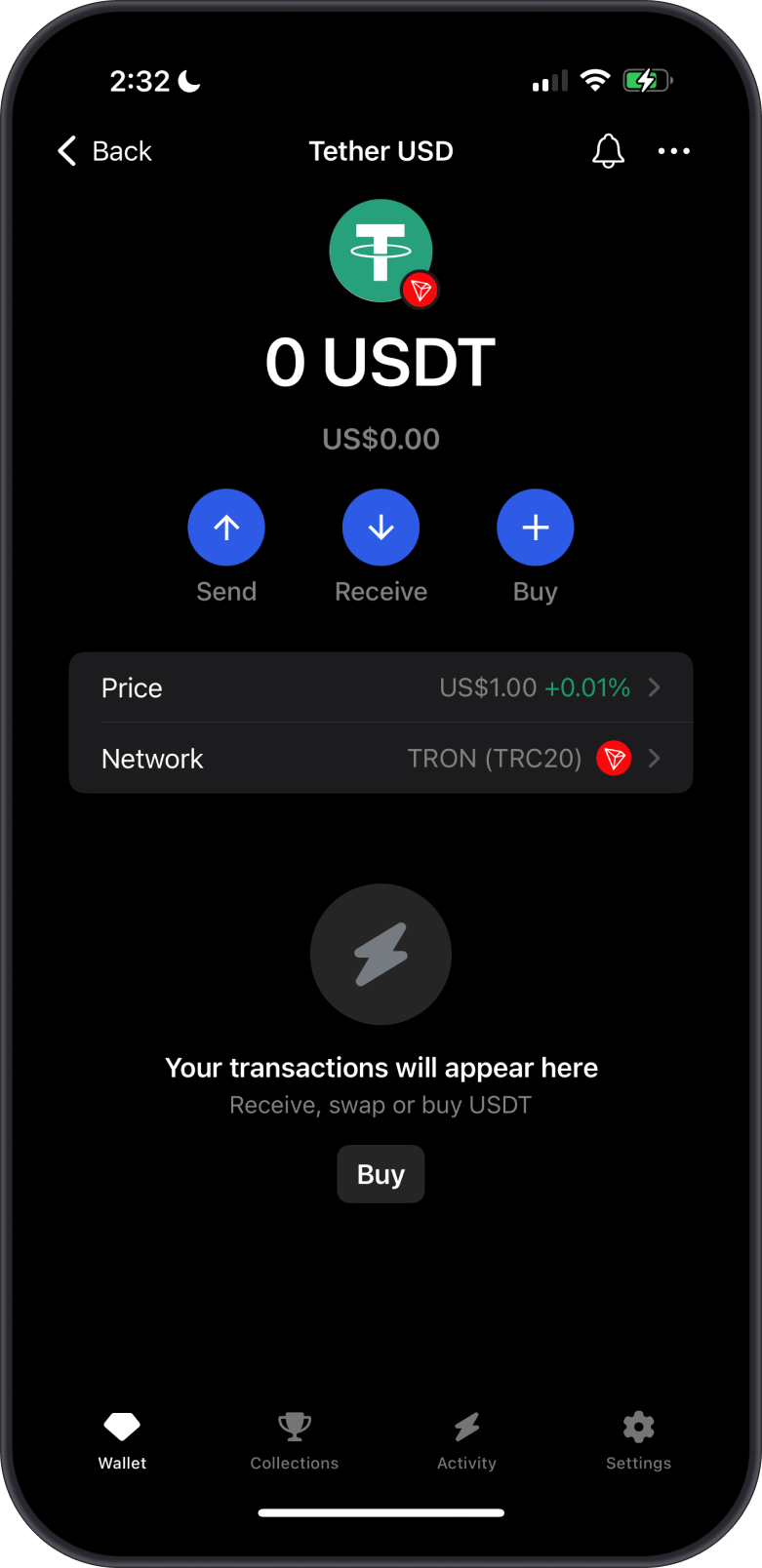
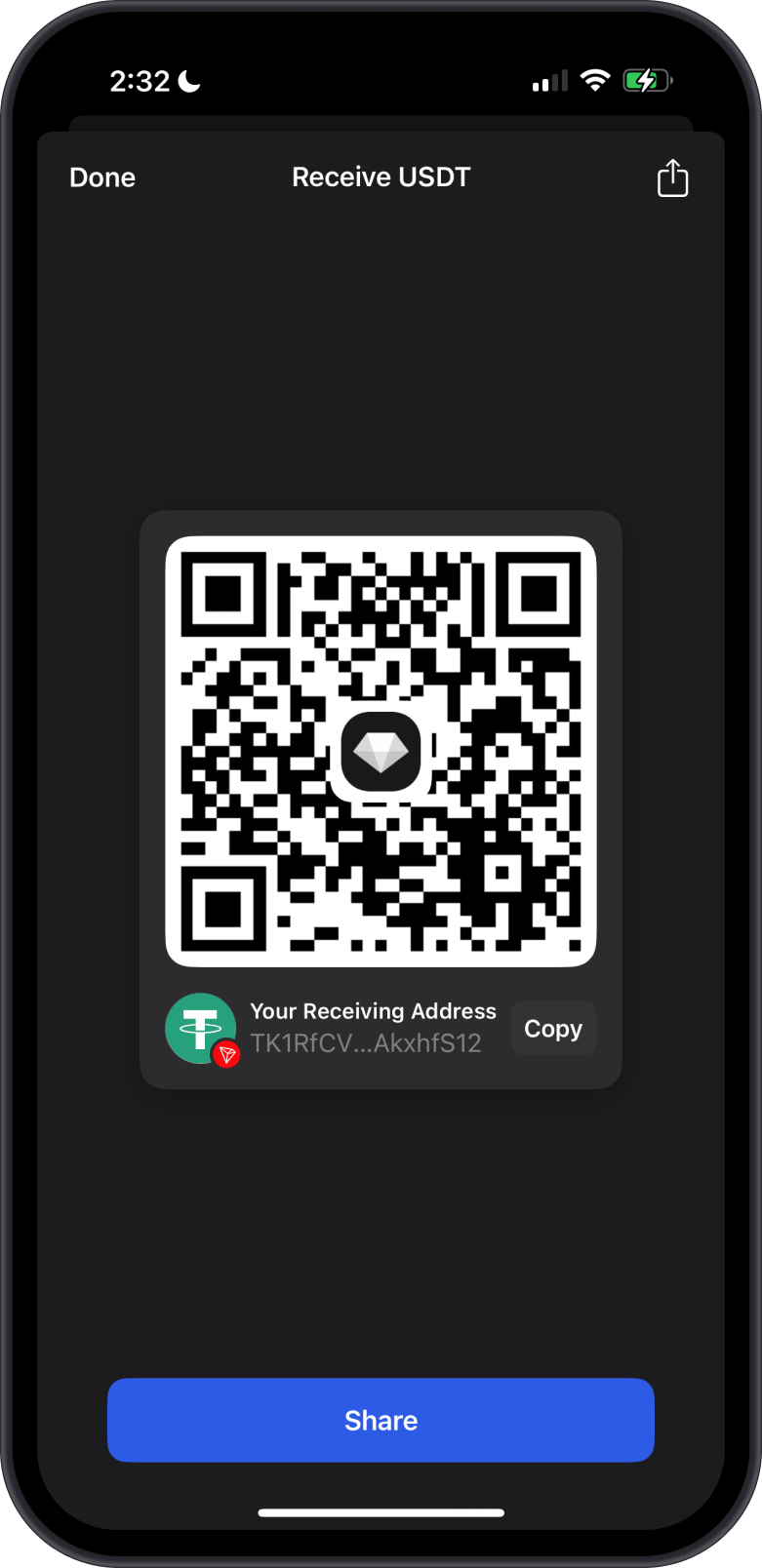
-
Start Withdrawal Process
- For this guide, we will withdraw USDT from Bybit. Login to your account to access your USDT Wallet then tap on "Withdraw".
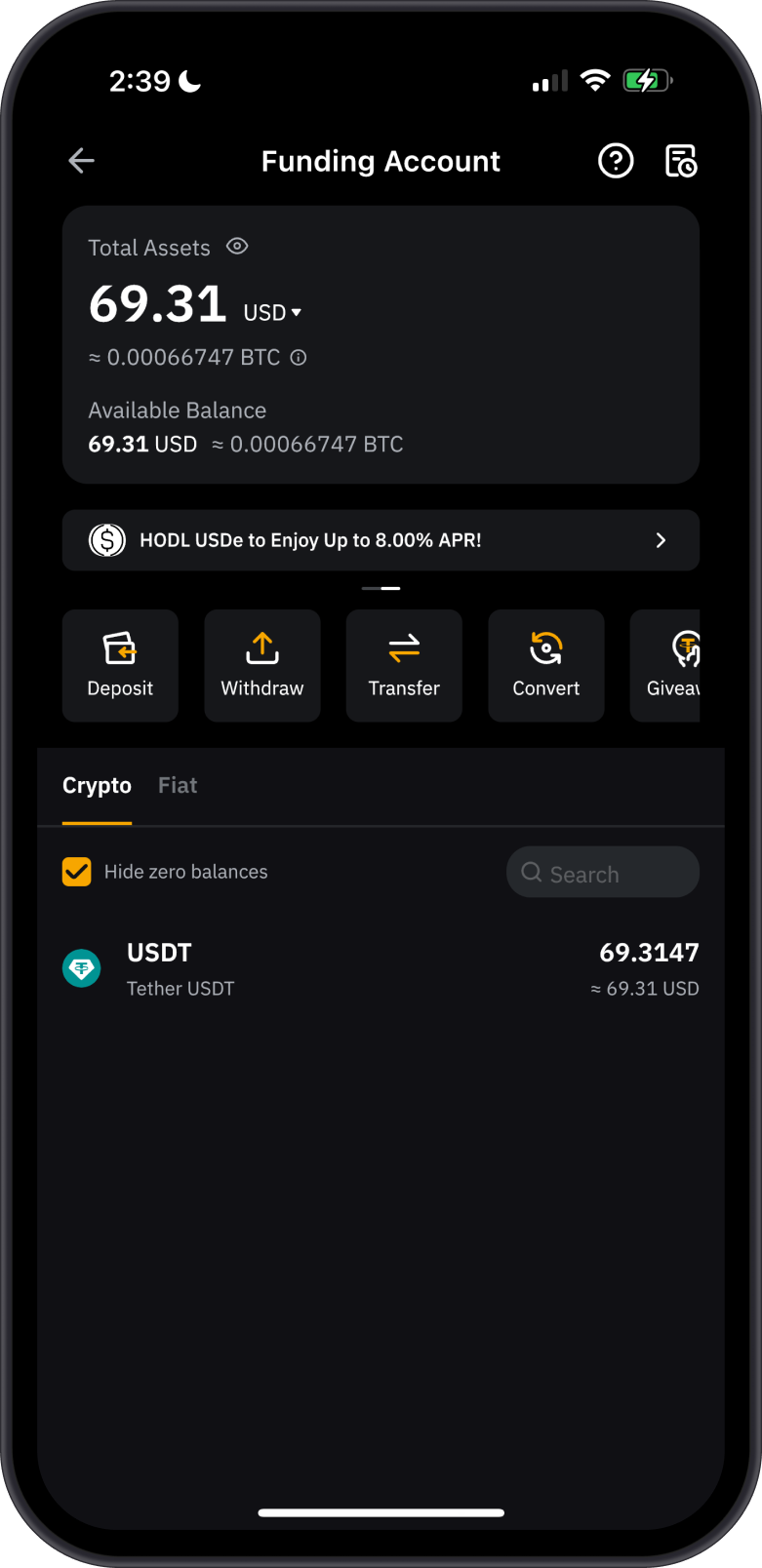
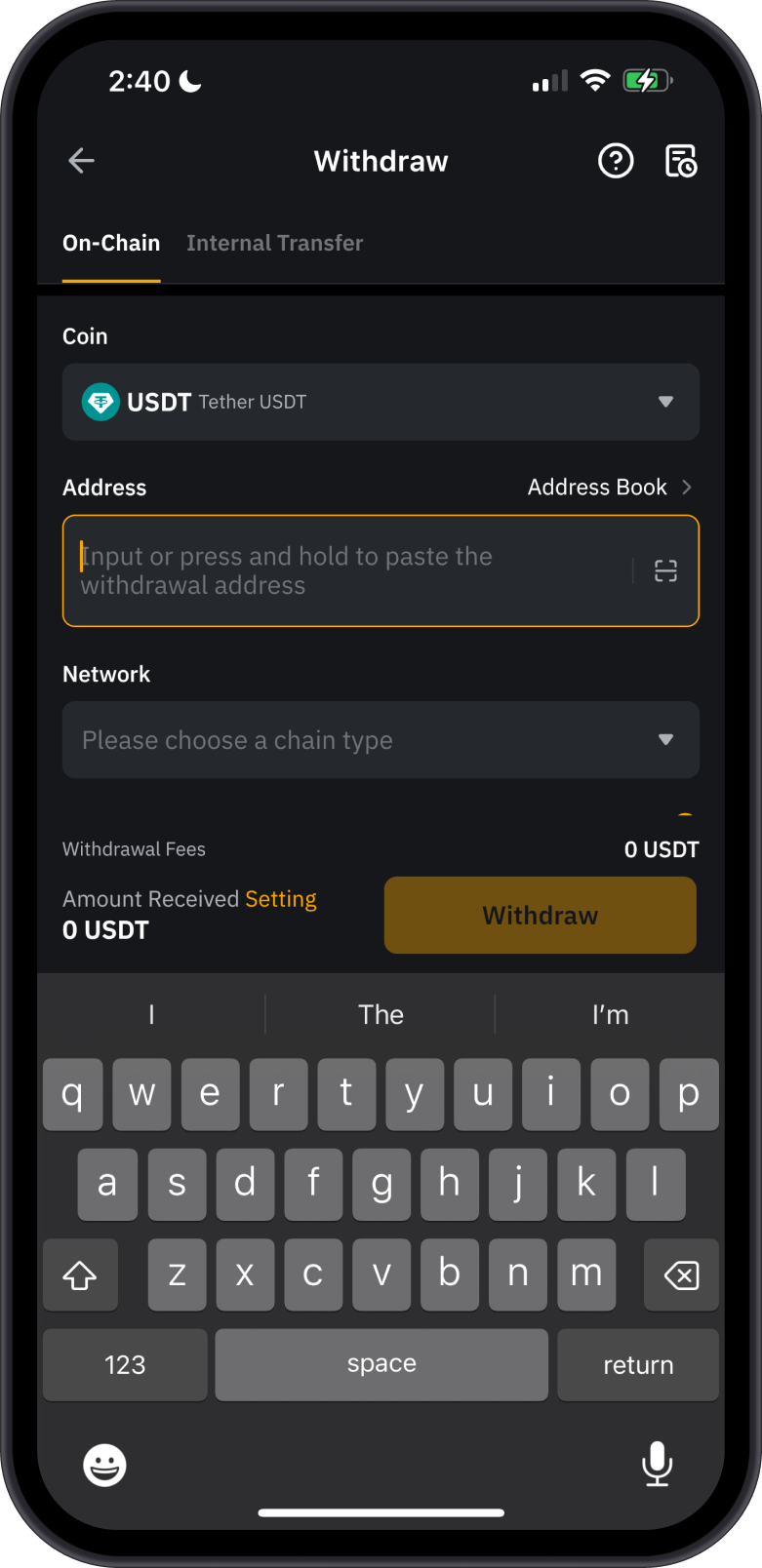
-
Choose Network and USDT Amount
- Select the correct Network or Blockchain, in this case it will be TRC20 since it is on the TRON blockchain. Paste the address and then input the amount of USDT to be withdrawn.
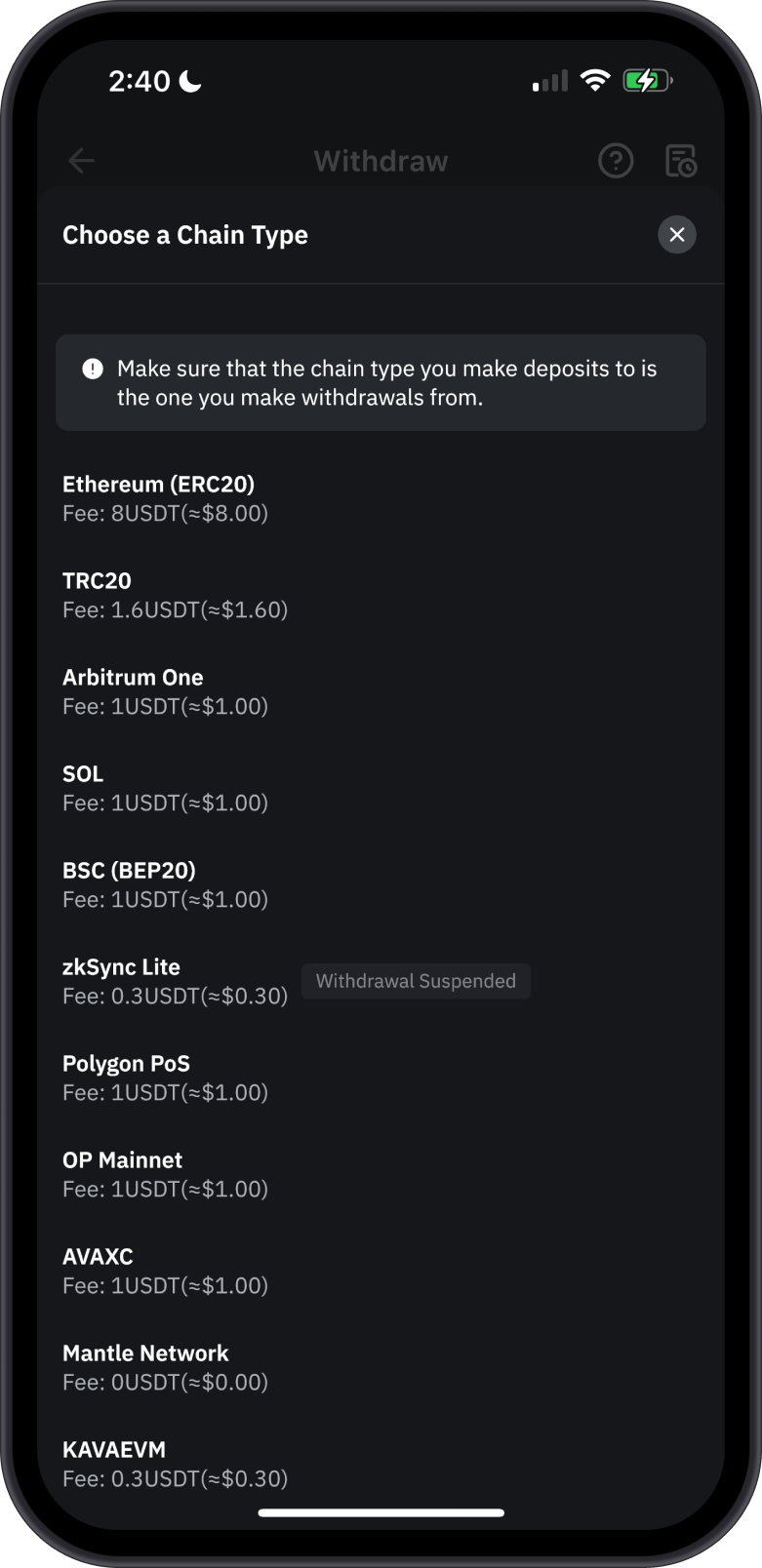
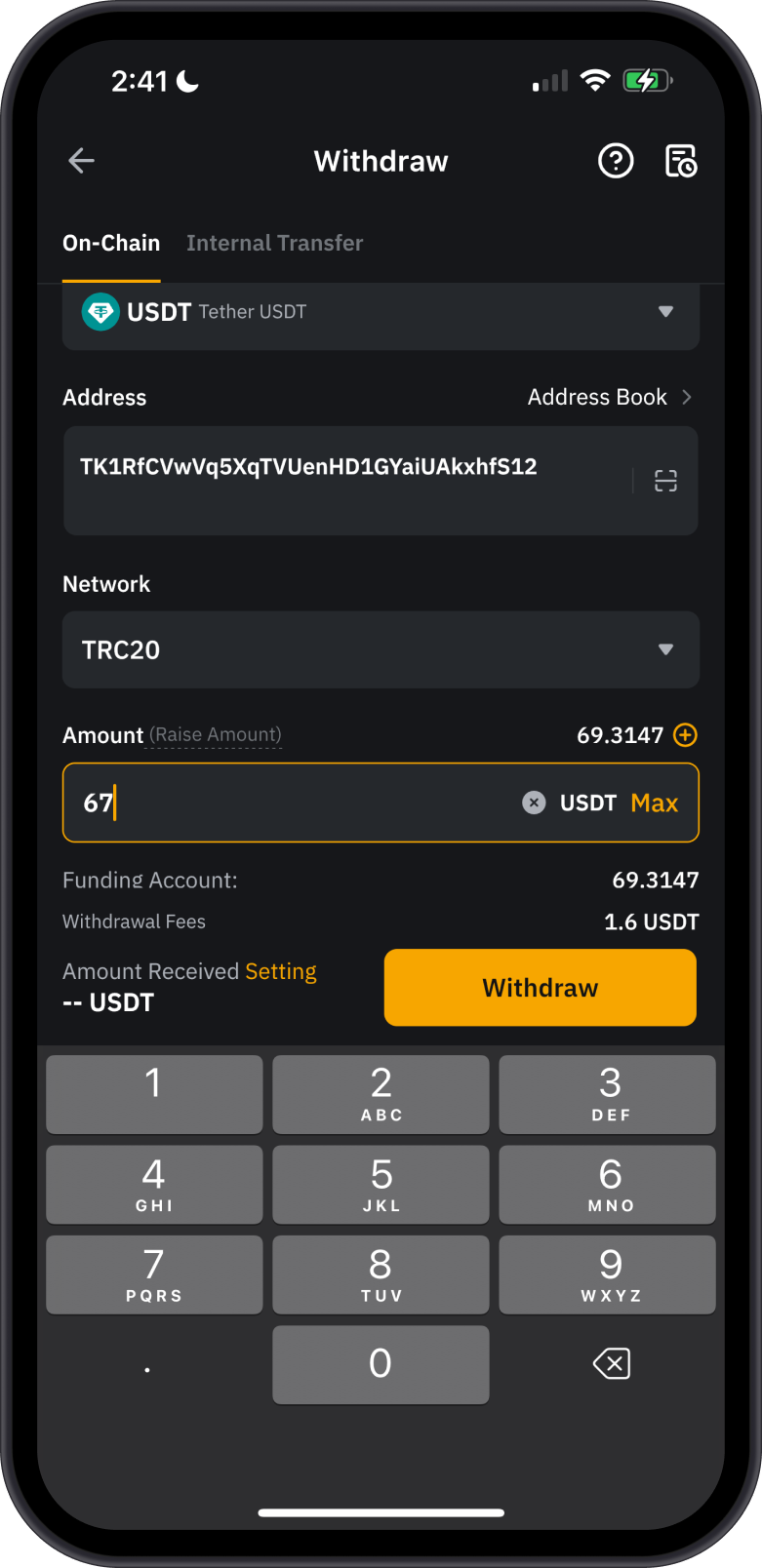
-
Confirm Withdrawal of USDT
- Before proceeding, carefully verify the withdrawal details. Once confirmed, initiate the transaction to begin the transfer. After the exchange processes the transfer, the USDT will be credited to your Gem Wallet upon blockchain confirmation, with timing varying based on the network used.
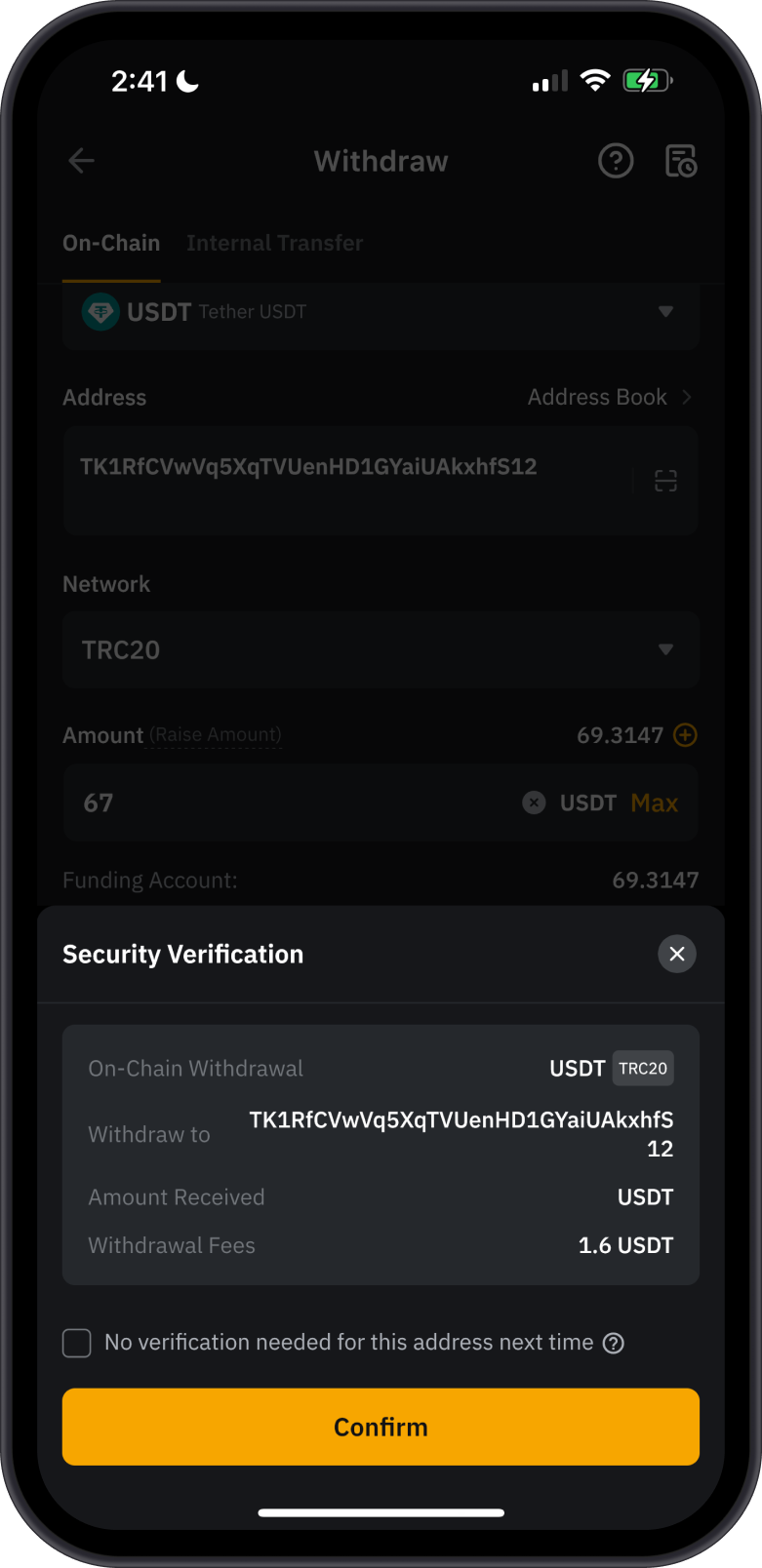
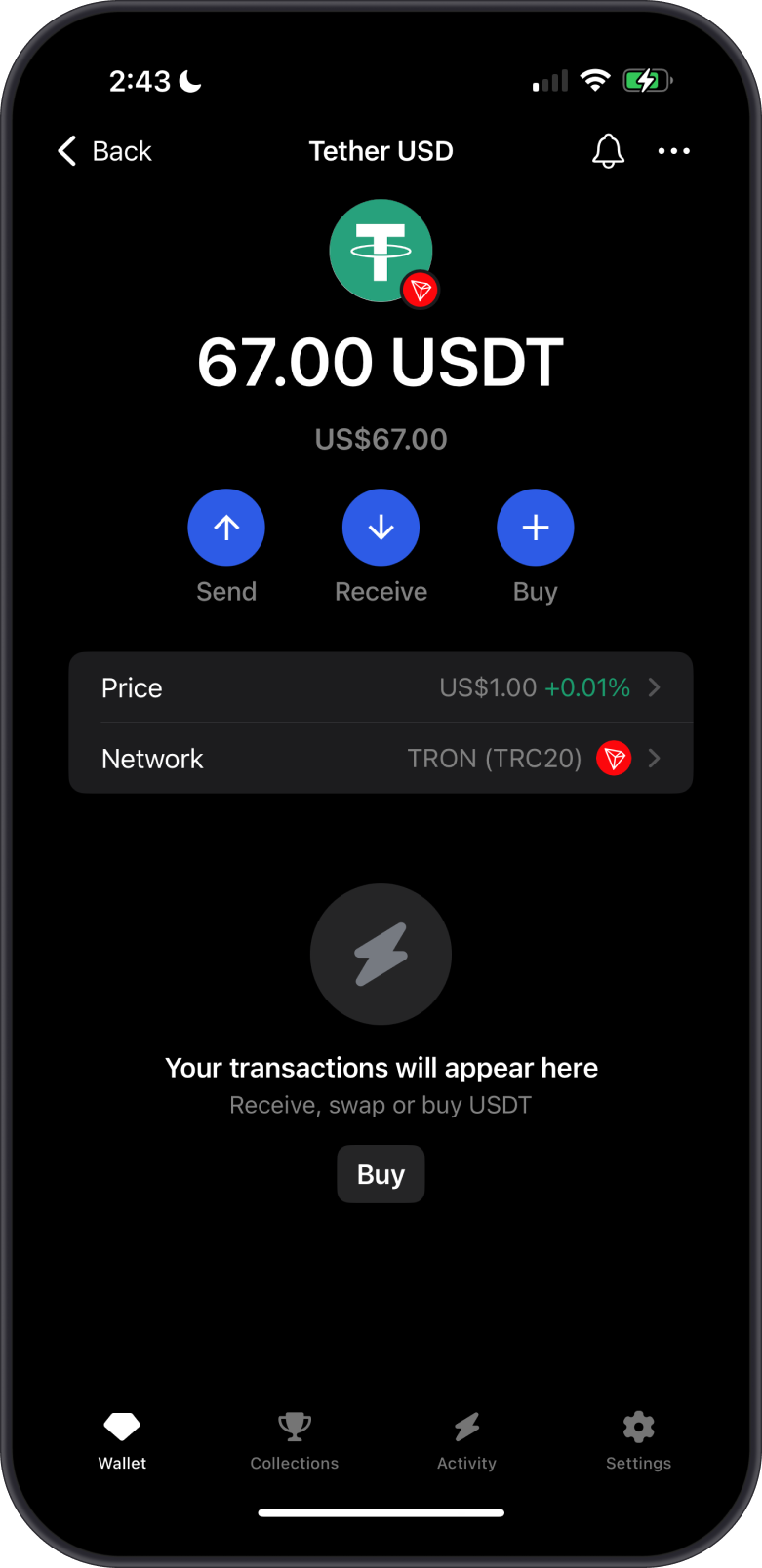
Choosing the Right USDT Type
Selecting the correct USDT network depends on your needs and the sender’s platform. Here’s a quick overview:
-
TRC-20 (Tron)
- Best for: Low-cost, fast transactions.
- Use case: Everyday transfers, payments, or exchanges like Binance (which supports TRC-20).
- Note: Ensure the sender uses Tron’s network to avoid mismatches.
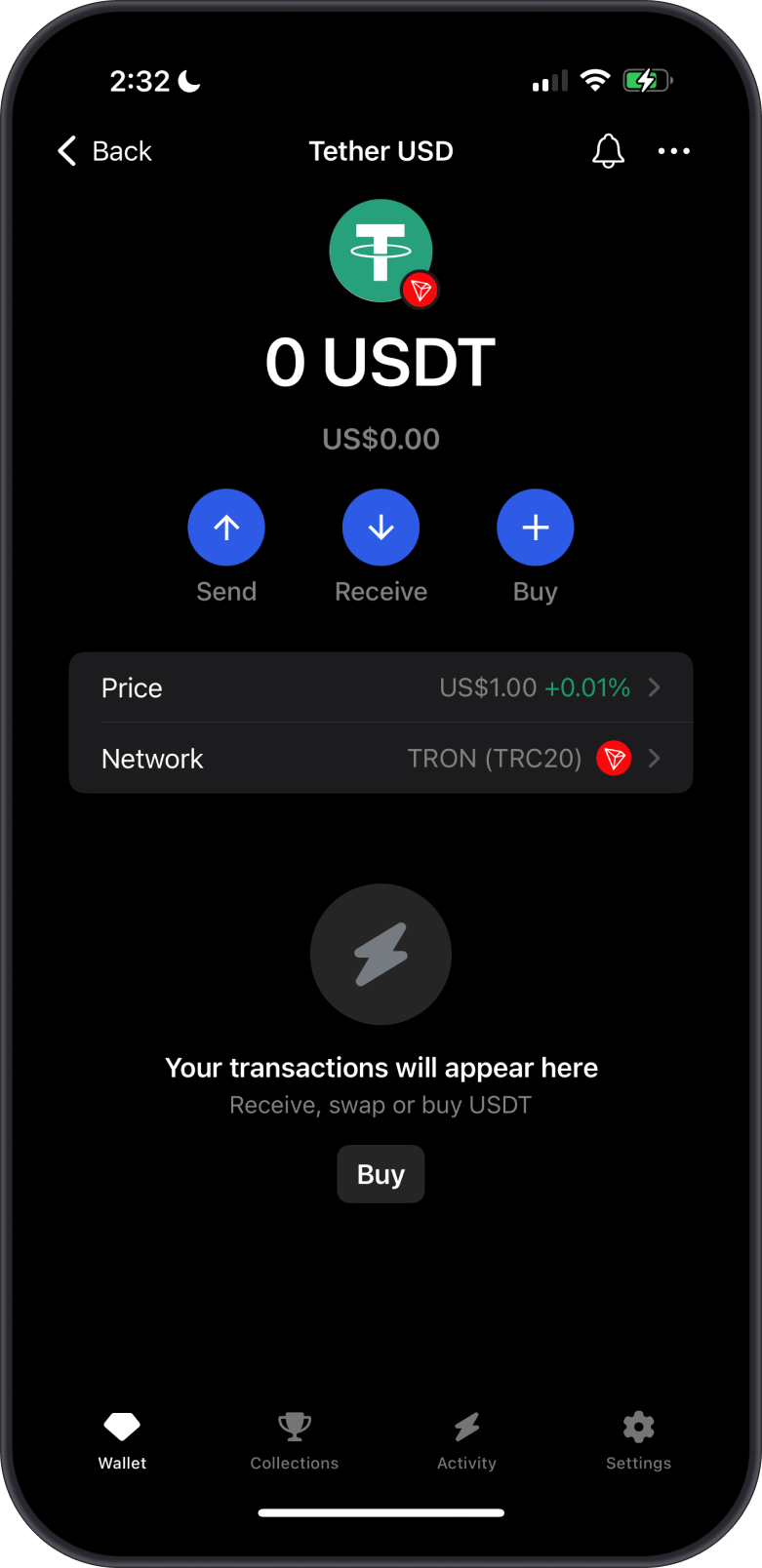
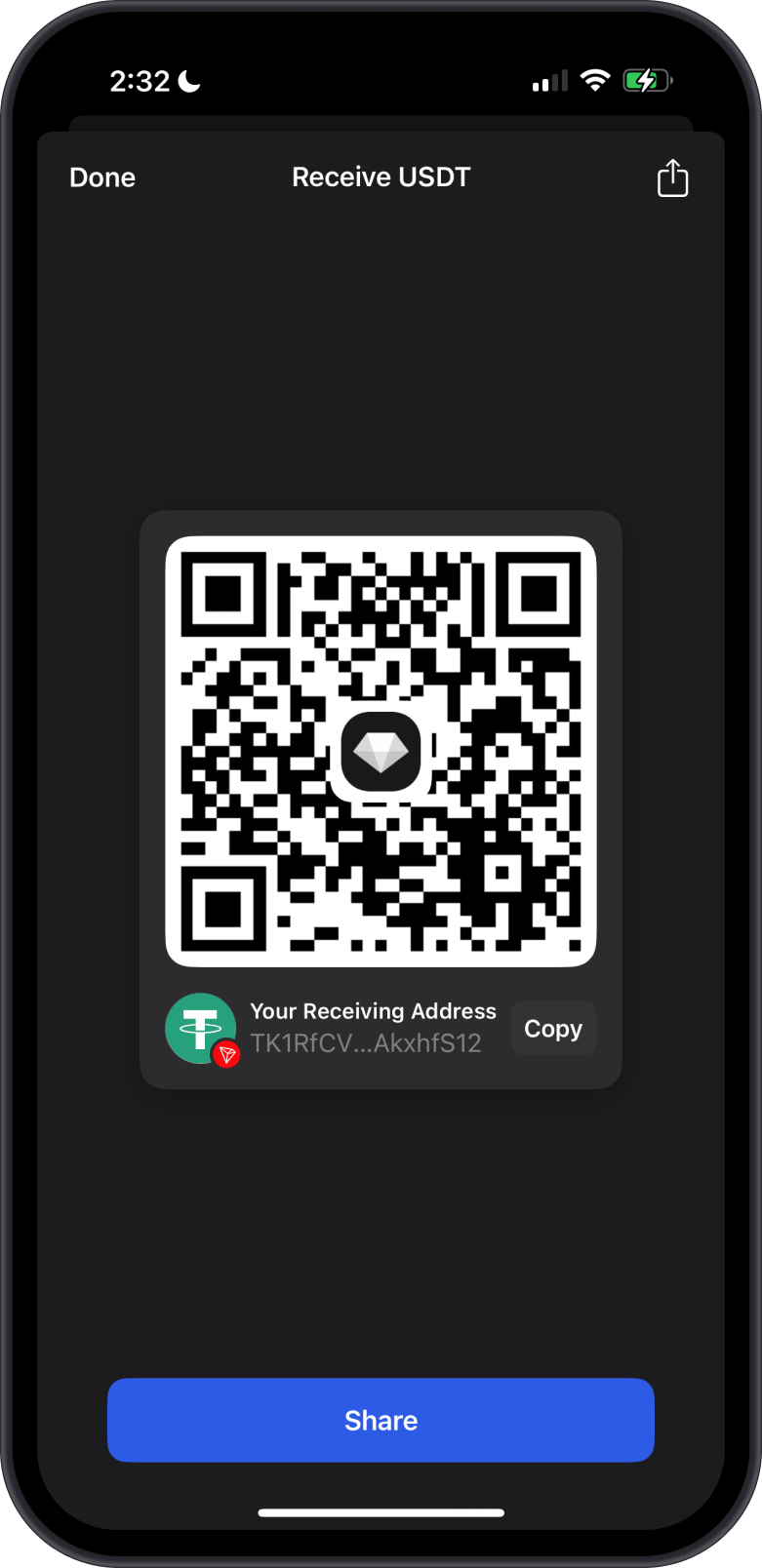
-
ERC-20 (Ethereum)
- Best for: DeFi platforms, NFT marketplaces, or Ethereum-based dApps.
- Use case: Interacting with Ethereum protocols like Uniswap or OpenSea.
- Note: Gas fees can be high during network congestion.
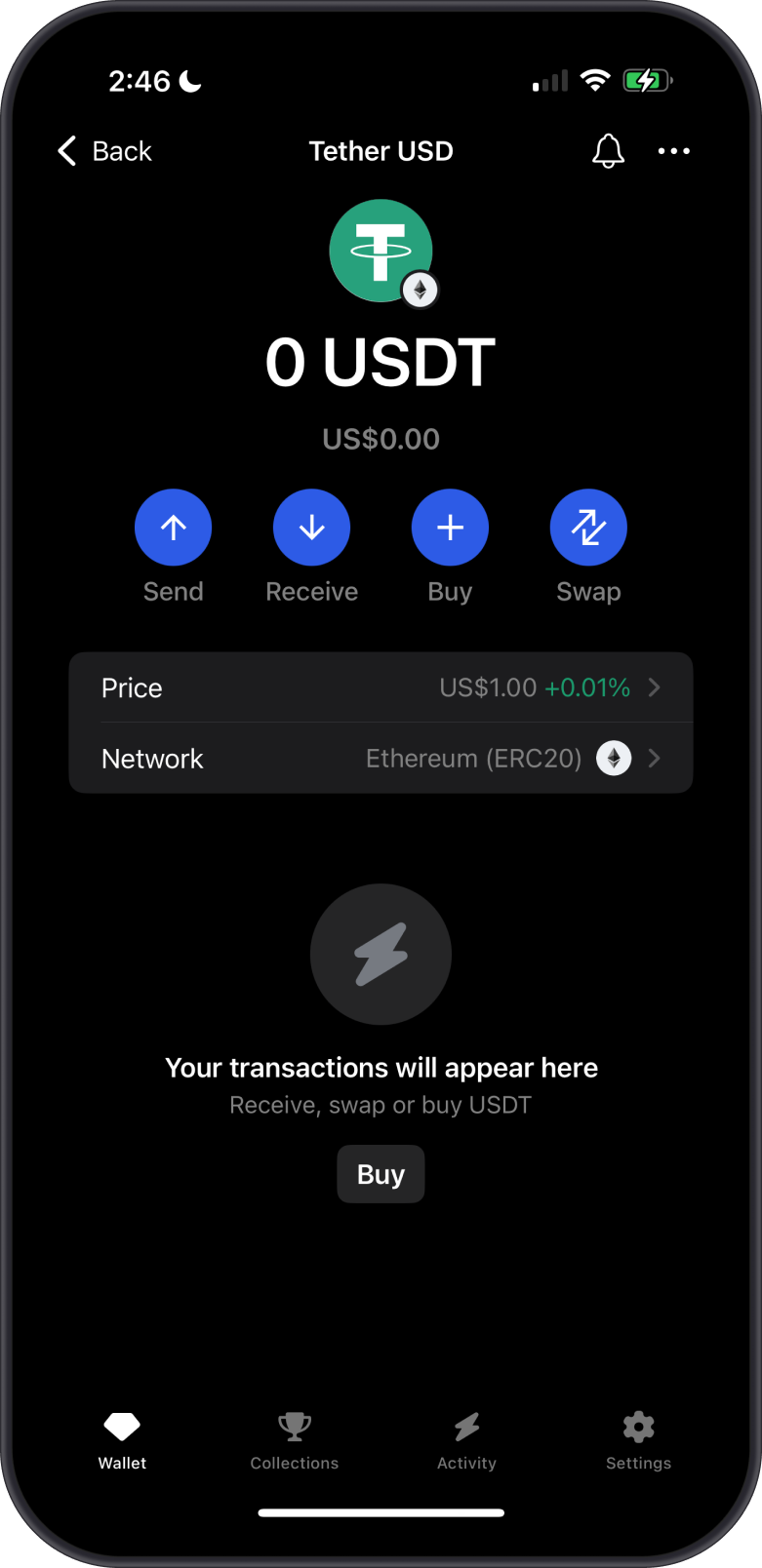
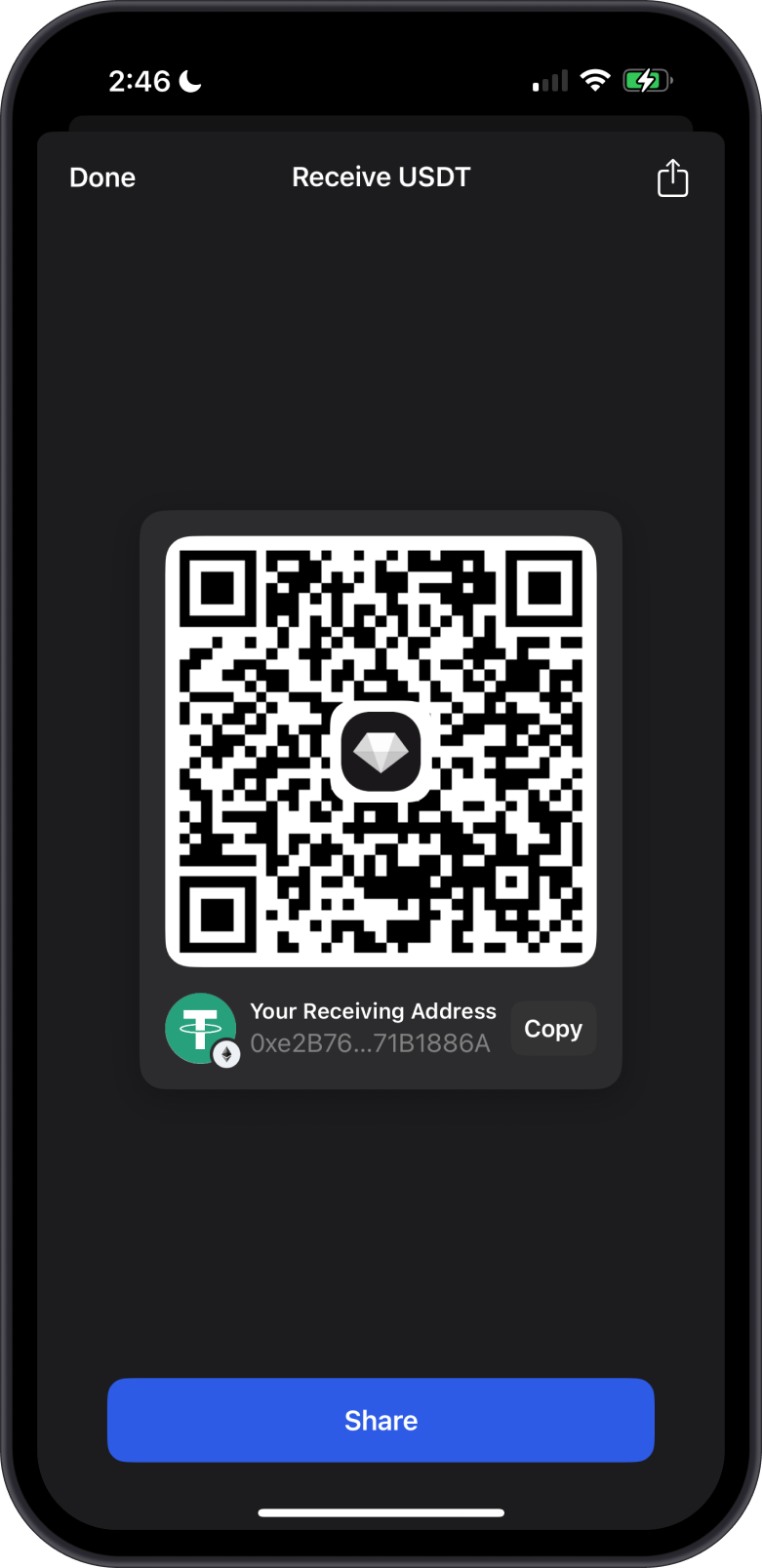
-
TON (The Open Network)
- Best for: Emerging use cases with fast, scalable transactions.
- Use case: Newer platforms or wallets adopting TON for efficiency.
- Note: Less common but growing in adoption; confirm sender support.
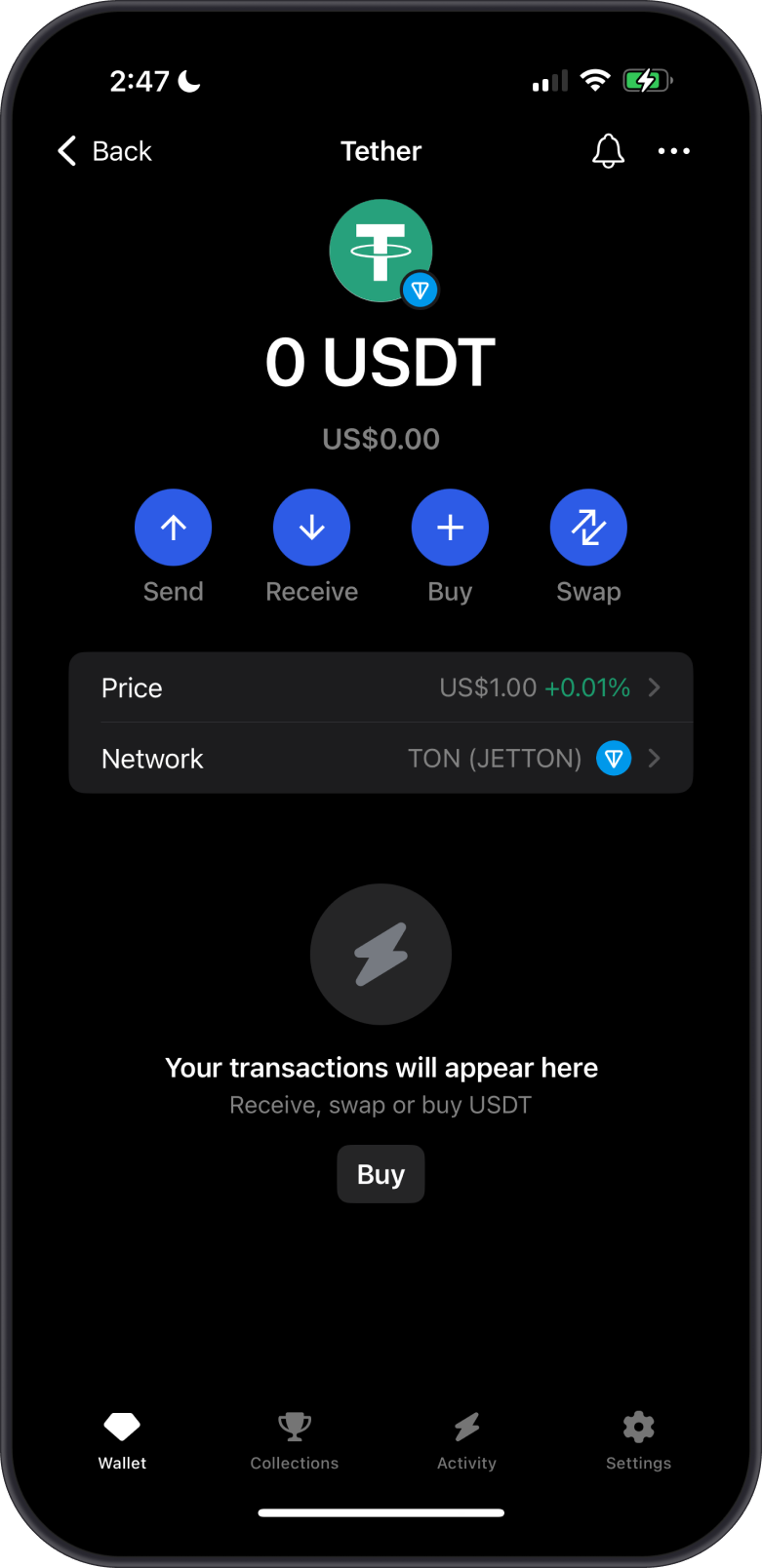
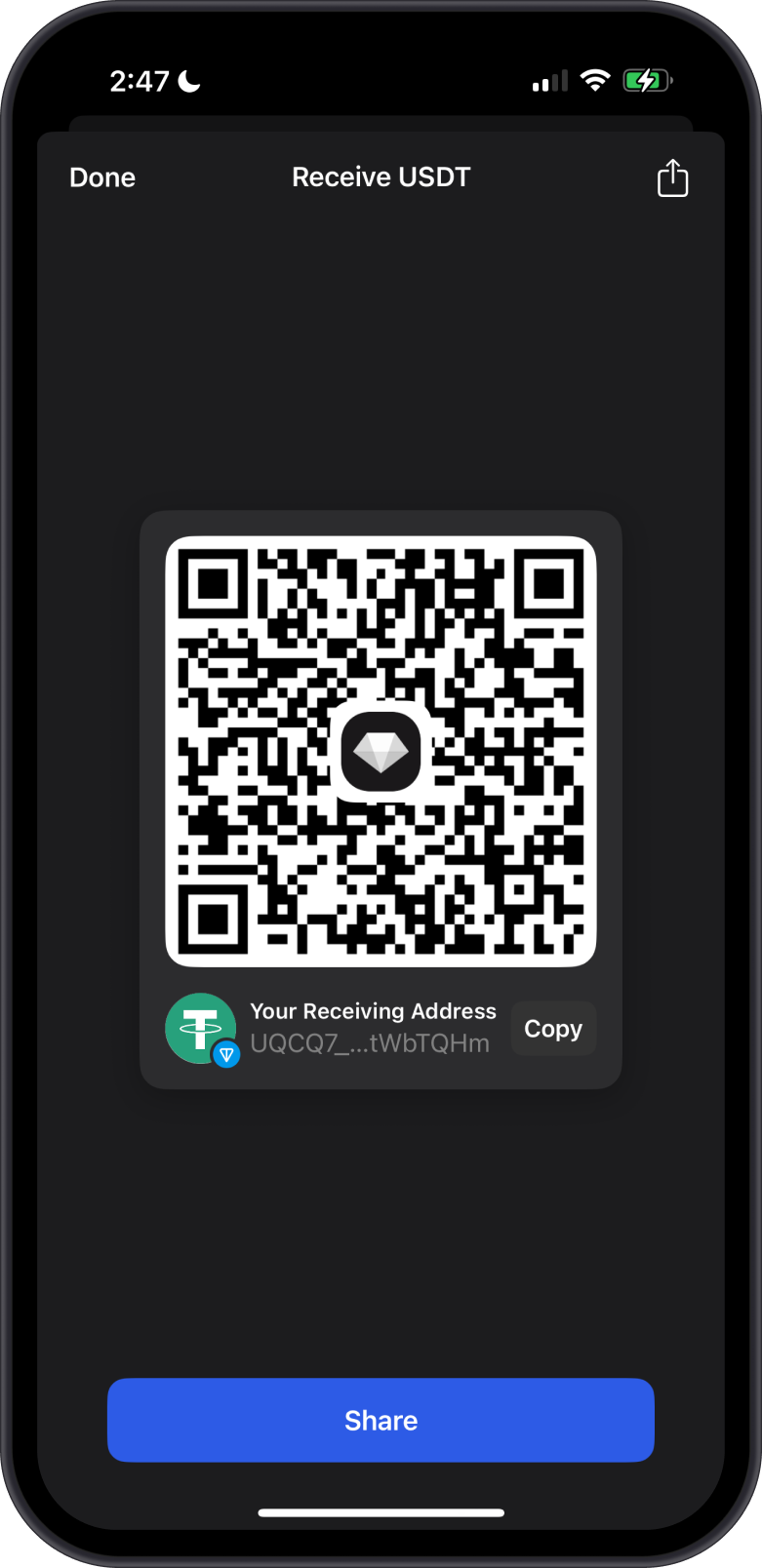
Why is it Important to Choose the Right USDT?
Each USDT type operates on a distinct blockchain, and addresses are not interchangeable. By selecting the correct network in Gem Wallet, you ensure seamless and secure receipt of USDT, avoiding costly errors. Gem Wallet’s support for multiple USDT networks provides flexibility for various use cases, from trading to DeFi.
How to Avoid Issues with USDT Transfers?
- Confirm with the Sender: Always verify the blockchain network with the person or platform sending USDT to ensure compatibility.
- Check Network Fees: TRC-20 typically has lower fees than ERC-20, making it more cost-effective for small transactions.
- Use QR Codes: Sharing a QR code reduces the risk of address errors compared to manual copying.
- Test Small Amounts: If unsure about network compatibility, request a small test transaction before receiving larger amounts.
- Monitor Transactions: Use a blockchain explorer (e.g., Tronscan for TRC-20, Etherscan for ERC-20) to track incoming USDT if delays occur.