What is a Phishing Email?
How to Identify Phishing Emails: A Quick Guide
Phishing emails are a common tactic used by cybercriminals to steal sensitive information like passwords, credit card numbers, and other personal details. These emails often look legitimate, mimicking trusted sources such as banks, online services, or government agencies. However, there are several red flags that can help you spot phishing attempts and protect yourself from falling victim to these scams.
1. Suspicious Sender Information
Check the sender’s email address carefully. Phishing emails often come from addresses that appear to be from a trusted company but contain slight misspellings or extra characters. For example, instead of support@amazon.com, a phishing email may come from support@amazn.co.
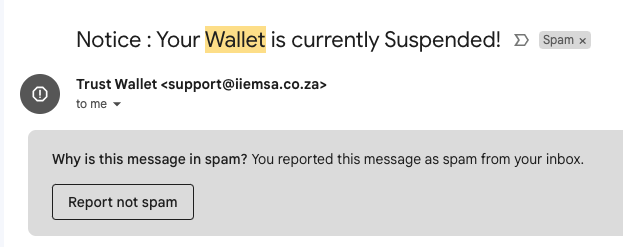
2. Urgent or Threatening Language
Phishing emails typically use urgent or alarming language to pressure you into taking immediate action. Phrases like “Your account will be suspended,” “Urgent: Immediate action required,” or “You’ve been hacked!” are common in phishing attempts. Legitimate companies rarely demand immediate action or use threats in their communications.
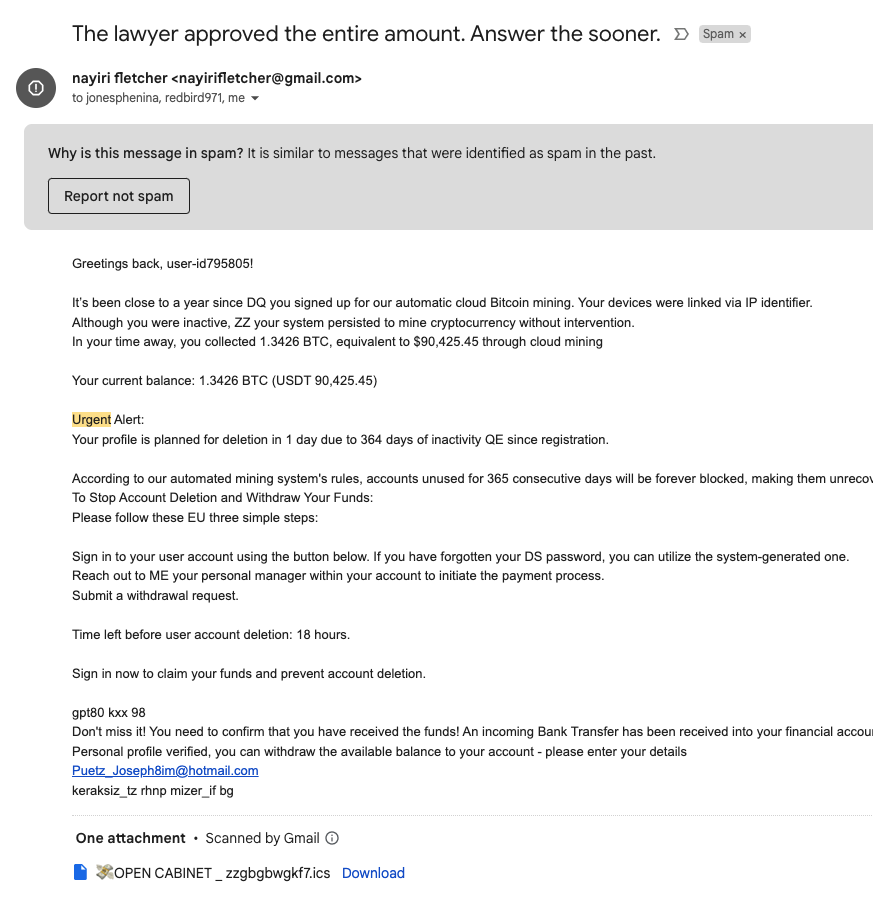
3. Generic Greetings
Many phishing emails start with generic greetings such as “Dear User” or “Dear Customer” instead of addressing you by name. Trusted companies usually personalize their emails with your name or username, which is a sign of a legitimate communication.
4. Suspicious Links or Attachments
Phishing emails often include links or attachments that, when clicked, install malware or direct you to a fake website designed to steal your information. Before clicking on any link, hover over it to see the actual URL. If it looks suspicious or unfamiliar, don’t click it. Attachments from unknown or unexpected senders should also be avoided.
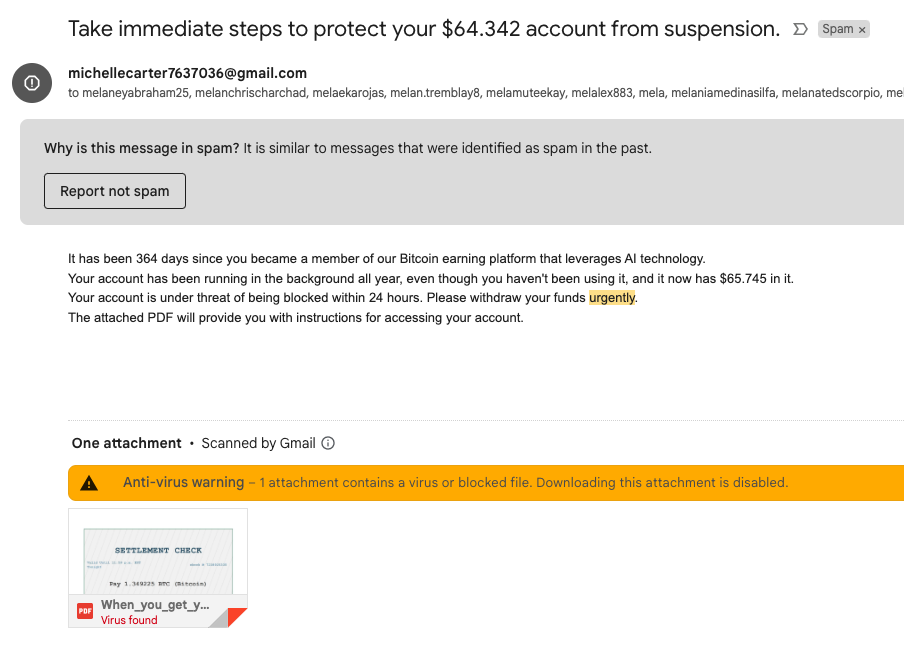
5. Poor Grammar and Spelling
Many phishing emails contain poor grammar, awkward sentence structure, or spelling mistakes. While legitimate companies may occasionally have minor errors, multiple mistakes are a common sign of a phishing attempt.
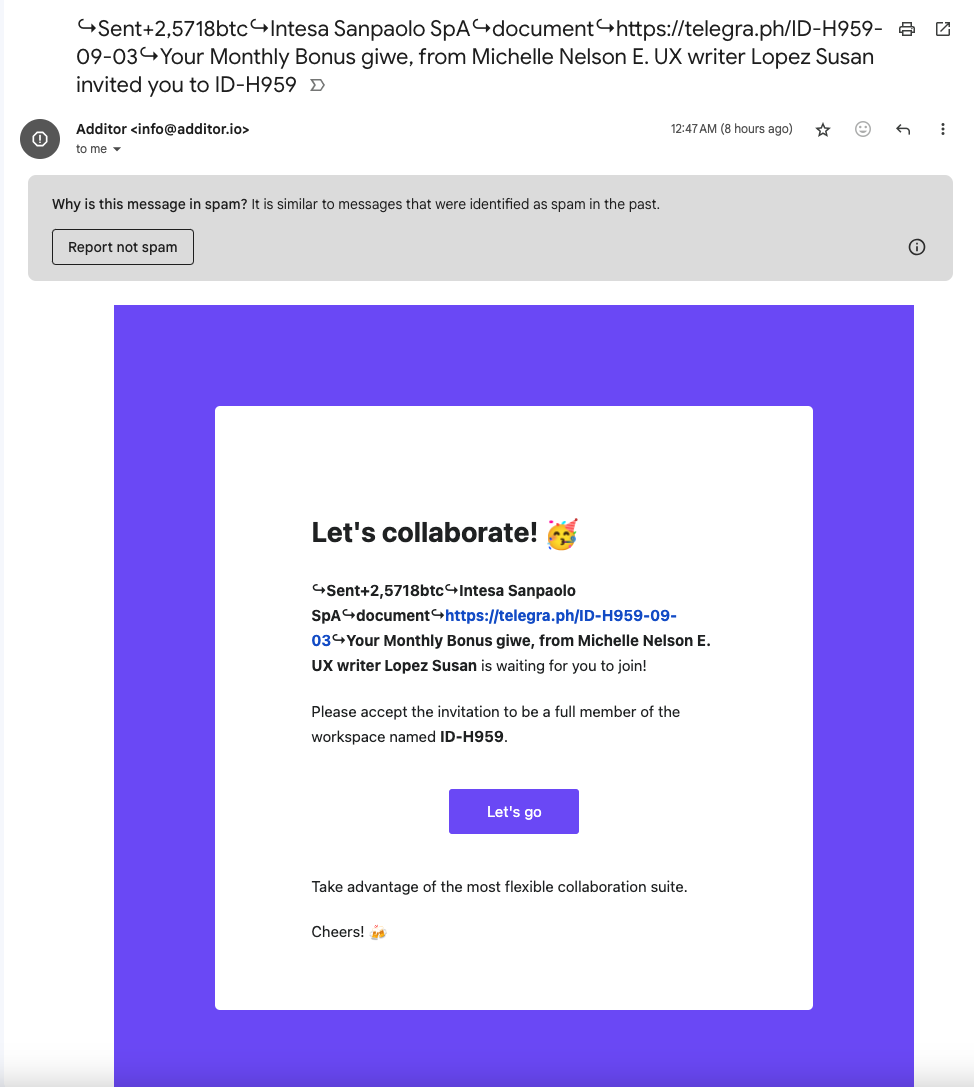
6. Requests for Personal Information
Legitimate companies will never ask you to provide sensitive information like passwords, Social Security numbers, or credit card details via email. If you receive an email requesting this type of information, it’s a strong indicator that it’s a phishing attempt.
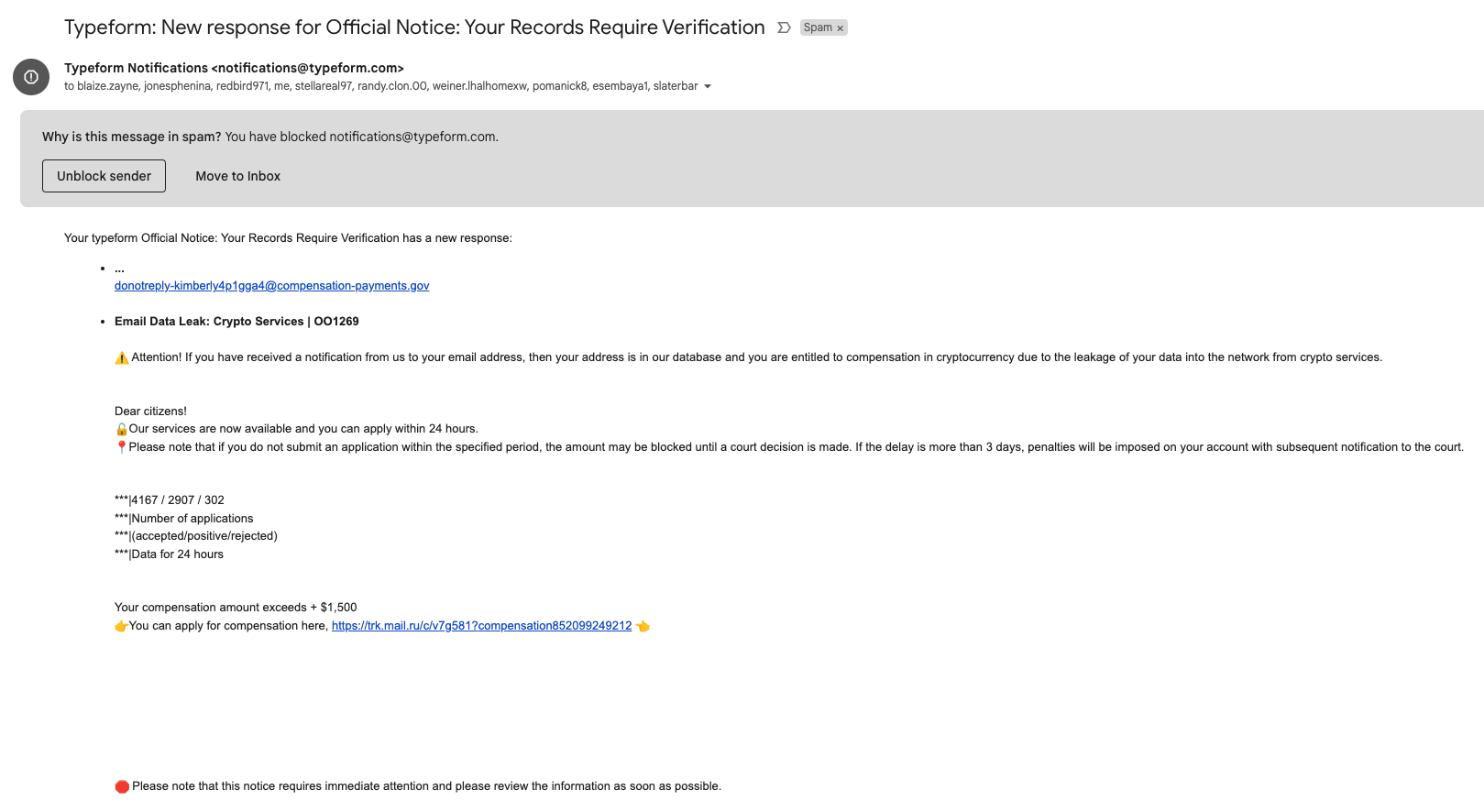
7. Check for Legitimate Branding
While some phishing emails use logos and branding that look similar to the real thing, there are often inconsistencies or low-quality images. Compare the branding in the email with previous legitimate communications from the company to spot any differences.
Here is an example of a Phishing email. At first glance, it may look like a real warning from a real company, but in reality, it is baiting you to expose your Wallet Recovery Phrase.
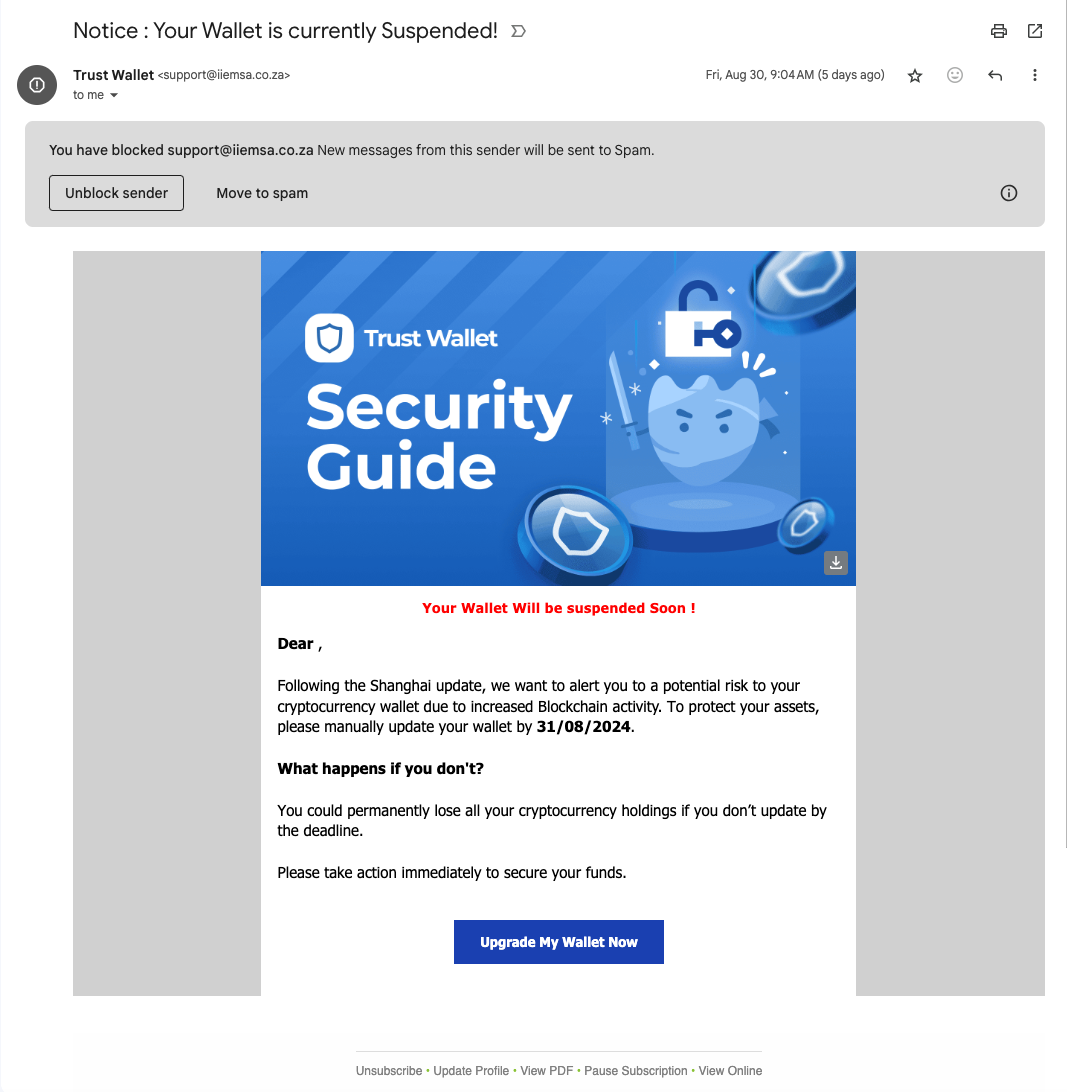
What to Do if You Suspect a Phishing Email
- Do not click any links or download attachments.
- Report the email to your email provider or the company being impersonated.
- Delete the email immediately from your inbox and trash.
By staying vigilant and recognizing the signs of phishing emails, you can protect yourself and your personal information from cyber threats.